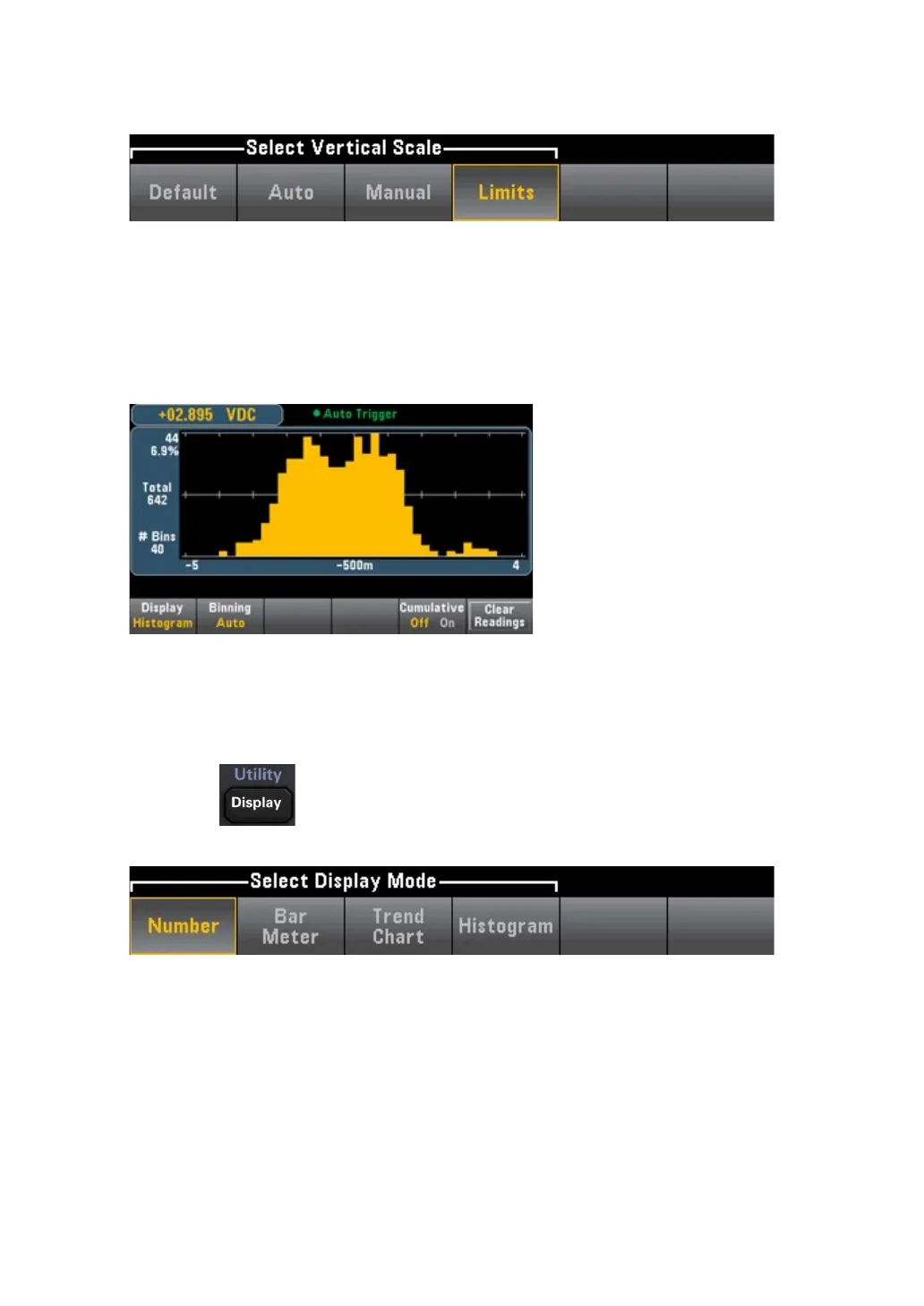60
If you have enabled Limits, the (Limits) soft key will also appear. This sets the vertical
scaling to match the limit value.
Histogram
Histogram shows the measurement data in the form of a graphical representation of
the distribution of the measurement data. In a histogram display, data is grouped in
barss represented by vertical bars.
Note: When measuring repeated signals across multiple ranges, automatic range
adjustment can adversely affect the histogram display.
To avoid this, select a fixed
range when using histogram displays.
Select display
Press the Key, and then press the Display soft key to select the Display
type:
Binning
You can use the Binning soft key to allow the instrument to control the histogram bar
handling (automatic bar handling).
For Binning Auto, the algorithm is started by continuously readjusting the histogram
span based on the incoming readings and re-performing full barsar processing on the
data when the new value exceeds the current span. After a large number of readings
are taken, new readings beyond this range cause the bars to compress by these two
