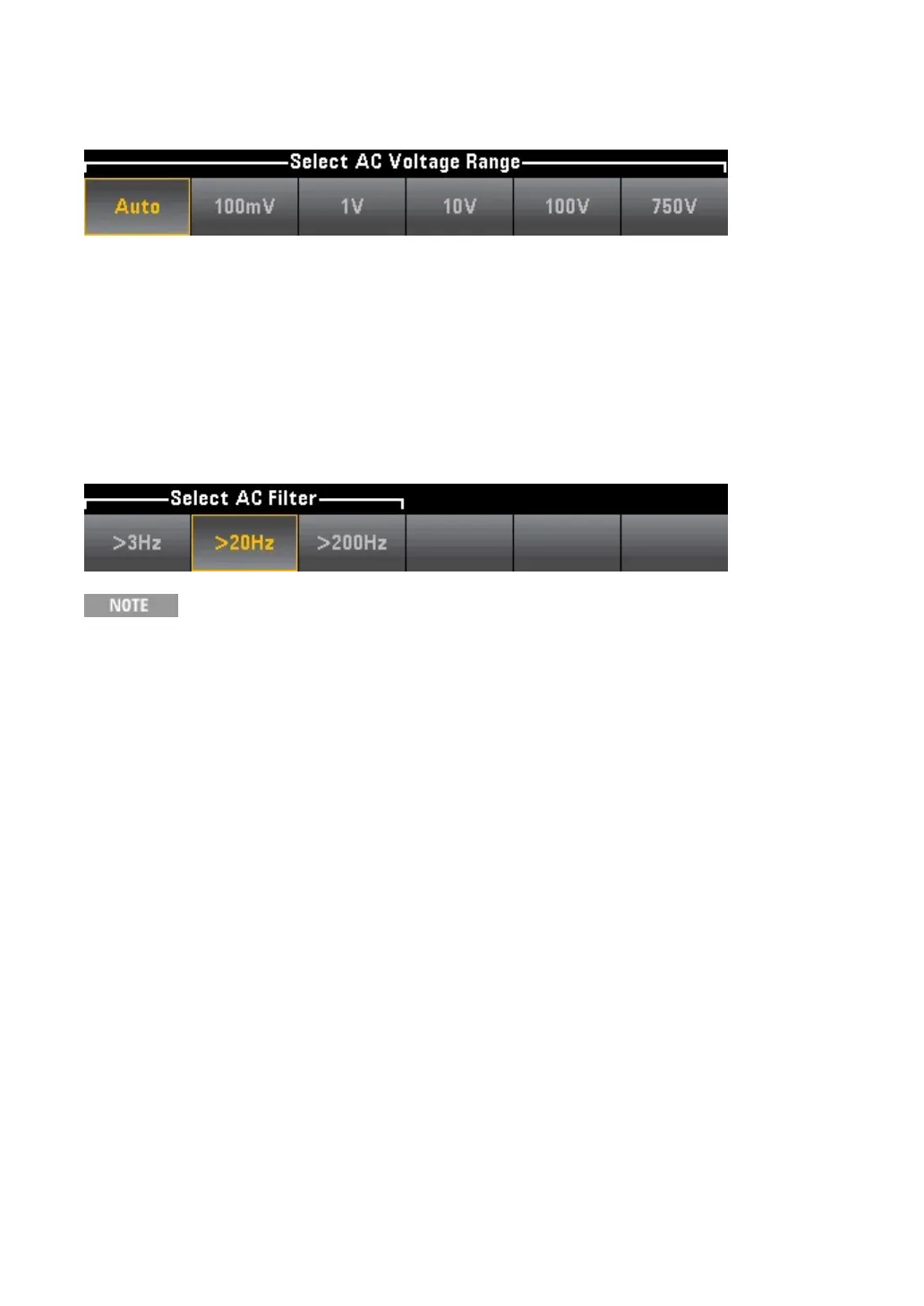28
manually selected range, auto range adjustment is more convenient but can lead to
slower measurement. Auto range adjustment can turn the range up to 120% of the
current range and down to less than 10% of the current range.
Step 4: Press AC Filter and select Filter for measurement.
The instrument uses three
different AC filters, allowing you to optimize low frequency accuracy.The three filters are 3
Hz, 20 Hz, and 200 Hz, and in general, you should choose the highest frequency filter
whose frequency is less than the frequency of the signal you are measuring, because a
higher frequency filter results in a faster measurement. For example, it’s better to use a 20
Hz filter when measuring a signal in the 20 to 200 Hz range.
If measurement speed is not an issue, choosing a lower frequency filter will result in a
quieter measurement, depending on the signal you are measuring.
To accurately display statistics for AC measurements in the front panel mode,
you must use the default manual trigger Delay ([Acquire] >Delay Man).
