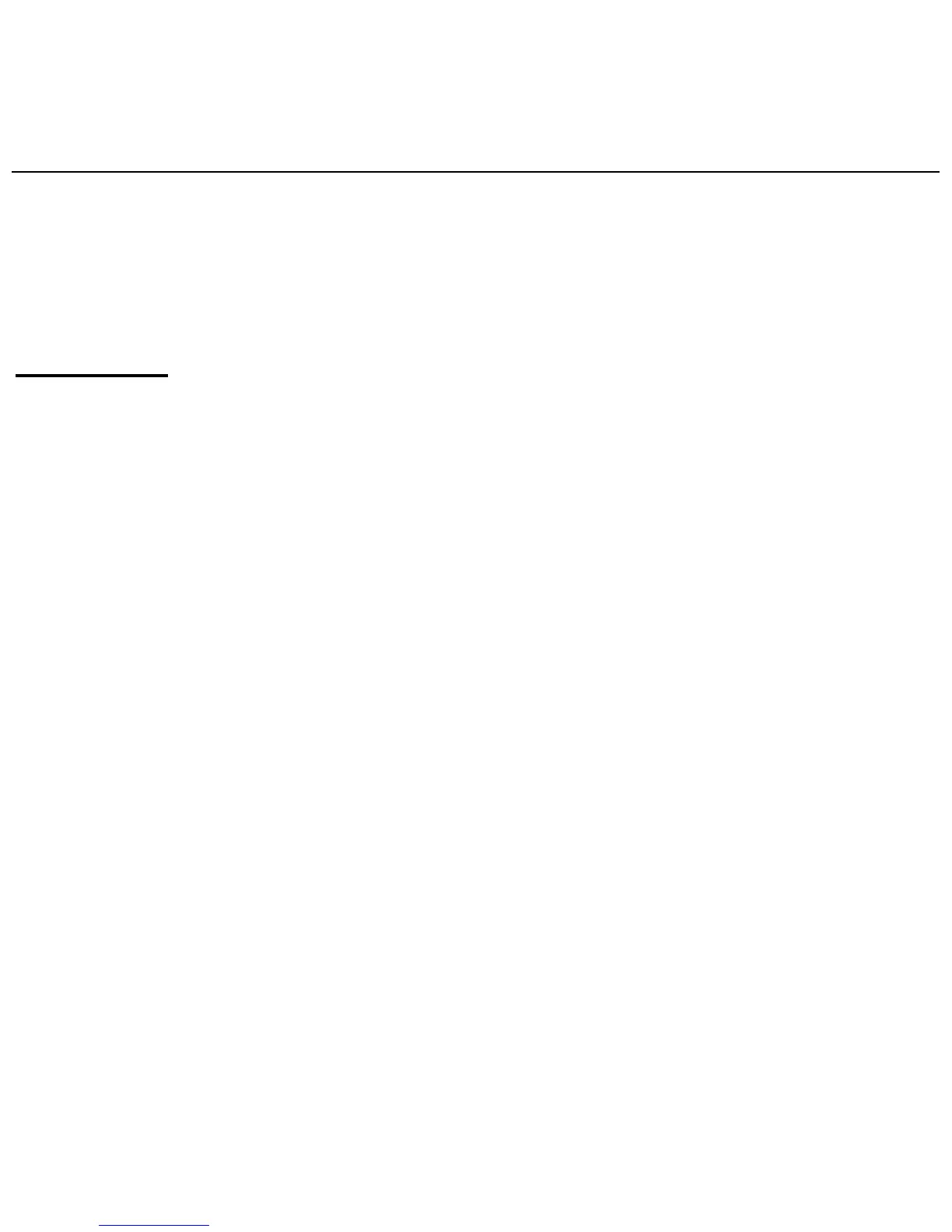WISEreaderN518English
this book, it will begin from the very beginning.
Note
:
If one of the books you read is deleted in the SD card, the reading
record will still be remained in the “Recent reading” list, but it cannot be opened.
Book Case
Book reading
Select “Book Case” and press “OK” step by step to select one book finally, and
then press OK to confirm or press the corresponding number button to open the
book directly.
Page turning
Press the direction buttons to turn page, you can also press the page button,
or click the “page area” with pen.
Page jumping
Under the reading status, press any number button, and then press “OK” to
confirm, the book will jump to the corresponding page directly. If there is a mistake,
press the direction button to delete the number you’ve input, and input again.
