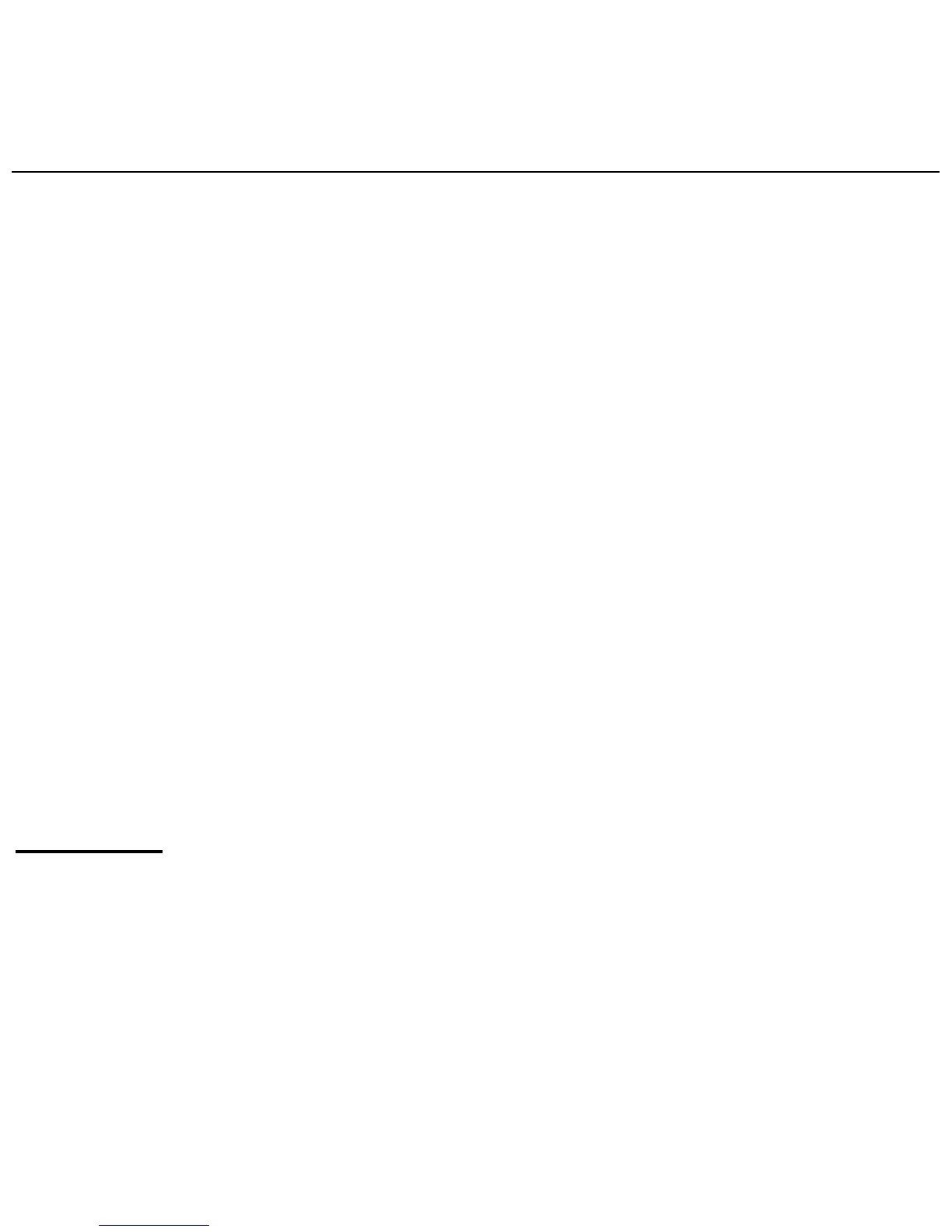WISEreaderN518English
unlocked.
15) Direction button
Press these four buttons to turn page or select option.
16) C button
Press C button to cancel the operation or return to the previous interface.
17) Refresh button
Press this button to refresh screen.
18) MIC: Microphone
19) Earphone outlet
Plug in/out earphone here.
20) Speaker
Broadcast voice file.
21) String hole
Using skill
1.Press “MENU”, and number button “1”, the system can return to the main menu
directly. Under the “Recent reading”, “Settings”, “User’s Guide” and “Recorder and
Player” interface, press “C” button directly to return to the main menu.
2.Under the reading status, please press “refresh” button to refresh the screen
