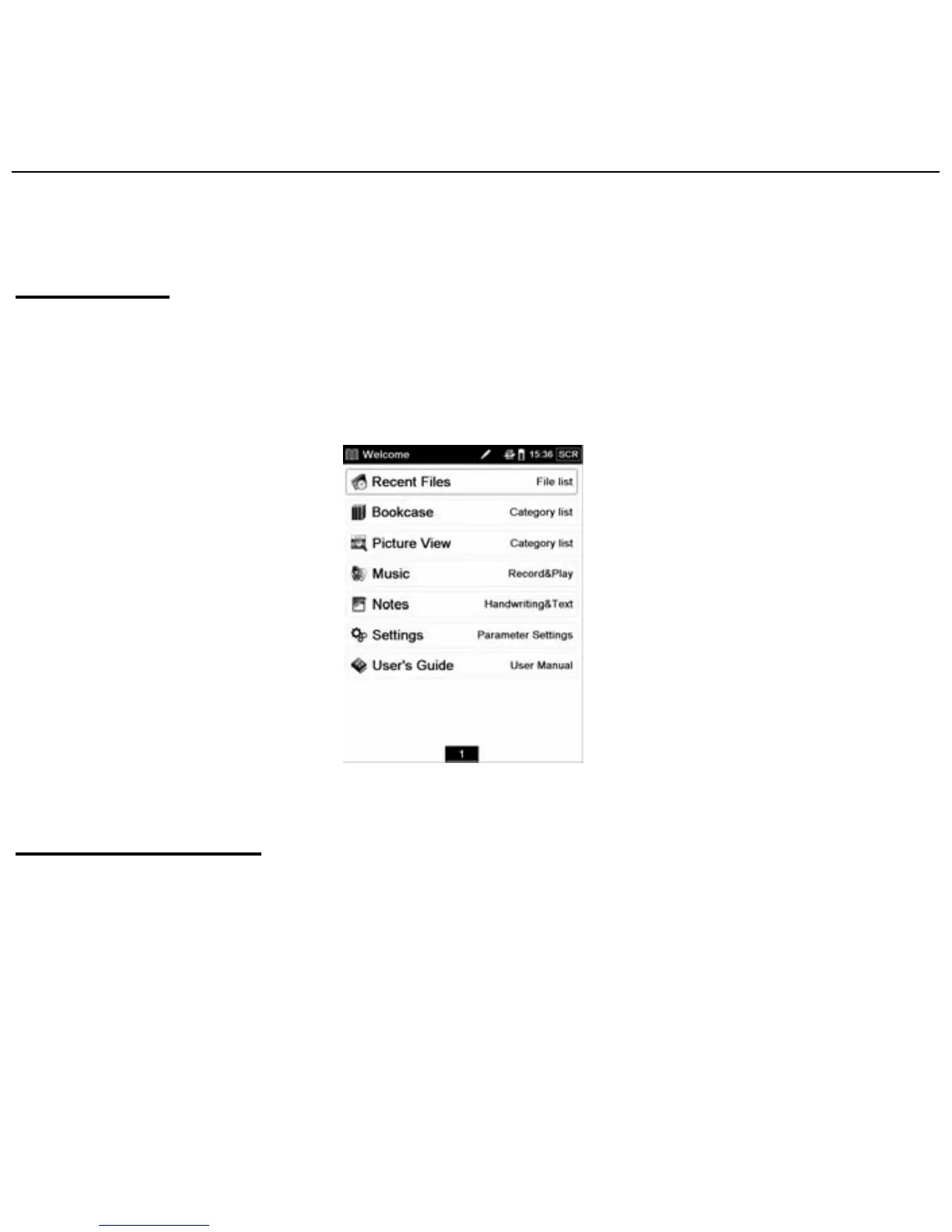WISEreaderN518English
Basic operation
Main menu
Turn on the device, the main menu will display automatically, as the following
picture shown.
Reading interface
The screen is separated into 3 parts, status area is on the top of the screen;
reading and writing area is in the middle; the page information area is at the bottom
of the screen.
