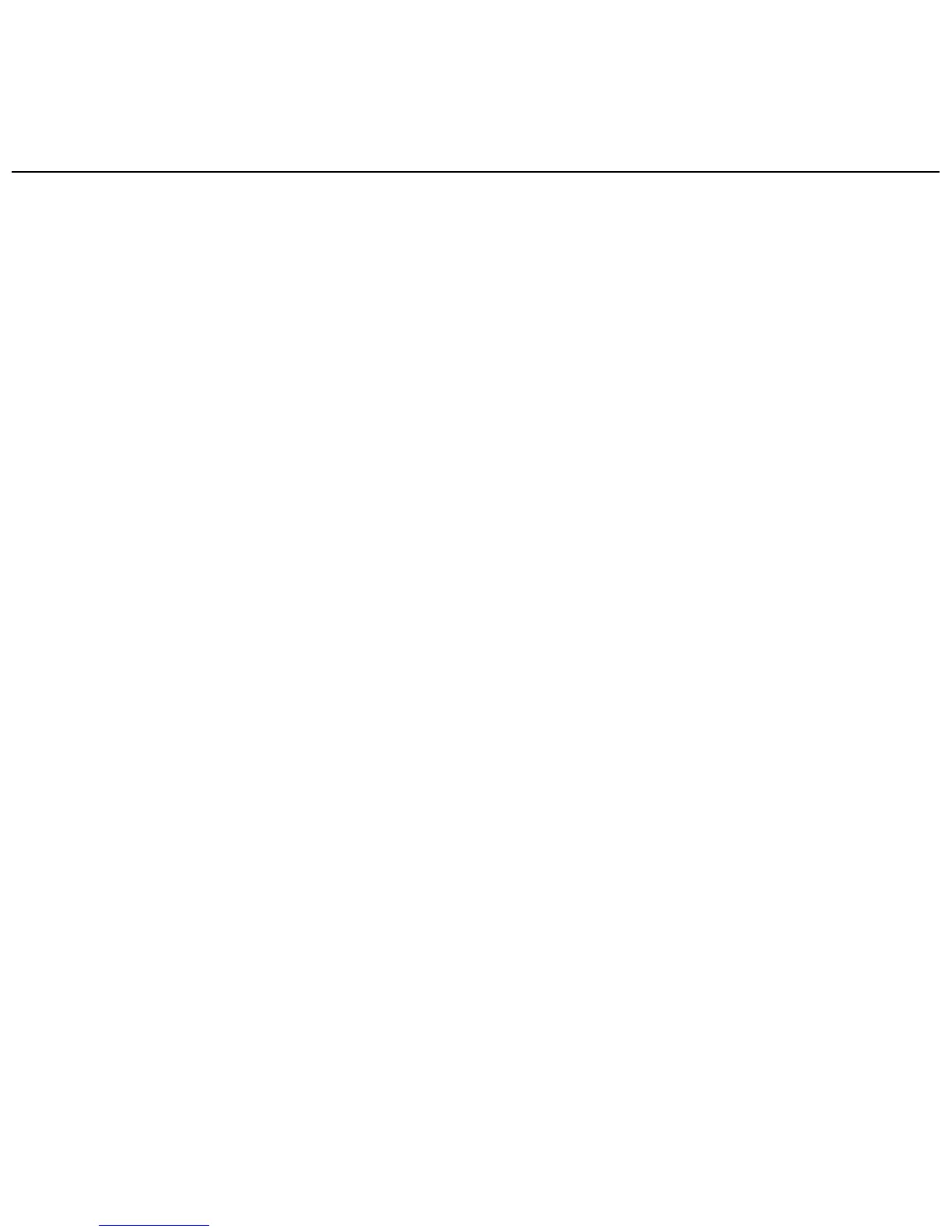WISEreaderN518English
select and operate the corresponding function.
8) Pen button
Turn on/off the pen, the corresponding icon will appear on the top of the
screen.
9) Format switch button
Press this button to switch the display format between portrait and landscape.
10) Play/record button
Open or close the “Recorder and Player” interface.
11) Zoom button
Press this button to zoom in/out the fonts or pictures.
12) Page button
Press this button to turn page up or down. Continue pressing this button can
turn ten pages up or down.
13) MENU button
Press this button, function menu will display, press direction button or number
button to select and operate the corresponding function.
14) OK button
Press this button to confirm the operation. Continue pressing “OK” button to
lock the keypad, and continue pressing this button again, the keypad will be
