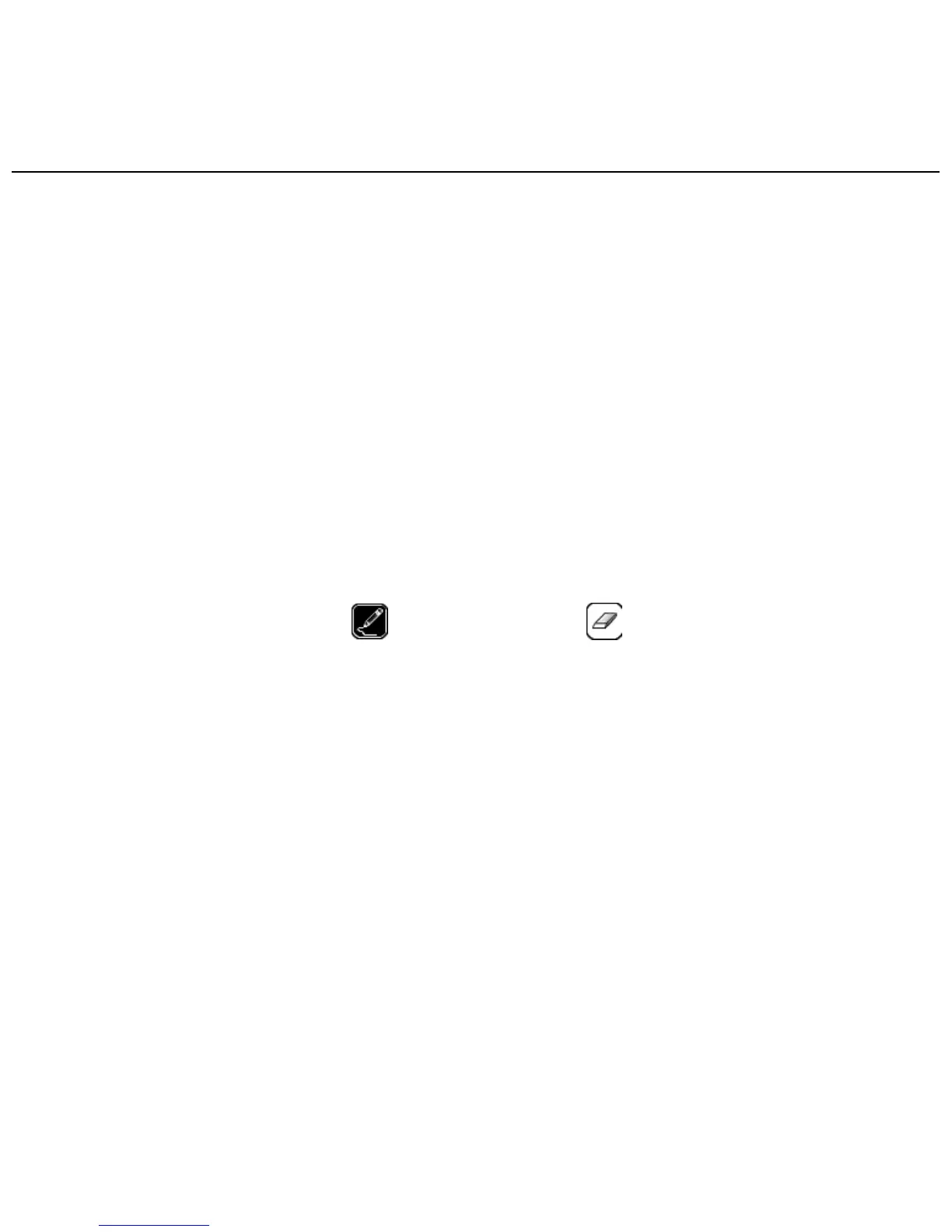WISEreaderN518English
then select FAT-32 format.
Restart the device
1.When the device is crash or freeze, click the “RESET” hole located at the back of
device to restart the system.
2.When the power run out and device can not be turned on, please charge the
device.
Pen can’t be used
1.Please check whether the pen is turn-on(Please check the pen icon at the status
area).
2.In a Note, please be sure “
” is selected, not “ ” or anything else.
3.The system will sleep if the pen is staying on the top of screen for a long time.
Take away the pen from screen, and go back to the screen, the pen will be awaked.
4.Be sure the pen is not damaged.
Others
1. Under the direct sunlight or low-temperature environment, the characters
displayed on the screen would be fading, please enter “Settings” interface and
select “Global” to refresh the whole screen.
2.Due to the limitation of memory, some complex DOC, PDF and HTML files can't
be decoded by the device.
