22
Time group
Set Year
Set Month
Set Day
Set Hour
Set Minute
Set Second
Set Y, M, D, T.
2000 ~ 2099
1 ~ 12
1 ~ 31
0 ~ 23
0 ~ 59
0 ~ 59
Always
Always
Always
Always
Always
Always
Always
Present value
Present value
Present value
Present value
Present value
Present value
Time group setting
PV filter
When PV value becomes unstable due to effects of noise, the filter helps suppress the unstable
status. (Range: OFF or 1 ~ 120 sec. initial value: OFF)
PV bias
Use this function to adjust PV value in cases where it is necessary for PV value to agree with
another recorder or indicator, or when the sensor cannot be mounted in correct location.
(Range : -100.0 ~ 100.0 % of SPAN, lnitial value : 0.0 %)
Setting a value using , or key and press key to finish.
Initial valueConditionDescriptionNameSignal
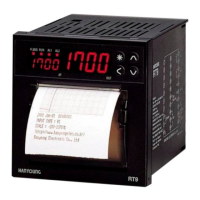
