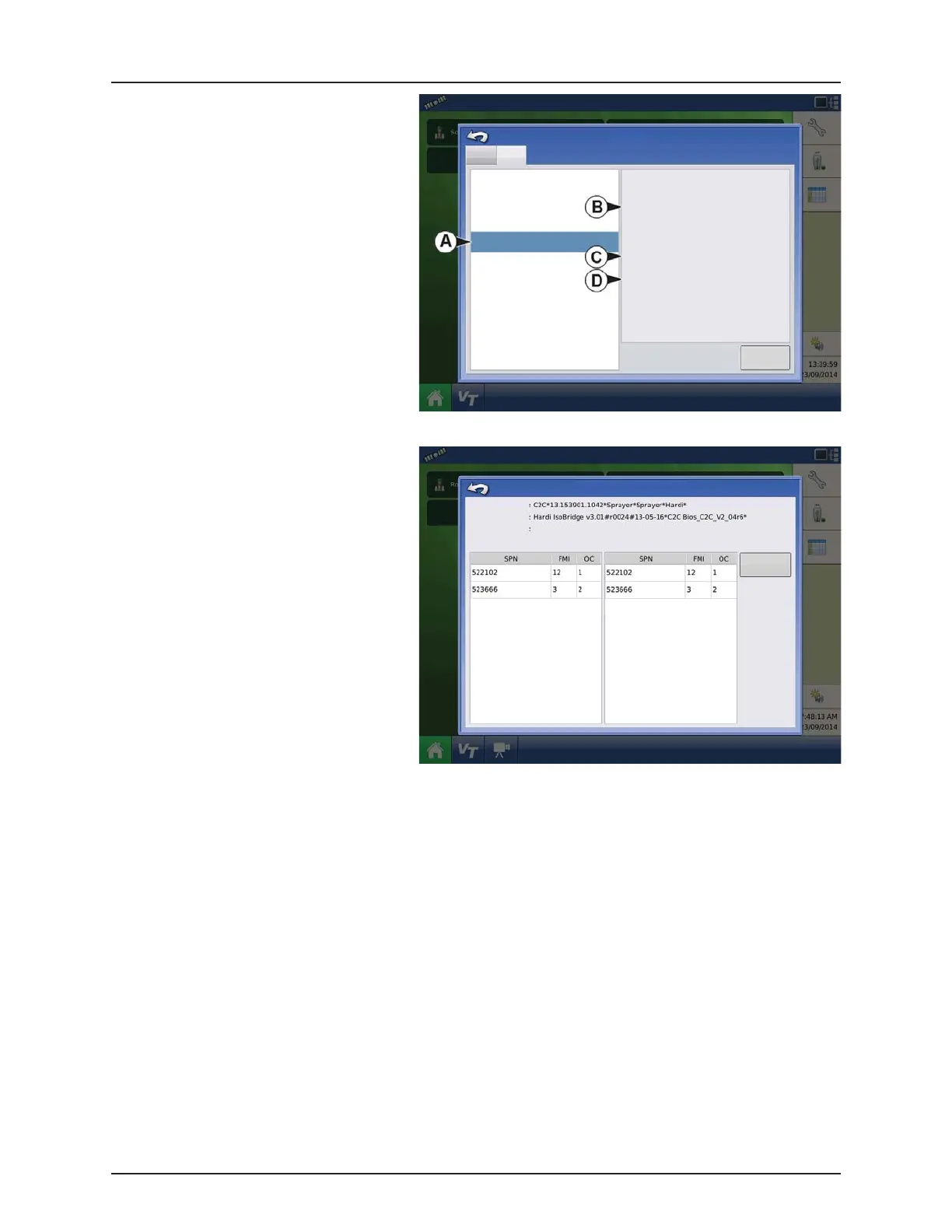7 - Fault finding
7.2
The Devices screen displays the following
information:
A. Selected ISO device
B. Equipment Type
C. ECU Serial Number
D. VT Manufacturer, name and code
Pressing the Diagnostics button on the Devices
screen brings up the ISO Node Diagnostics screen
which shows the following information.
SPN “Suspect Parameter Number” = Error
Number.
FMI
“Fault Mode Indicator” = Error State.
OC “Occurrence Count”.
DTC Diagnostic Trouble Code.
This is a combination of the SPN and the
FMI (for example 522102.12).
Cross-reference DTC in equipment
manufacturer’s operator manual for
description of error.
Devices
CAN A CAN B
202 Hardi C2C Module
CAN Name:
Self Configurable:
Industry Group:
Device Class:
Class Instance:
Function:
Function Instance:
ECU Instance:
Identity Number:
Manufacturer Code:
Hardi International A/S
A00C80002CA0001B
Yes
Agriculture and Forestry
Sprayers
0
128
0
0
27
357
Diagnostics
204 Hardi SetBox
205 Hardi Grip
201 Hardi Management Computer
131 Norac UC5 Module
Clear Previously
Errors
ISO Node Diagnostics
ECU ID
Software ID
Product ID
Active Errors Previous Errors
