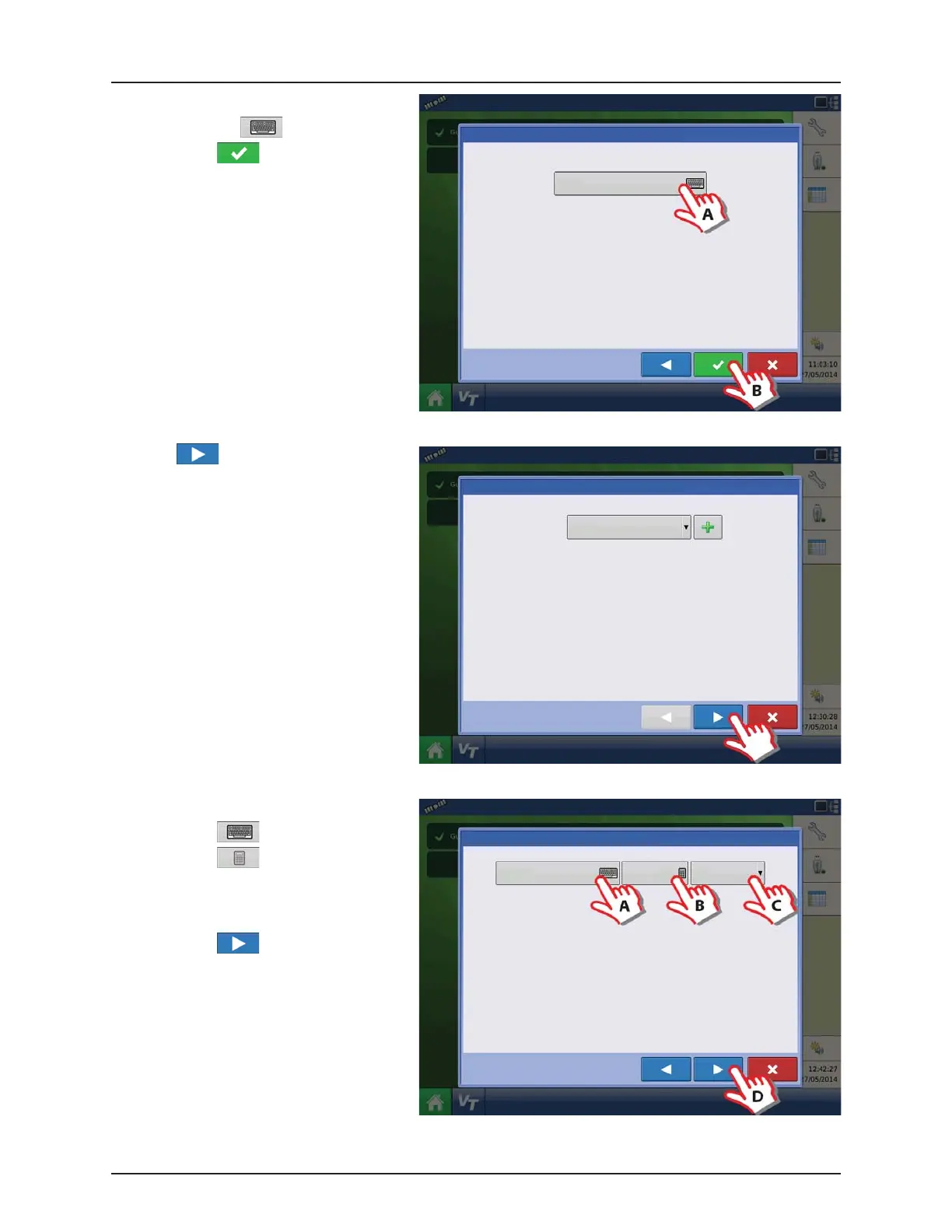4 - System setup
4.37
13. Controller Name:
A. Press the to change the name.
B. Press to save the name.
14. Press to confirm selection.
15. Container (Main Tank) setup:
A. Press to change name.
B. Press to enter true container
capacity.
C. Press drop down menu to change
units.
D. Press to confirm.
Controller Setup Wizard: Controller Name
Controller Name
Hardi
Equipment Setup Wizard: Rate Controller
Select Application Rate Controller
Hardi
Equipment Setup Wizard: Container
Container Name Capacity Units
Main Tank
Gallons
1300
