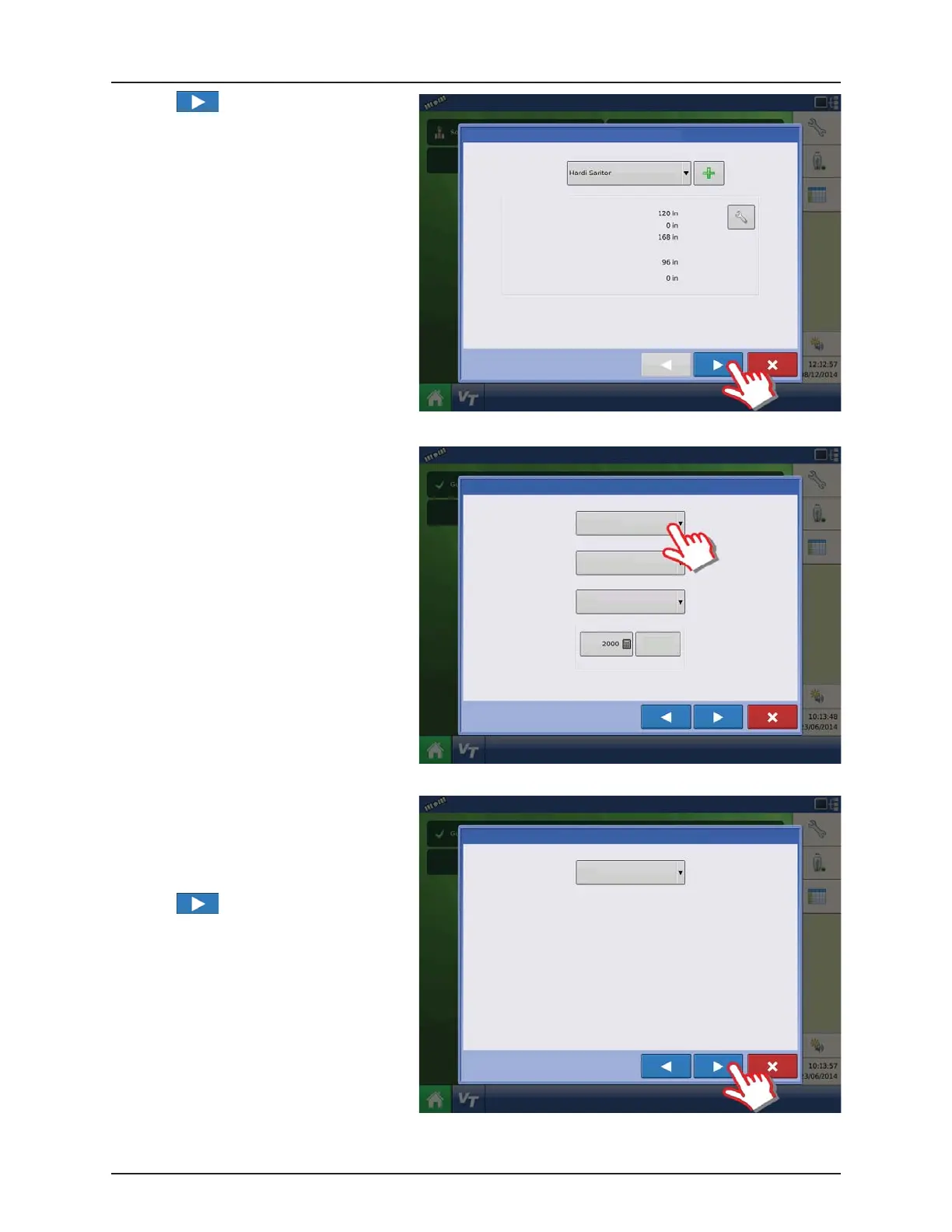4 - System setup
4.42
28. Press to confirm the settings and
continue.
29. Select Primary Speed Source.
• Self-Propelled sprayer:
Can select between “Hardi” or “Display GPS”
as speed source.
• SARITOR sprayer only:
Always select “Display GPS” as speed source.
÷
NOTE! If “Display GPS” is selected, the “Hardi”
option must be selected as backup source.
ATTENTION! For additional information see
“Speed Input Settings” on page 4.70.
30. “Hardi” is now selected as Primary Source.
ATTENTION! No other source can be
selected when “Hardi” is selected as primary
source.
Press to confirm the selection.
Operating Configuration Wizard: Vehicle
Select Vehicle
Offsets
Antenna Location from Rear Axle
Antenna Location from Centerline
Antenna Height from Ground
Dispensing Location from Rear Axle
Dispensing Location from Centerline
Behind
In Front
Operating Configuration Wizard: Speed Source
Primary Source
Backup Source
Auxiliary Device Channel
Auxiliary Channel Calibration
Calibrate
Distance
Pulses / 100 ft
Display GPS
Auxiliary Device
Radar
Operating Configuration Wizard: Speed Source
Primary Source
Hardi
