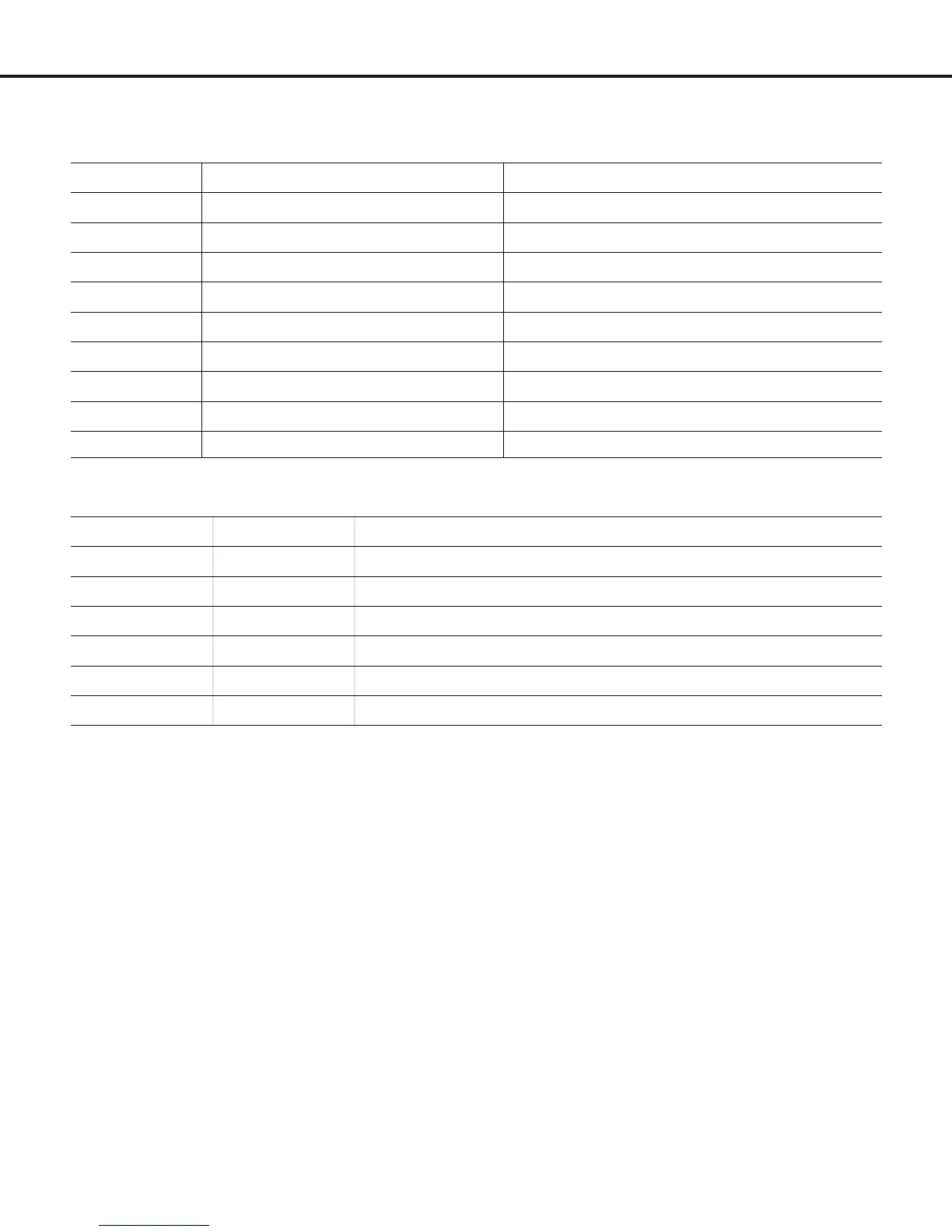AVR 247 WORKSHEETS
Table A6 – Remote Control Codes
Source Input Product Type (circle one or fill in) Remote Control Code
Video 1 VCR, PVR
Video 2 Cable, Satellite
Video 3 TV
Video 4 TV
DVD DVD
CD CD, CDR
Tape Cassette
HDMI 1 VCR, PVR, DVD, Cable, Satellite
HDMI 2 VCR, PVR, DVD, Cable, Satellite
Table A7 – System Settings
Feature Default Setting Your Setting
VFD Fade Timeout Off
Volume Default Off
Default Volume Set – 25dB
Semi-OSD Time Out 5 seconds
Full-OSD Time Out 20 seconds
Default Surround Mode On
AVR247WebDiagrams-SttgsWkSht 3/28/07 4:08 PM Page 3
