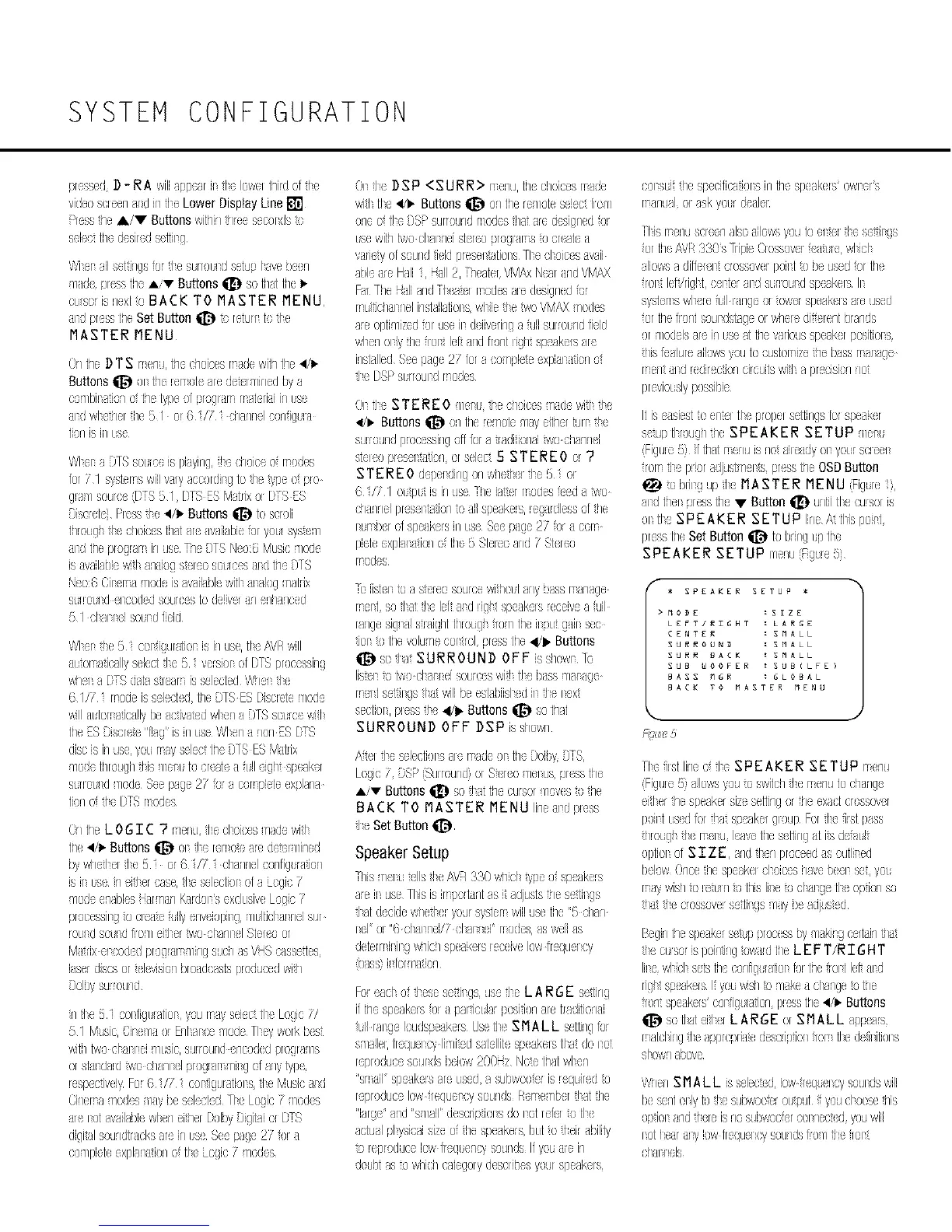SYSTEH CONFIGURATION
pressedD- RA wiliappar ir tl( IoweltiqiK]of 8e
videoscleer7andk7theLowerDisplayLine []
P_esatheA/V ButtonswJtiTah_eeseco_dsx}
seleot[iTedesiredsellilg
Wler allseiSagsfold e aLrroLid seluplave been
T]]d( press[iTeAir Buttons_ so [iTa[[iTeI_
cusol isrle£to BACK TO MASTER MENU
_1 pressliTeSetButton@ s reluu b _le
MASTER MENU
OrltiTeDTSrTerTu,1i7(choioesrTadewiti7[he,/_"
Buttons_ on[ile[erTx}kire detelT/kledby a
coT/bhtioa o ritetypeorprogltmmakriaJintse
andwlsethelthe5 / o!6 / ohaanelooafig_la
tioas in Lse
W](i a )TS SOL/O(is piayk]g,i]( chokseo" rTodes
for Y / syak_mswillwly accordhg 1ode ype o p!o
glad/soLroe(DTS5/DTS ESMabixol DTSES
tillo/gl i]e ;hoics lilt[ ar wailabieioryou sys_(T/
]nd tileproglarTinuseTheDTSN(o6 Musk:node
s ]vailablewifl arlaJogss_eoso_oes]_d [ileDTS
Neo:6CinerTaT/odeisastihblewitl tlalogT/alrix
st_!o_d encodedsouc(s Iodeiivelin eai/aaced
5 / olall elso_d field
Wi(r fie 5 COlfJgLJraiJolisiaaseI H( i_v_Rwill
aLorTa!Jctllyselec[le 5 _versi)l or ETaprocessing
whel a [}TSda[aat!earnis selecbdWhel 8e
6// modeisselected[heDTSESDiscieb_/ode
willaLIomaSctllybetctivt(d wlerl a )TSso/rcewil
tile ESDiscrete"flag"isirl LseWlen t nonESDTS
discis inuse,yoLrTayseleotliTeDTSESMtbix
T/odeIhroughdis f/elt [eoreale] L]l eightspe]k(r
stTio_ndnode Seepage2 o! a complebexplaaa
tJoao de [}TSmodes
OntiTeL OGI C 7 menuthech£es naciewii]
tiTe4/1_Buttons_ on8e rerTo_(a_ed(_,__ined
bywhehe_de5 o_6 / cha]nelcorTfigt]8on
isin Lser7eiSseroasede selecHonof a ogie
node enablesHit na] K4[donsexcILsiveLogic/
processingto clete t{lly enveloping,_/LltJclstnaeisur
!oNsd SOlid flOT/ei/er w/oolsarllXI S[eleoor
MtrJx enoodedproglarTsT/ragsuchasVHS(_-tssetles
laserdiscsorI(visioa broadcasB,!oduoedwih
Dolbysuuound
ride51 OOlfigNaHolyourTaysei(cH( LogicZ/
5 / M/sic,Cir{_/aol EnlanceT/odeTley workbs
WMiltwo clall ei _/_sic,sulround(rlcodedplogra//s
orsialdaldw/o oharTIelprogl]rTningofany[ype
!esp etiveiyFol6 / col igu!alJolade Musksaid
CiaerTanodesn]y bes(le(ied TiseLogic _]odes
aleno[]vailablewheneithelDolbyDigilaiol DTS
digbalaouadlracksar( inLseSeepagePi o! a
COT]plebexplaaaioao Deogic 7 nodes
Oi tie DSP <SURR> rTerlu,lil choicesrTade
wid He '_/1_Buttons_ ontiTeremobseieot/_on
one0 HeDSPsurroundrTodesth]t ared(aigeedio[
LSewiti7twoCI]lhe[al(reol}rog[]rTS_Ocrealea
wtrieyo[ sourldield p[eaeltaHo_s Tie oloic(savaii
ableire Hali, HIll 2,TheablVMAxN(ar andVM/_X
FallTile ]]i andTleael modesale designedi'}_
mLItichtlrTelinalailaliols wliie dsetwoVMAXnodes
ale oplJ T/h'ed or Useil deJiveliag a all sulrot Idfield
wler7o_ly he_o_ leRandlrontfightspeakelsare
iaslalledSeep]ge 2 fora oonpleteexplal]tioao
de DSPaL/roundrTodes
O__1e STE RE 0 T/elt fie O!lOiCesT/td( wil de
•/1_Buttons_ or7tiTe_eT_obnay eiliTerturnfie
surroundDocessiag011/or] aditiorTaiw/ocharTael
s_eleopr(selsador7orselec5 ST ERE O ol 7
S TEREO depeldiegonw!Te(/(ldse5 ol
6/7/ o/_/x isin useTheiaer rTodesSsedt _?,'0
oh]aaelpresentaSor7to ill speakels,leg]rdlessa[ he
n_rTsb(rof apetk(!sin_seSeeptge Pi iort COrT
pleleexphn]tioa0 liTe5 Sieleoand Skreo
rTodes
C [ia_( I o 8 stereo SOUlCe wi ho_[ arly!}assrTarlage
rhea1sod] flseleftaid Hal speakels_eceivea k_il
rangesign]]st_]Jg!TtliT_OLglI)n tiTei_pL g@ sec
80__'}liTevoluneco_rol,pr(ssliTe4/1_ Buttons
sotlat SURROUND OFF isshowl 10
Is_enS}b',ocls]l_ei soLrc(swi! Hebasshalage
reelt a(Singsdat wilibeestabiialed il de next
seclion,Dessthe_1/1_Buttons_ so [iTa[
SURROUND OFF DSP sshown
A_'(Id( seleciJoia ale rTadeoi [ile)oiby, )"S,
Logic7 ;)SPSuuouad}orSsreoY/el/aspress[i_e
A/v Buttons_ so 8a liTecalsorrlTOVeSs} the
BACK TO MASTER MENU linealdp!ess
il_ SetButton qj_.
Speaker Setup
his T_e_t;,lls fie AVH{,{,0//hicl ;ype)f sp akers
alei_ use1lis isirTpodantasit]qualsthes(ttinga
dsa[decidewhedselyoulsyaterTwilluse[ile"5O!ltrl
nel o_"6 cls]nrTei/7olsa_nei'modes,aswellis
delerminhsgwhichspea_<u!s!eeeJvelowlrequeloy
(bass}i_for_]tion
Fo_eacI o'8ese seilgs
iftiTespeakelsi,)l t pari_oLlalpoaidoatie [radlJoati
Lllrange Ioudslx_]kersUseH( SMAL L selarTg1')_
snt]lel,hequelcy liniedsakIlitespeakelsHatdolot
reproduoesoulds belowPOOH,'Note[iTa[when
"srTallspeakersar( Lseda subwoee_is_eqLired0
reproducelow lequelcysoundsRerTe T/b(rthatthe
"large'trld "sT/all"descriptionsdo nolrerelto the
aciualplysioaisizeo thespetkersbL[to tleirtbility
i} !ep!oducelowfleqt}erlcysoundsIfyouire in
doub[as_uwhk;hcabgo!ydesclibesyourspeakers
oo_SLitthespecificatk)_s intiTespeakersow_e_s
rTaaualol askyourde]lel
Tlis rTerluscr(erlalsoallowsyoutoeltel t_es( il gs
or [ilei\VR33OanipieGossove_f( ]ttre,wlicl
alio,vsa diflerelt olossovelix)ilI_')beusedor tile
!olt leWriglI oelleraid sLrio_ dsp akels In
ayaIerTswl{le HIi trlgeo! towerapeakelsareused
or lile[lorltsouldslag ol whelediffe!erltbrarlds
orT/odelsIre irl tsea[ [ilevariousspetk(r positiols
his [eaBre]llowsyoutoOUs[orTiJ7ethebassrTa]age
rTenand[edkecSoaci[cuMswid a preo[sioanot
previo/slypossJbie
It is]aies[ to enteltie plopelseHiegs[ol spe]k r
sutupH_xJghthe SP EAK ER S ET UP ne_
(Fiqule5 [ tiqatrTorlu_anotailetdyol yotr scleel
_orTfl( puor]djus[n_ts press[iTeOSDButton
i0brilguptl MASTERMENU(Fig e },
all tiTel_ress[iTe• Button_ until[1( eu!soris
o_lie SP E AKE R SE TU P lineA; Ills poi_[
pras [iTeSetButton@ [} bringup[iTe
SPEAKER SETUP merlu(igu!e5
f
SP£AKE_ SETUP
>[_OD£ :SIZE
L[FT/RIGNT : LARGE
CENTER : SMALL
SURROUND : SMALL
SURR _ACK : SMALL
SU_ WOOFE_ : SUB(LFE)
BASS _16R _ GLOBAL
BACK TO MASTER MENU
@ ,,e5
Tie fJ!sllineof fie SPEAKER SETUP rTerTu
(Figure5 tllo,vsy)u o switch]e r_enuto change
eiler he speakersix sellingsr he ex,actcroasowr
poll1LS_d[or!>_ sp akel gl)up Fortie hat pass
h!ou@il rTe]u leave[iTess[lJega[ is deaLIt
OpHOI1ofSIZE, andthenproceedis outlined
belowOncethespeakelclsoiceshaveheel set,yo/
m]y wishto _et_mto liTiShe _oclangeHseopSoaso
ha 8e e!ossovelseSilgs nty beadjtsbd
BegintiTespetkersetLpprocessby T]akirg ceflair7ihai
de cuso_ispoinSagto_,,ardliTeL EF T/R I GHT
he wlicl se[sliTecoafig¢a_ol h}iliTeroll leRlid
rightsp(akersI yoLwishc T]]ke] clarTqeS}li]e
i_orTtspe]kers'co_ig_ _8onp_eas[i_e_ Buttons
soHalii] er L ARGE orS MAL L app_als
rTatcliagtie applopri]tsdesc!ipdoaiIOrTtie d(fi_itJ)ls
alowaabove
W!lenSM A L L is select,d, i)wf/eqtelsy soul(Is will
besento_lyb ihe subw}o!erOLUUt youclooseibis
optionarTddere isriosub#eo(roolneck,d youwill
io[I etr aW lowfrequelcy sounds[!OT]de ilolt
o!lal Iels
