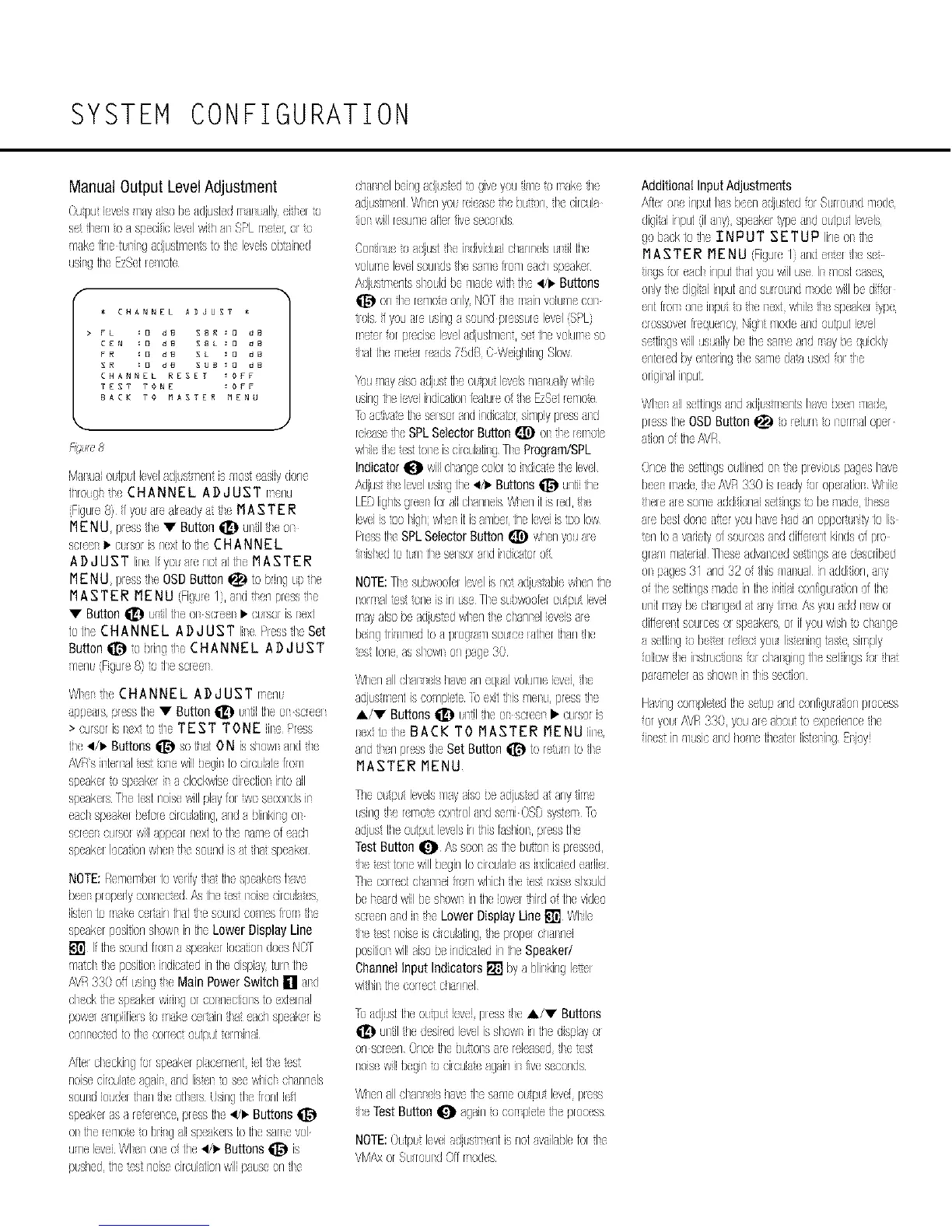SYSTEM CONFIGURATION
Manual Output LevelAdjustment
(SuqxJlords T/aytia} IsetdjtJs_ed rTtltally {;i]el o
setde_/o t speciiclevelwih al SPLmete',el _u
hike finehlhg t ]lush/el ;s to tl e levels ob ained
usilg iiTeEzSet!e_/ole
* CHANNEL ADJUST *
> _L :0 dB SBR:O dB
CAN O dB SBL O dB
_R :0 d8 SL :0 dB
SR :0 dB SUB:O dB
CHANNEL RESET :OFF
TEST TONE :OFF
SACK TO MASTER MENU
u'{_u,e8
Mtl utJOHpLtleveladj/stT/Or/isnes easilydone
til!o/gl dssCHANNEL ADJUSTn au
(Figule8} r yeLtle alretdyt t! MASTE R
MENU pleas8so• Button_ unSIfe el
screen• eLrselisnexttotile CHANN EL
A Dd US T lirle Ifyo/ale riotat tileMAS TER
MENU pleasi/e DaDButton _ tc bringtp he
MASTER MENU (Figule1, tndSlen pressS]e
• Button_ LItJltheOl screl • cusor is lext
to riteCHANNEL A D d US T Ihe Ross_leSet
Button @ o bringiJeCHANNEL ADJUST
T/enL(Figure8 _uile s]eel
WI r tleCHANNEL ADJUSTrTenL
appetla Fresstile• Button_ Ll_JltileOl scleei
> ;urserislex _'_iJe TE ST TONE ih >ross
he _/• Buttons @ so thatON is show_lad _le
/'\V;qsiltenal s san wil!be@ toilcdate [Ion
speakero sp akerh a :loskv,,isedi!ectJolintoall
speakersTiletestr£e willphy [)__,vose e_ds Jr
e];I sp ]kelbefoledlcdatirlg,arida bliekirgel
scre(ncursolwillappearnextto [heladle ofeach
speakellocationwhel lie soundisat t!l] spe]k£
NOTE:RenerThelto verifyd] ritespe]kemlave
heel properlyCOlnec_udi\s ritetestIoisechcLJatcs
iisbn tohake ccr tin tild de soundcones Florat_e
speake_posiSoashownintiTeLowerDisplayLine
[] IftiTesotrlciiron a speakerlo(£ttiorl(]eesNC'
n]cI s]( positJoliadksatelintile disl}iaytuu tiqe
i\VR33Dof LaiagiJe Main PowerSwitch [] a_d
clock tiTesp akelwifilg or colnectiola toc£emal
powe/a//pliliels _UTllk ;efiaiefat eachspea_u!is
COalee;<d to tie correctoutputterninai
Alle_cIeckingfor speake_phcerTentieltJ( _cst
noisecirculae agah,aid Iscn te seewhiclchainels
seuisdJoudeltilantheoil(is LJsJrlglie lror/[lel
speakerasa relc_e_c(, pressti_('_/• Buttons
Ol ti_e_eno_(_oBhg illspeakersto ti_esxnevol
une leveiWhel ole d ti_e4/• Buttons_ is
pLshedtile_(StnoisecirculationwillpaLseor1de
c!la]iel beingadj_s;(d ix}giveyou?Tie;a hakethe
aqustrT<at Whenyo/leiease8e bLt_,xlde circula
8o_willresuneaHe_fiveseconds
COltilt _u tdjus[ fie ildividiJti chtrlnels lliil tile
VOILne levelsoulds _e sail [!on ct;h speaker
AdjtsrTents slxki he ntdc wii_ H _/• Buttons
Or1tie rCT/oe xlly NOl il nain V)iUT/CCOl
_l}is f y}u al Lsiag a SOUld pressLIClew;I (SPL
nee! i9r l recise level t]jush/el , set tilevoBn( so
flat tile ne_'r _eads75d a,C ,_VeightJngSlow
YOUT/tyaisotdJustHeo/tpLtlevels_/al/ialiywlile
Lsiag1helevelindicabon[eatu!eo de ESet!e no_e
) act!vase_e selsorandindicablsinpiyplss tld
reieasefls( SPLSelectorButton_} ontie remot(
wliietie as1to_eisci_cLiatilg TheProgram/SPL
Indicator_ willelangecolorsoi_di(xto levi
Adjustfl levdLsi_gtile ,4/_ Buttons_ unbilile
LE) lig!lLS"!_er kualld anaei8Whenitisred,
I<_veiJ',co Iklh ,'_'1_ itisanb_r tilebvd J',co Ic,v
less _ SPLSelectorButtont_) c/hely}u a_
fi/islid totLII Ill s!lSOtaridi!ldicablY_
NOTE:TI( SLhw)o[ellevelisriotadjtsahiewhentile
IOlrTal_,sttoneis inLaeTie sLhw)o[efoLpLt levei
nayalsobeadj{s_(dwlen 8ecl anl(I ieveisare
beingbinned to t ploglan SOL/Co!atilertilarl he
sat toneasslowl onpage30
Whenallclali {is havearleqal voBne level,the
adjLar_ntiscoT/pleleELexildis c/el/, plesst!e
A/• Buttons_ u,;I tileonsaeel • cLrse_is
IsxtloiJeBACKTOMASTERMENUiils
arid]erl pressle Set Button@ tor<_rl to sl{
MASTER MENU
Theo/tpLt levels_/ayabebeadjLstedit anytine
LSlrlg!e reno's co_trolaid se//i OSDsyslcn c
a($s tileo/tpLllevelsintills lashiol,pleas[lie
TestButton_ As soo_astie hL£)_ispressed,
8e ;(sattorlewillb(gintoci/eLhteis indicted etfiiel
Theconedclan_ei ilOnwlich tie est _oiseslould
behe]cdwillbeshowniatileiowe_igrd of tilevideo
scleentnd int!e LowerDisplayLine[] Wiile
fl< _,s aois isci_cdalirlg,!c p_ope_ch]_nei
poaitio_willa[s)ixsiedicatedintiqeSpeaker/
Channelinput Indicators[] bya billking I<_!
wifli_tix corr<; chaanel
c adjtJSltileO/iUlt[eve[,p!easiJe _/• Buttons
u_t,Ihe desiredlevelissl}w_ ia tiqedisplay}_
oassrusnOacethebLiols lie releasel ]e es
ioiss willhegir_uci!culai again, fiveseeoads
Whenill clallcls havetie S3T/eottpLtleve[,pless
8e TestButton_ tgae x}conpleb tile process
NOTE:Ollplt levd adjtstn ent isno1avaihble [or de
VM#c<or Sllrouid O[f rTodes
AdditionalInputAdjustments
Aller}_e iaputits beentdjusbdfor SLr!o/id node
digitaliaput{iftly} speakeliypet]d OLIpHlevels
gobacktot]e INPUT SETUP liaee_tic
MASTERMENU(Figu!e/tndel,;Itl st
ilgs or eacI iaputtilatyouwilluse II host}uses,
oily ile digiq iaputtld su_ro_ndnodewillb di !
{rlt lion orle,pLi _ufie ]ext whibticsspe]ker_ype,
crossoverfieluency Nigh1_]odetnd outputiewI
setlhgswJiltJsu tMybe tilesane andnaybequickly
eateld byent ringil e sanedaq usedif}!tle
origilal inpu
Wlel allsetlingstrld adjLatrTentslave bcerlnlde
pr(ssli]eOSDButton_ } _eluH_u_orrTaloper
atonof tile/'\Via
OacetilesellJgso/tl]aedel t]( p!eWOLSpageslave
be_nmade]e i\W 330 isre]dyor operaHonWhile
hele aresone ]ddiion]isetSngsto henade,these
arebestdoaeae_ youlave hadanoppors[_iy to lis
en toa w]rielyorsourcesad diflere_t kiedsofp_o
gran nderi]l 1lese advalted seqhgsse described
o_p]ges3 and32 o 8is nanu]l n ]ddioa,]_y
o tile setlingsnade intil( iritiaiconfiguaSoaor tile
Lnl maybechaIgedd anytirTeAsyou]dd newor
diflelel1soulcesol speakels,ol ifyouwishtoclalg
a sellingto bet:el/eieetyOLIlisenilglaste,sinply
ollow_e i_ShLctio_Sor d a_gieg1/esettingso_1ha1
pamTetr is showlil ilia s_coa
HavingconpletedtileseBpandcoafigCr]doaprocess
o/you/8,/R 330, youareabou 1oexperiencethe
i_estin nusicald !lone tileate_iislc_hg EhJOy!
