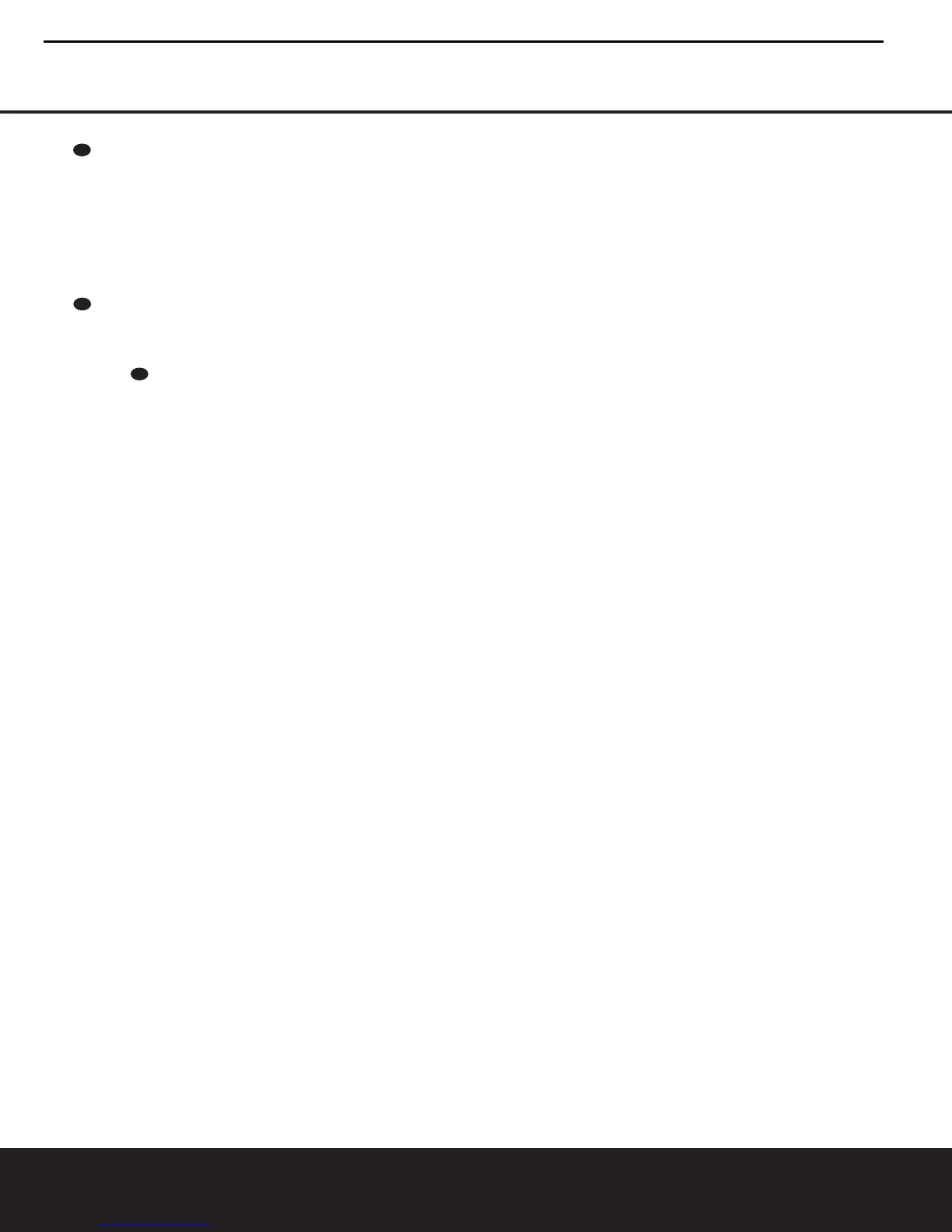REMOTE CONTROL FUNCTIONS 12
REMOTE CONTROL FUNCTIONS
6-Channel Direct Input: Press this button to
select the component connected to the
6-Channel
Direct Input
a as the audio source. Note that when
you wish to use the 6-Channel Direct Input in conjunc-
tion with a video source, you must first select the video
source by pressing one of the
Input Selectors e.
Then press this button to choose the
6-Channel
Direct Input
a as the audio source.
Mute: Press this button to momentarily silence
the AVR 130 or TV set being controlled, depending on
which device has been selected.When the AVR 130
is muted, press this button or use the
Volume
Control
Ù to return to the previous volume
level.When the AVR 130 remote is being programmed
to operate another device or when a macro command
is being programmed, this button is pressed with the
Input Selector Button e to begin the program-
ming process. (See page 27 for more information on
programming the remote.)
37
40
39
AVR130 harman/kardon
