Connect Sound + Charge Center Channel to Other Devices
Streaming Device or Gaming Console
Connect the audio from your streaming box, gaming console, DVD player, or Blu-Ray player
directly to your Center Channel with the included Optical cable.
1
Analog (AUX)
Connect to a laptop, tablet, or smartphone with the included 3.5mm Auxiliary (Aux) cable.
*Note: AUX cable does not support a 5.1 signal.
2
VIDEO IN VIDEO OUT
AUDIO OUT
Streaming Box Gaming Console/DVD
Player/Blu-Ray Player
AUDIO IN
AUX IN
AUX OUT
32
Getting to Know Your System
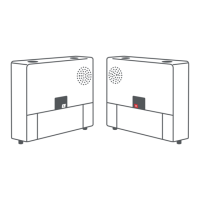
