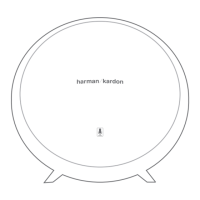Harman Kardon Onyx Studio
Assembly procedure
Assemble the MB to the post and let the BT A
Antenna under the MB, and do not touch Mid
woofer.
11.使用螺絲起子,依次鎖付 4PCs 螺絲
(3*8.2MM)固定主板
Tightens 4 screws by using the T10 screwdriver.
注意:主板定位孔需對到位
Note: Position the MB hole shown as the figure.
12. 將 Speak Cable 連接到主板指定接口;將
天線連接到主板對應位置,注意扣合到位
Assemble the Speak Cable and BT Antenna to
12.1 將喇叭排線理到喇叭側下邊經過,不能在
螺絲上方經過
Arrange the Speak Cable under the Speaker and

