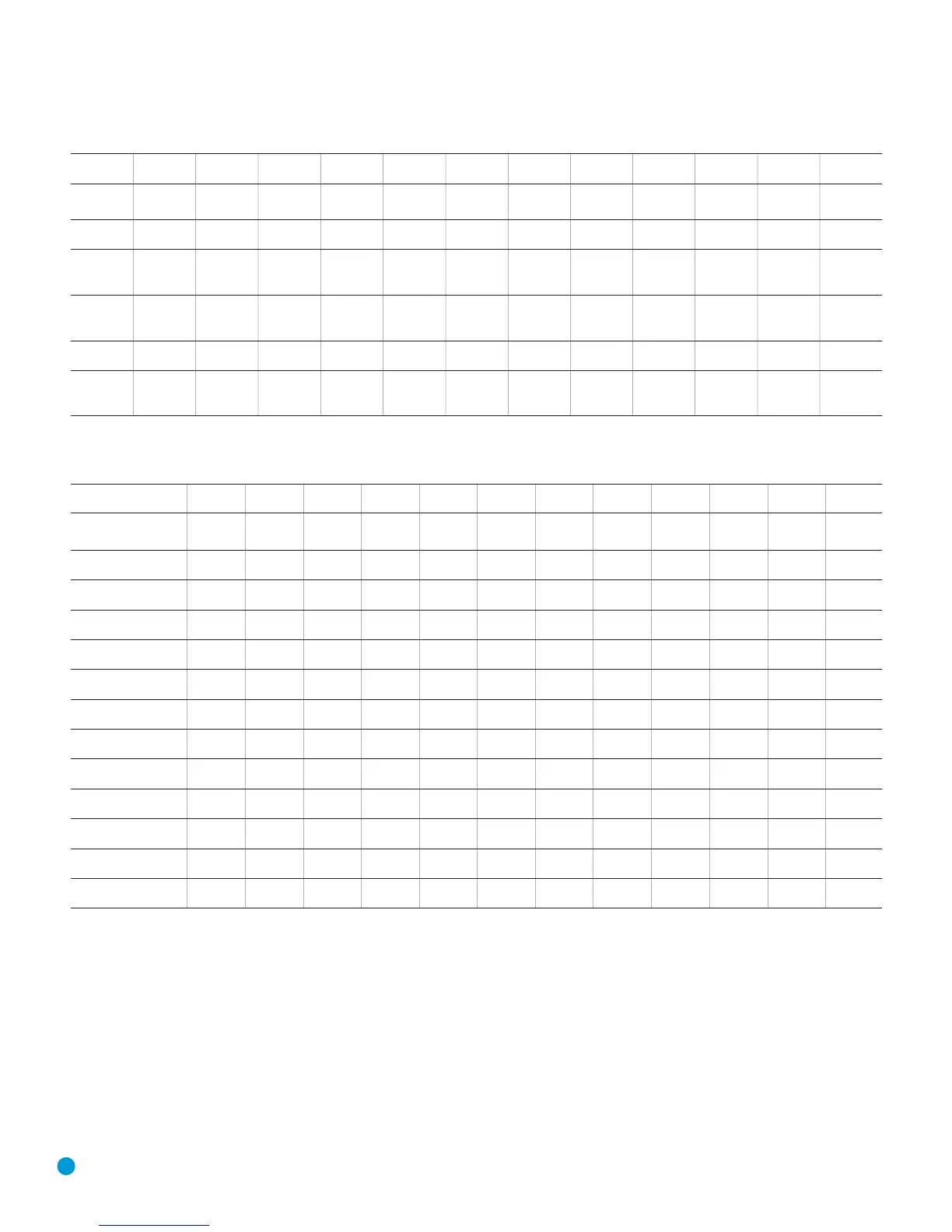Table A4 – Source Input Setting
Source DVD HDMI 1 HDMI 2 Video 1 Video 2 Video 3
The Bridge/
CD Tape Tuner 6-Channel XM
DMP
Title INT. TUNER
Video Input --- --- --- ---
Component
Video Input
Audio Input The Bridge/ Tuner 6-Channel XM
DMP
Auto Poll --- --- --- ---
Surround
Mode
Table A5 – Speaker/Channel Setting
Source DVD HDMI 1 HDMI 2 Video 1 Video 2 Video 3
The Bridge/
CD Tape Tuner 6-Channel XM
DMP
Bass Manager: Global N/A
Left/Right Speaker Size N/A
Center Speaker Size N/A
Surround Speaker Size N/A
Subwoofer N/A
Left/Right Speaker Crossover N/A
Center Speaker Crossover
Surround Speaker Crossover
Subwoofer Crossover
Left/Right Channel Level
††
Center Channel Level
††
Surround Channel Level
††
Subwoofer Channel Level
††
The 6-channel inputs are “direct” inputs, meaning their signals are passed directly to the volume control without any bass management processing. Thus, the speaker sizes are always full range,
and it isn’t possible to adjust speaker size crossover.
Channel levels vary by surround mode rather than source input.
56
†
††
APPENDIX
AVR147-OM.qxd 2/6/07 3:19 PM Page 56
