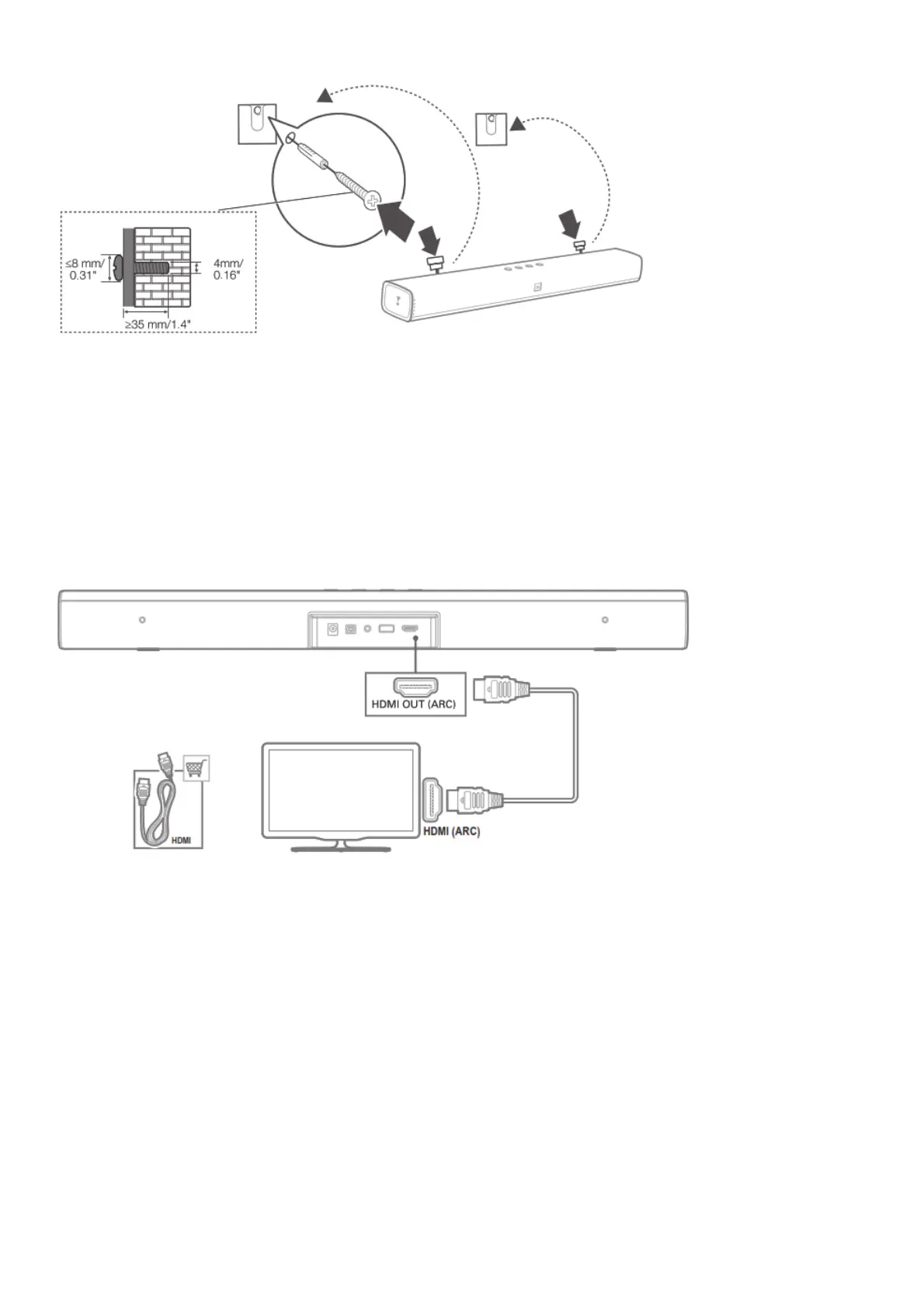the soundbar; then hook the soundbar on the wall.
4. CONNECT YOUR SOUNDBAR
This section helps you connect your soundbar to a TV and other devices, and set up the whole system.
Connect Soundbar to your TV
Connect your soundbar to a TV. You can listen to audio from TV programs through your soundbar.
Connect to TV through HDMI (ARC)
An HDMI connection supports digital audio and is the best option to connect to your soundbar. If your
TV supports HDMI ARC, you can hear the TV audio through your soundbar by using a single HDMI
cable.
Note: Do confirm that the HDMI CEC function on your TV is turned on.
Connect to TV through Optical
An Optical connection supports digital audio and is an alternative to an HDMI audio connection.