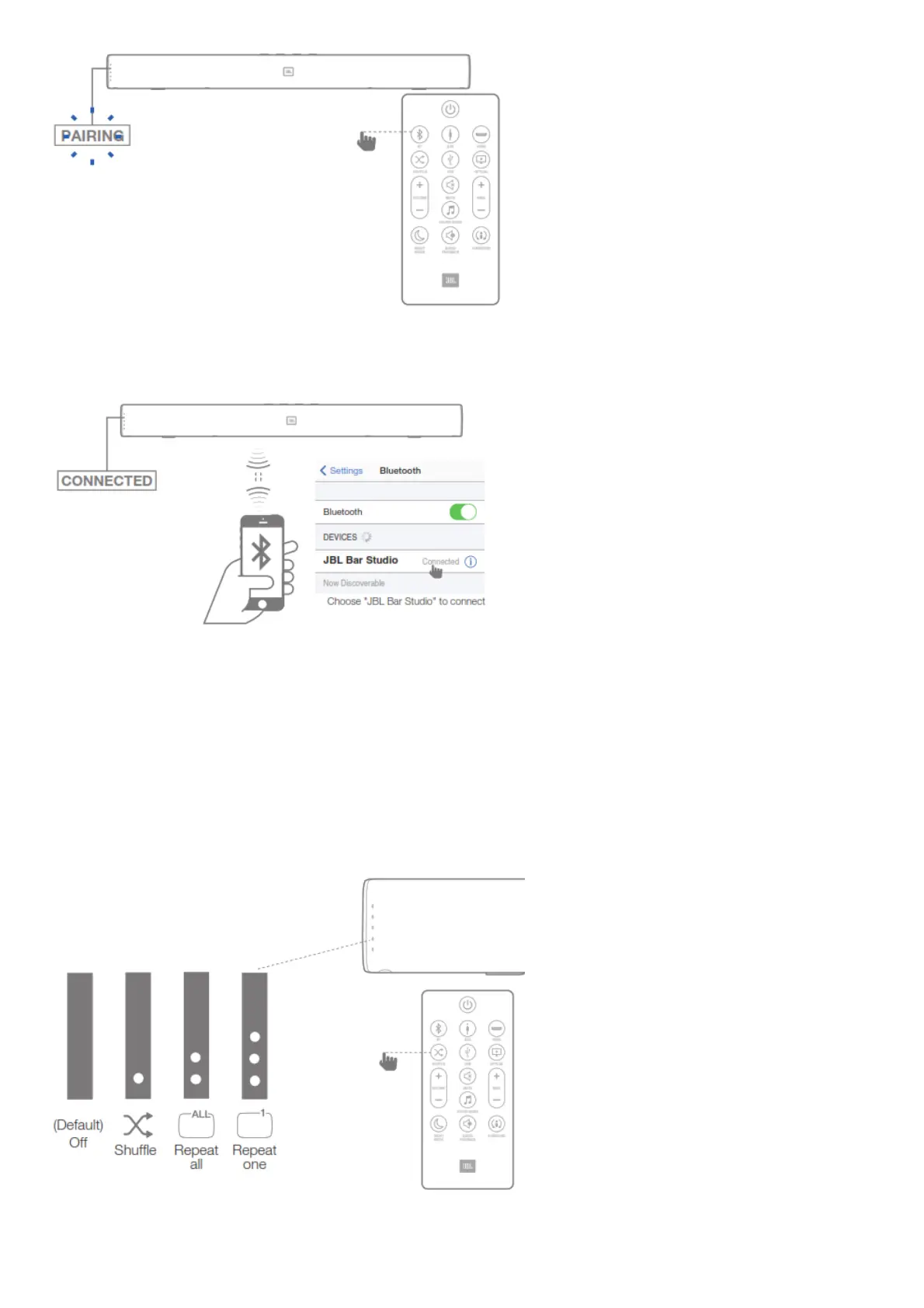b) Select “JBL Bar Studio” to pair with the soundbar Steps: Setting -> Bluetooth -> JBL Bar Studio
Remark: Press and hold remote control Bluetooth button for 3 seconds if you want to pair another
mobile device
3. How to use a USB device
Play music files located on USB storage devices through the soundbar.
1. Connect a 2.0 USB drive to your soundbar on the back of your device.
2. Press “USB” button on the remote control. If USB is detected, music will start playing automatically.
Shuffle
Press “SHUFFLE” button to switch between shuffle/ repeat all/ repeat one/ off
Before you connect a USB device, be aware of the following: