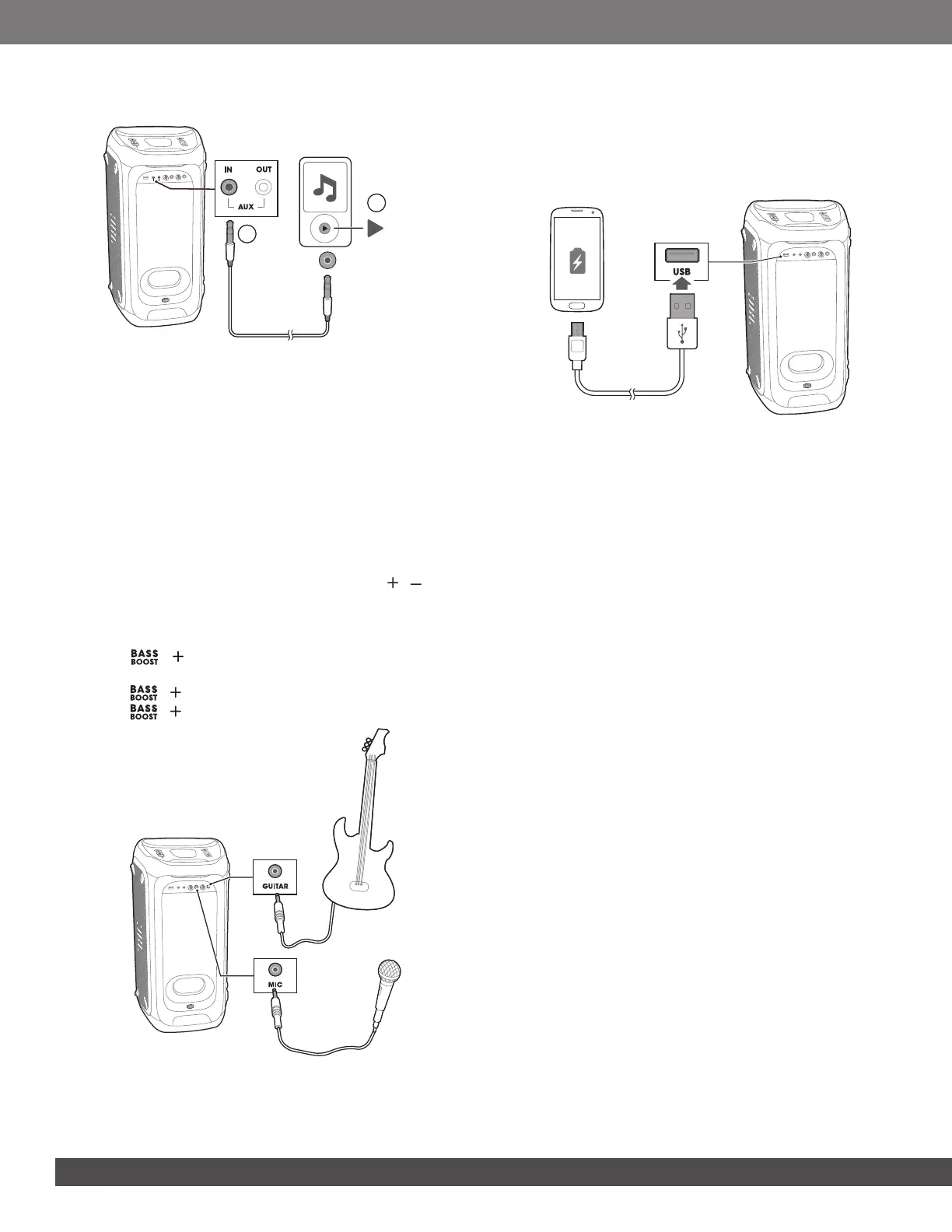10
2) Turn on your portable audio device and it starts playing.
2
1
Note:
– To exit AUX mode, choose Bluetooth or USB as a source rst
6.4 Mix Sound with a Microphone or Guitar
By using a microphone (not supplied) or an electric guitar (not
supplied), you can mix its sound with an audio source.
1) Rotate counterclockwise the MIC/GUITAR volume knob to
turn down the volume.
2) Connect your microphone or guitar to the MIC/GUITAR jack
of this speaker.
3) Sing through the microphone or play guitar.
• To adjust the volume of the audio source, press
/ ;
• To adjust the volume of the microphone or guitar, rotate the
MIC/GUITAR volume knob.
To adjust the echo mic level when the mic is plugged:
• Press
/ to toggle the echo level (echo level 1 set as
default).
• Press
/ to switch from level 1 to level 2.
• Press
/ to turn off the echo level.
Caution:
– When not using the microphone or guitar, decrease the MIC/
GUITAR volume to minimum and remove them from the jack.
6.5 Charging External USB Devices
You can use this speaker as a battery charger for your
rechargeable USB devices.
Connect your USB device to the USB port on the rear of this
speaker.
