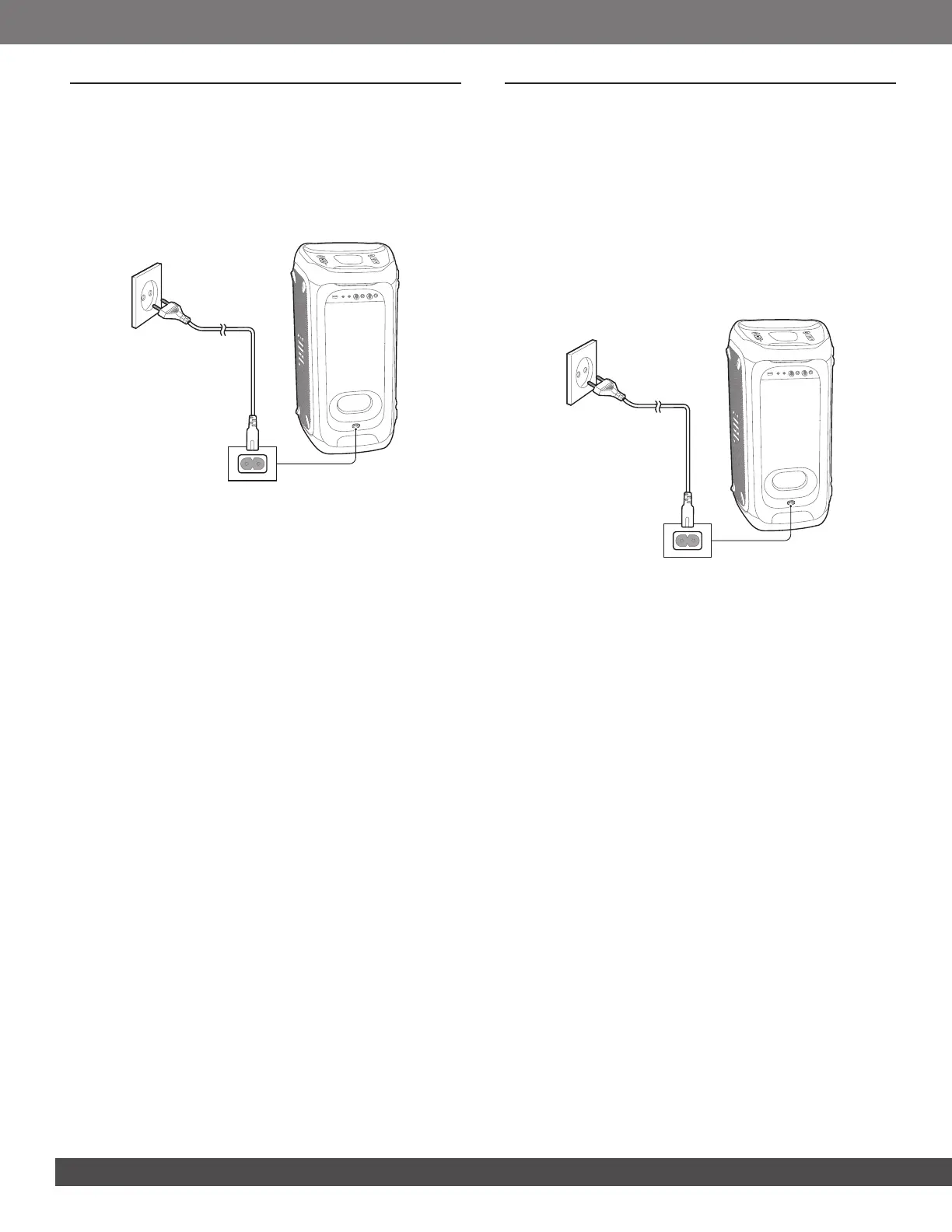8
4. POWER ON
Cautions:
– Use only provided power cord.
Plug one of the end Ac power cord into the Power connector
on the back speaker, then plug the other end to a wall outlet.
5. CHARGING
PartyBox is powered by a built-in rechargeable battery.
Notes:
– Fully charge the built-in battery before using for the rst time, which
will prolong the battery lifespan.
– Built-in battery charging works on AC power only.
5.1 Charge your Speaker
Use the AC power to charge your PartyBox 100
5.2 Check the Battery Level
The speaker is powered by the built-in rechargeable battery.
After power-on, the speaker shows the battery level immediately,
you can check the status of the PartyBox battery by pressing
on any button.
