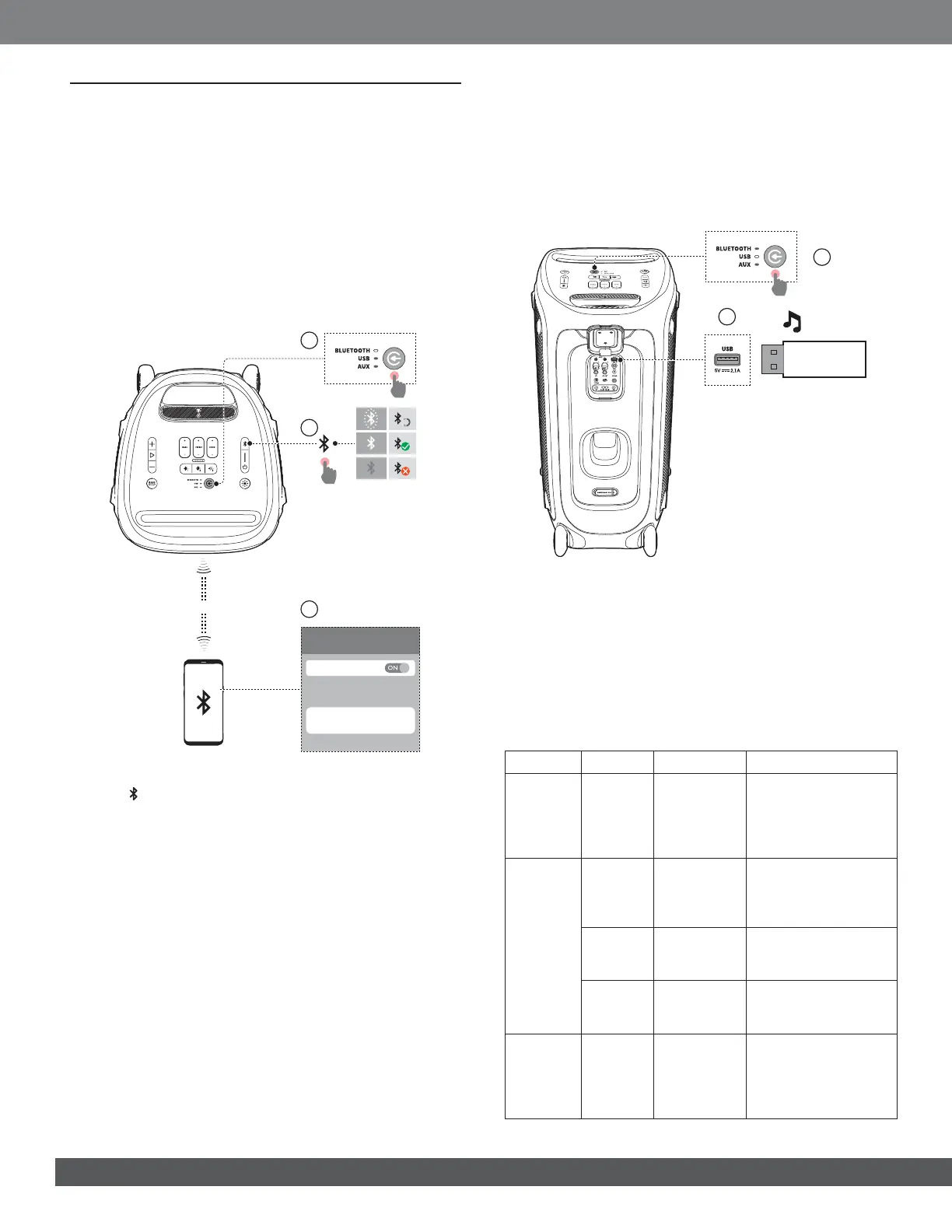1010
6. USING YOUR PARTYBOX
Notes:
– Only one sound source can be played at a time. The priority order
is USB -> BLUETOOTH -> AUX.
– Starting a source with higher priority will always interrupt a source
with lower priority.
– To start a source with lower priority, stop the source with higher
priority rst.
6.1 Bluetooth Connection
You can use the speaker with your Bluetooth enabled smartphone
or tablet.
DEVICES
JBL PARTYBOX 310
Bluetooth
Bluetooth
3
2
1
< 10 m (33 ft)
1. Switch to the BLUETOOTH source.
2. Press
on the speaker to enter Bluetooth pairing mode.
3. Choose “JBL PARTYBOX 310” on your Bluetooth device to
connect.
4. Once successfully connected, you can stream audio from
your Bluetooth device to this speaker.
Notes:
– This speaker can memorize a maximum of 8 paired devices. The
ninth paired device will replace the rst one.
– Enter “0000” if a PIN code is requested for connection to a
Bluetooth device.
– Bluetooth performance can be affected by the distance between
this product and your Bluetooth device and the environment of
operation.
To terminate the Bluetooth-enabled device:
• Turn off this speaker, or
• Disable Bluetooth on your device.
To reconnect the Bluetooth enabled device:
• When you turn on this speaker next time, it tries to reconnect
the last connected device automatically.
• If not, manually select “JBL PARTYBOX 310” on your
Bluetooth device to connect.
6.2 USB Connection
1
2
1. Plug a USB storage device that contains playable audio
contents into the USB port of the speaker.
2. Switch to the USB source.
J Audio playback will start automatically.
Tip:
– The speaker plays audio les on the USB storage device from the
root folder to the last level of subfolders in alphabetical sequence.
Up to 8 levels of subfolders are supported.
Supported audio formats
Extension Codec Sample rate Bitrate
WAVE PCM
8 / 11.025 /
12 / 16 /
22.05 / 24 /
32 / 44.1 /
48
384 / 529.2 / 576 /
768 / 1058.4 / 1152 /
1536 / 2116.8 / 2304
MP3
MPEG1
layer2/3
32 / 44.1 /
48
32 / 40 / 48 / 56 / 64 /
80 / 96 / 112 / 128 /
160 / 192 / 224 / 256 /
320
MPEG2
layer2/3
16 / 22.05 /
24
8 / 16 / 24 / 32 / 40 /
48 / 56 / 64 / 80 / 96 /
112 / 128 / 144 / 160
MPEG2.5
layer3
8 / 11.025 /
12
8 / 16 / 24 / 32 / 40 / 48 /
56 / 64 / 80 / 96 / 112 /
128 / 144 / 160
WMA
8 / 11.025 /
16 / 22.05 /
32 / 44.1 / 48
5 / 6 / 8 / 10 / 12 / 16 /
20 / 22 / 32 / 36 / 40 /
44 / 48 / 64 / 80 / 96 /
128 / 160 / 192 / 256 /
320
