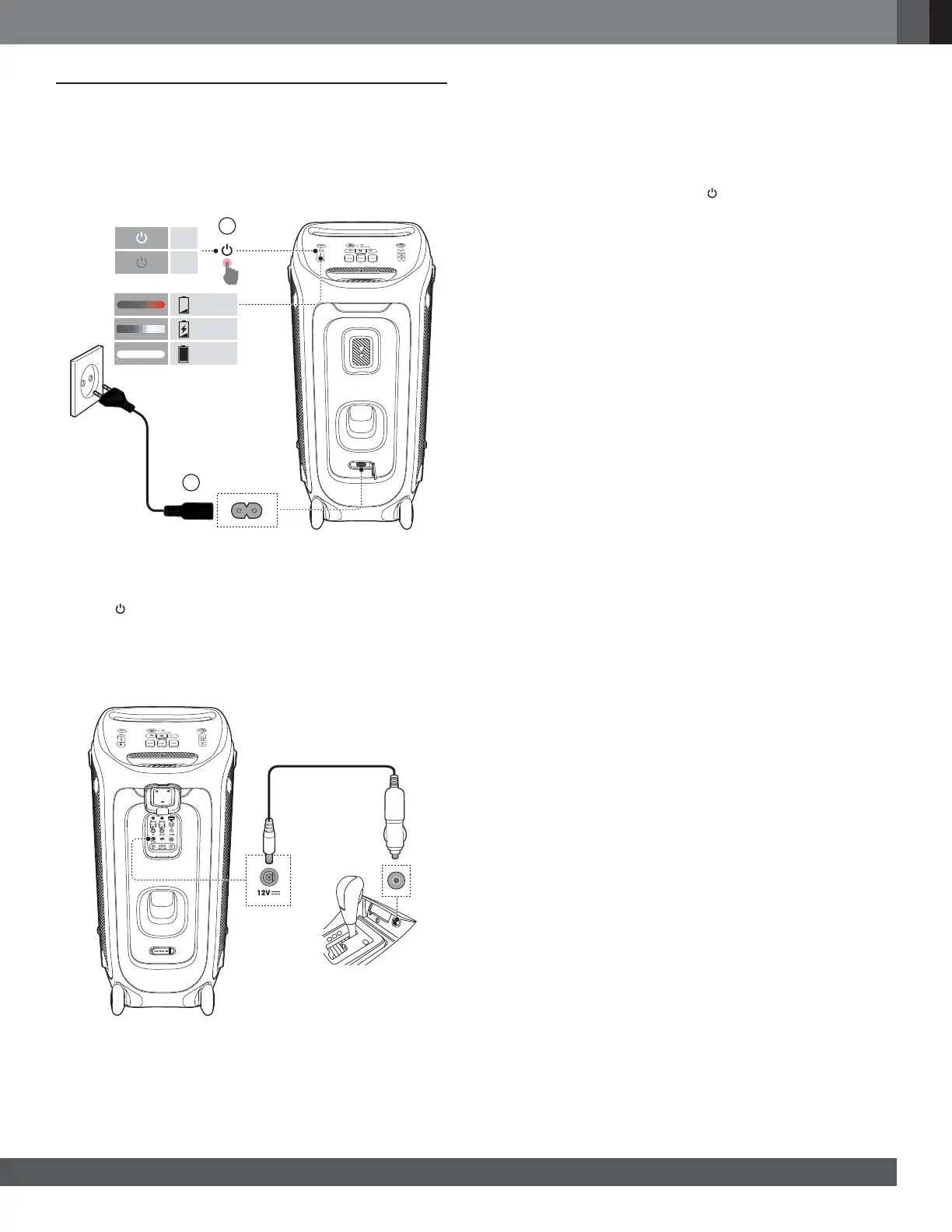99
www.jbl.com
English
5. POWER ON
Cautions:
– Use the provided power cords only.
– You can use either AC/DC power or the built-in battery as power
supply to the speaker.
1
2
OFF
ON
<15%
15% - 80%
>80%
1. Connect AC power.
• To use the built-in battery, disconnect AC or DC power
after charging the speaker.
2. Press
to power on.
• At step 1, you can also connect DC power using a cigarette
lighter cable (sold separately): 46-ADT500-XX1 (US);
46-ADT502-XX1 (Non-US).
Tips:
– Fully charge the speaker before rst-time use to prolong the
lifespan of the built-in battery.
– You can check the battery level by pressing any button on the
speaker.
– The speaker switches to standby mode automatically after 20
minutes of inactivity. You can press
on the speaker to switch to
normal operation.