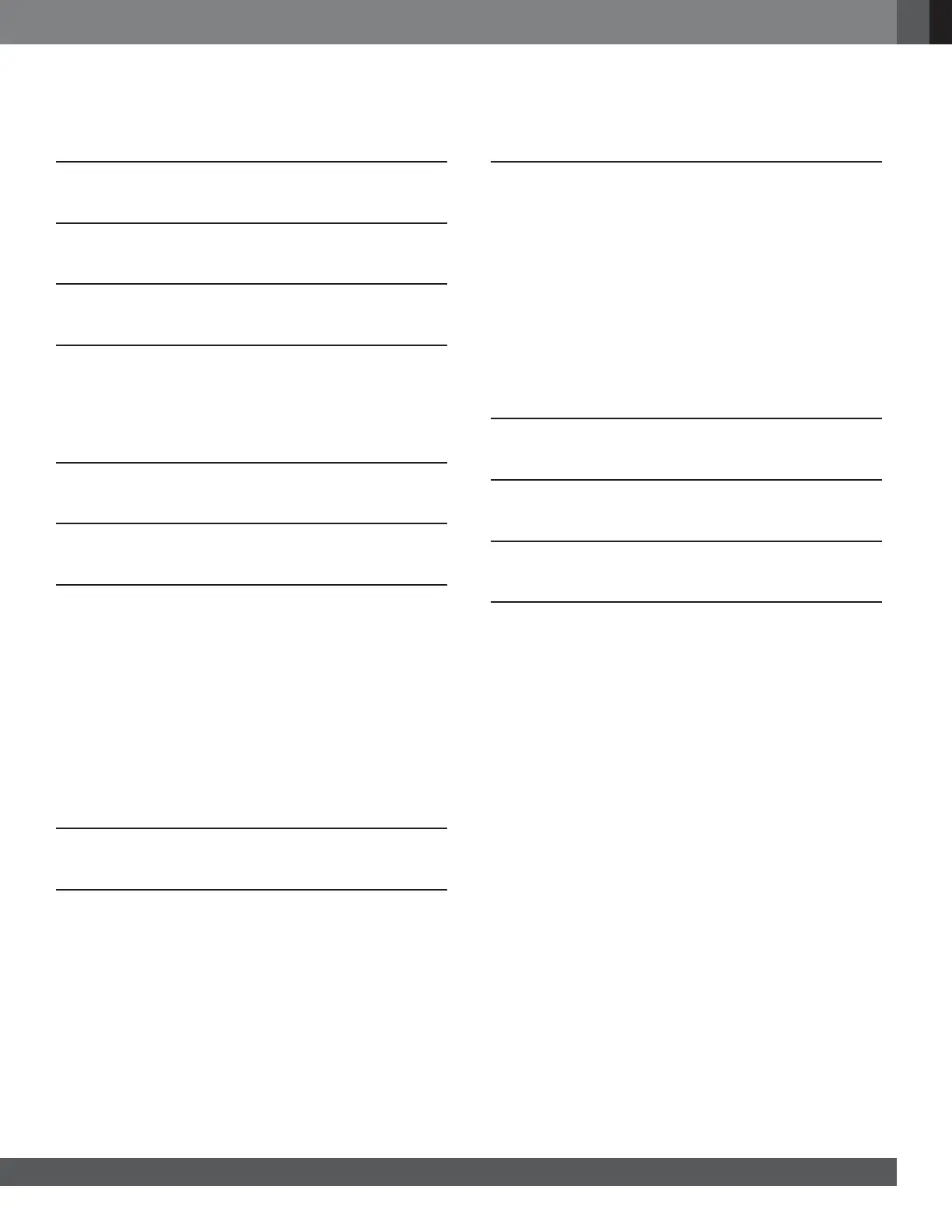55
www.jbl.com
English
9. ADVANCED USAGE 14
9.1 JBL PARTYBOX APP 14
9.2 LIGHT EFFECT 14
9.3 SOUND EFFECT 14
9.4 TWS MODE 14
9.5 DAISY CHAIN 14
9.6 FACTORY RESET 14
9.7 IPX4 15
10. SPECIFICATIONS 15
11. TROUBLESHOOTING 16
12. COMPLIANCE 16
13. TRADEMARK 17
TABLE OF CONTENTS
IMPORTANT SAFETY INSTRUCTIONS 2
1. INTRODUCTION 6
2. WHAT’S IN THE BOX 6
3. PRODUCT OVERVIEW 7
3.1 TOP PANEL 7
3.2 BACK PANEL 7
4. PLACEMENT 8
5. POWER ON 9
6. USING YOUR PARTYBOX 10
6.1 BLUETOOTH CONNECTION 10
6.2 USB CONNECTION 10
6.3 MUSIC CONTROL 11
6.4 AUX CONNECTION 11
6.5 MIXING SOUND WITH A MICROPHONE AND / OR
GUITAR 11
6.6 CHARGING YOUR MOBILE DEVICE 12
7. CARRYING YOUR PARTYBOX 13
8. POLE-MOUNTING YOUR PARTYBOX 13