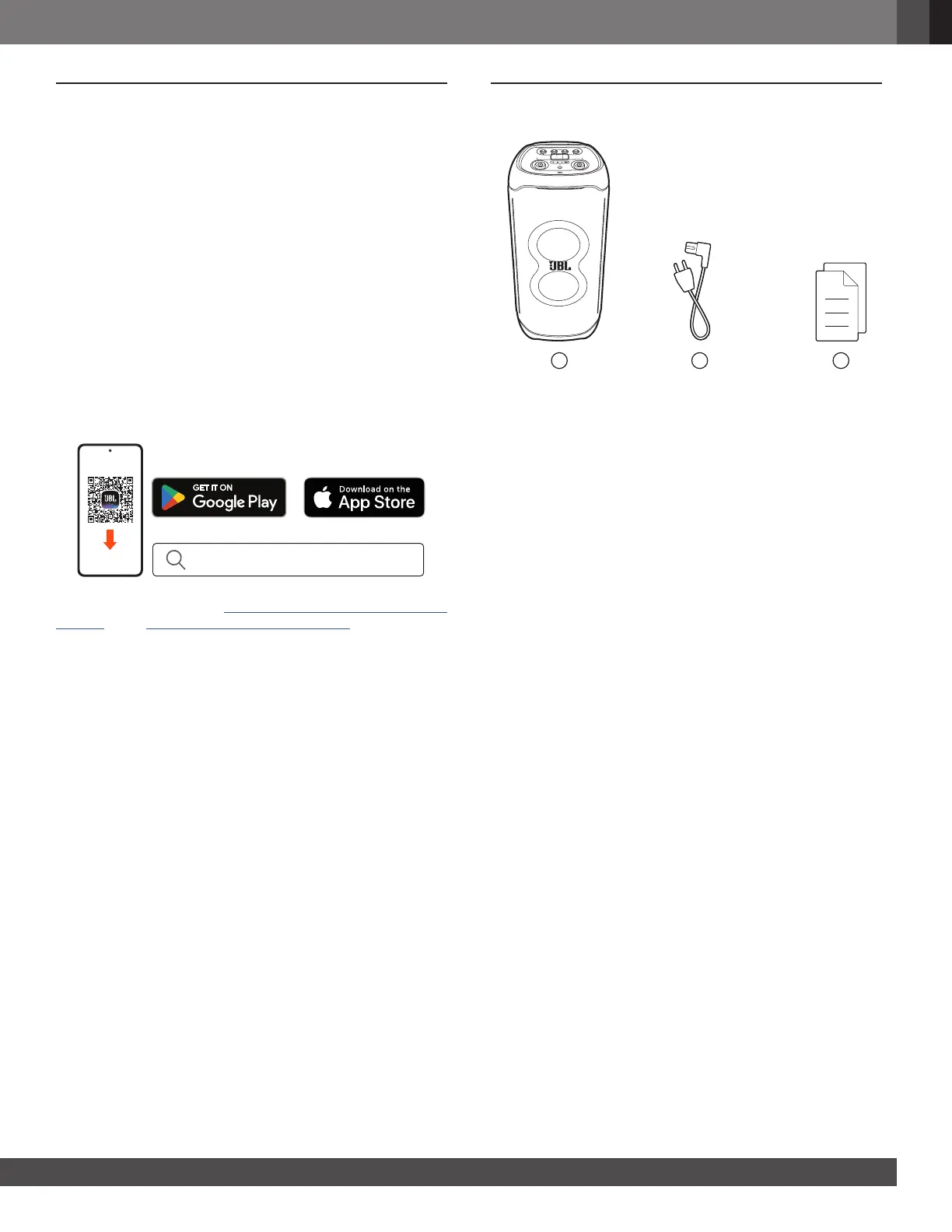55
www.jbl.com
English
1. INTRODUCTION
Congratulations on your purchase! This manual includes
information about the PartyBox Ultimate speaker. We
encourage you to take a few minutes to read this manual, which
describes the product and includes step-by-step instructions to
help you to set up and get started. Read and understand all the
safety instructions before using your product.
If you have any questions about the product, its installation or
operation, please contact your retailer or customer service, or
visit us at www.jbl.com.
JBL One app
With the JBL One app, you can
• easily connect the speaker to your Wi-Fi network;
• connect *music streaming services;
• use one button to access your preset playlist and speaker
settings.
JBL One
For more information, see “6.1 Wi-Fi connection with your home
network” and “6.2 Play over your home network”.
NOTE:
– *Subscription may be needed and not provided by the JBL One
app.
2. WHAT’S IN THE BOX
*
1 2 3
1) Main unit
2) Power cord*
3) Quick Start Guide, Safety Sheet, Warranty Card
*Power cord quantity and plug type vary by regions.
