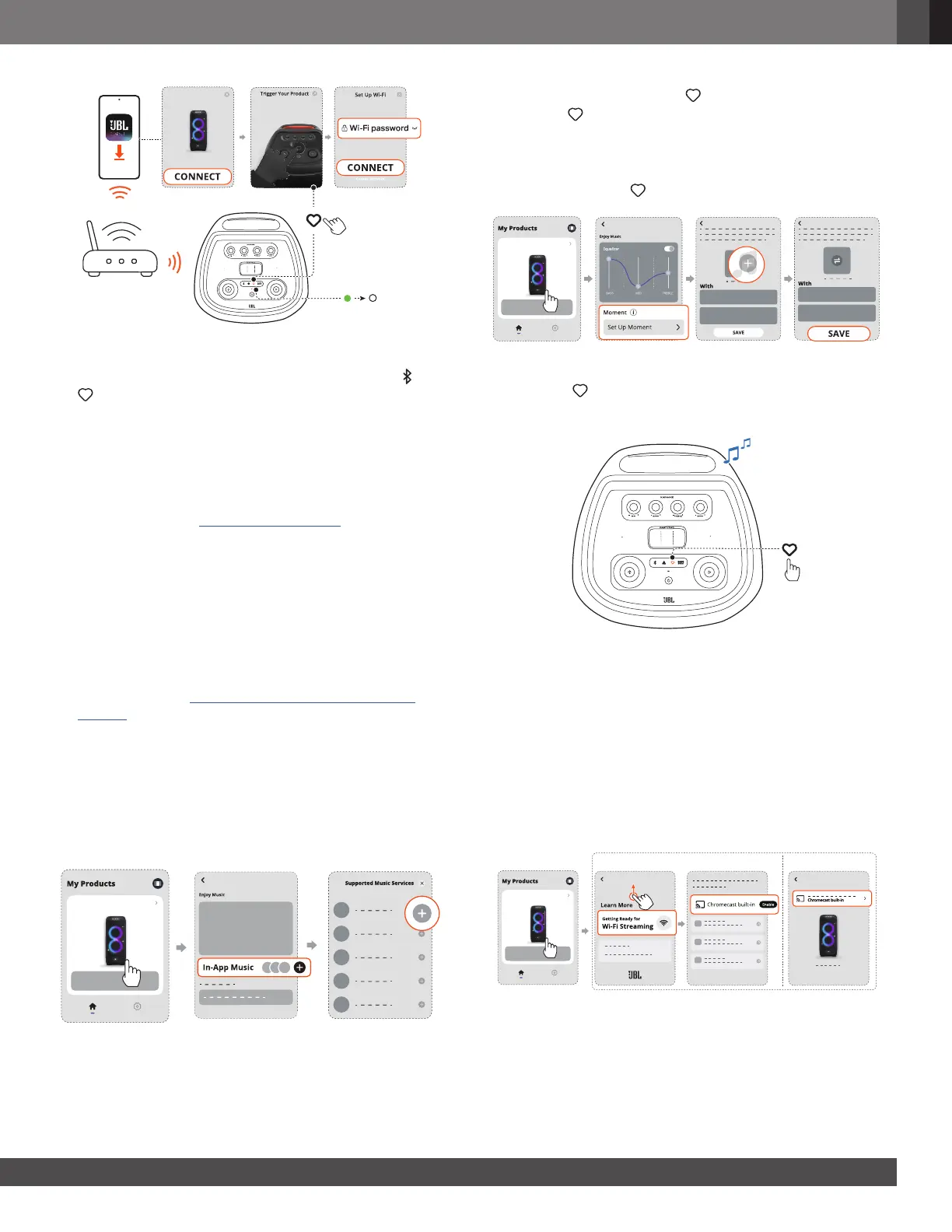99
www.jbl.com
English
JBL PartyBox Ultimate
NOTES:
– If your speaker is not discovered by the JBL One app, hold and
together for more than 10 seconds to re-enter the Wi-Fi setup
mode.
– On your Android or iOS device, you can rename the speaker in the
JBL One app.
– On your iOS device, add the speaker to the Apple Home app and
manage it together with other AirPlay 2-compatible speakers.
– On your iOS device, if the speaker has been added to your
home network, you can start AirPlay streaming from an AirPlay-
compatible app (See “6.2.3 Play through AirPlay”).
– Availability of online music streaming services varies by country.
– Some features require subscriptions or services not available in all
countries.
6.2 Play over your home network
Before you start, make sure that:
• your Android or iOS device and your speakers are connected
to the same Wi-Fi network for music service streaming
and control. (See “6.1 Wi-Fi connection with your home
network”).
6.2.1 Play through the JBL One app
Through the JBL One app, stream audio from enabled music
services to the speaker.
• On your Android or iOS device, launch the JBL One app,
browse available *music streaming services to select music,
and then, start music streaming to the connected speaker.
JBL PartyBox Ultimate
JBL PartyBox Ultimate
NOTE:
– *Subscription may be needed and not provided by the JBL One
app.
Access your presets with the (Moment) button
By pressing on the speaker, you can access the playlist and
speaker settings that you have personalized on the JBL One
app.
1. On the JBL One app,
• Personalize the (Moment) feature.
JBL PartyBox Ultimate
JBL PartyBox Ultimate
2. On the speaker,
• Press to access the personalized playlist and speaker
settings.
6.2.2 Play through Chromecast built-in
With Chromecast built-in, stream audio on your Android or iOS
device to the speaker.
NOTE:
You can only access Chromecast built-in with a Google Assistant-
enabled device.
• On your Android or iOS device,
a) Launch the JBL One app, and check that you have
enabled Chromecast built-in.
JBL PartyBox Ultimate
JBL PartyBox Ultimate JBL PartyBox Ultimate
iOS Android
