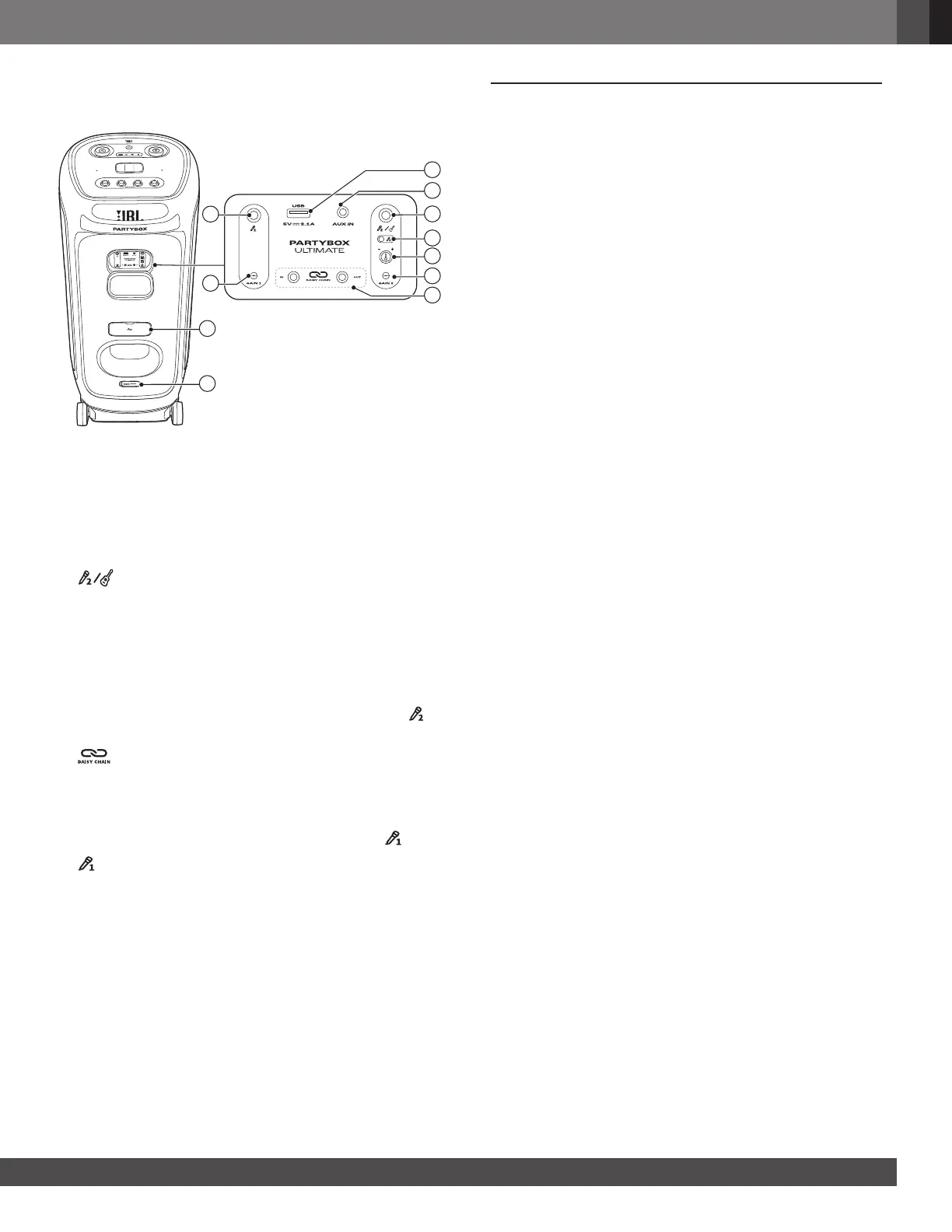77
www.jbl.com
English
3.2 Back panel
11
10
3
2
1
5
6
9
8
7
4
1) USB
• Connect to a USB storage device.
• Charge your mobile device.
2) AUX IN
• Connect to an external audio device through a 3.5 mm
audio cable (not supplied).
3)
• Connect to a microphone or guitar.
4) Microphone 2/guitar slider switch
5) Guitar volume knob
• Adjust volume of the guitar (if connected).
6) GAIN 2
• Adjust gain of the corresponding microphone ( ) or
guitar input.
7) IN/OUT
• Daisy-chain multiple PartyBox speakers through 3.5 mm
audio cables (not supplied).
8) GAIN 1
• Adjust gain of the corresponding microphone ( ) input.
9)
• Connect to a microphone.
10) Cable storage cabinet
11) AC power
• Connect to AC power supply.
4. PLACEMENT
CAUTION:
– Do not sit or lean on the speaker or push it sideways to avoid tip-
over and possible damages.
Place the speaker on a at, stable surface and ensure that the
rubber feet side is down.
