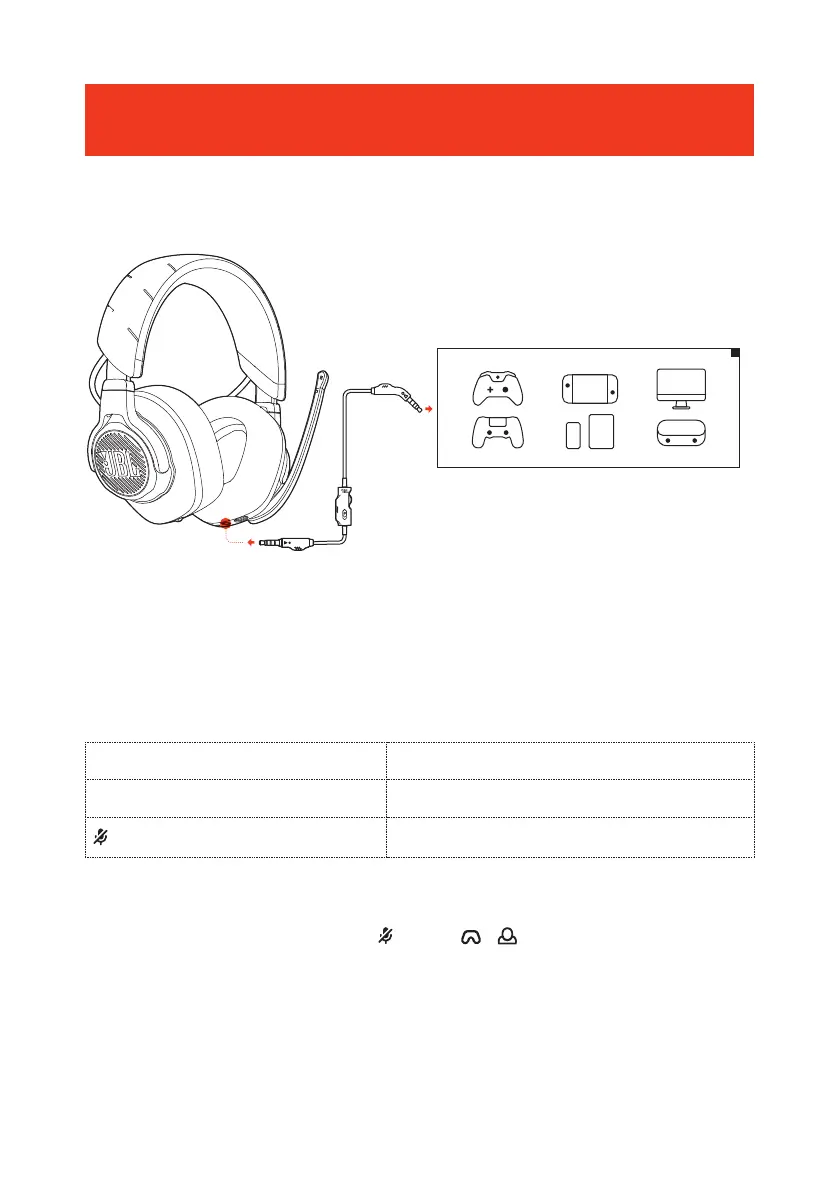- 11 -
Using your headset
With 3.5mm audio connection
1. Connect the black connector to your headset.
2. Connect the orange connector to the 3.5mm headphone jack on your PC, Mac,
mobile or gaming console device.
Basic operation
Controls Operation
Volume dial on 3.5mm audio cable Adjust master volume.
slider on 3.5mm audio cable
Slide to mute or unmute the microphone.
NOTE:
• The mic mute / unmute LED, button, / dial and RGB Lighting Zones
on the headset do not work in 3.5mm audio connection.
