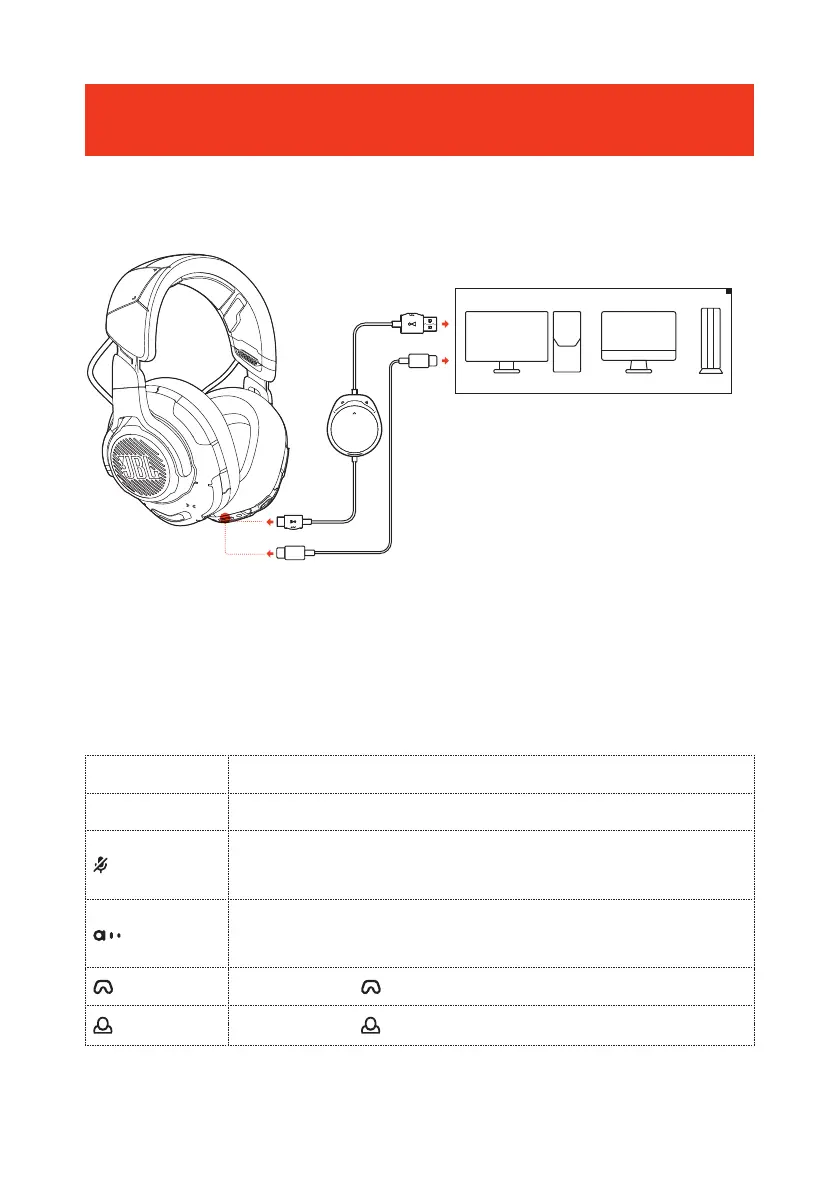- 12 -
Using your headset
With USB connection
*
1. Connect the orange connector (USB-A) of the USB cable to a USB-A port on your
PC, Mac or PS4.
2. Connect the black connector (USB-C) to the USB-C port on your headset.
Basic operation
Controls Operation
Volume dial Adjust master volume.
button
Press to mute or unmute the microphone.
Hold for more than 5 seconds to turn on or off the RGB light.
button
Press briefly to turn TalkThru on or off.
Hold for more than 2 seconds to turn ANC on or off.
Rotate towards to increase game volume.
Rotate towards to increase chat volume.
