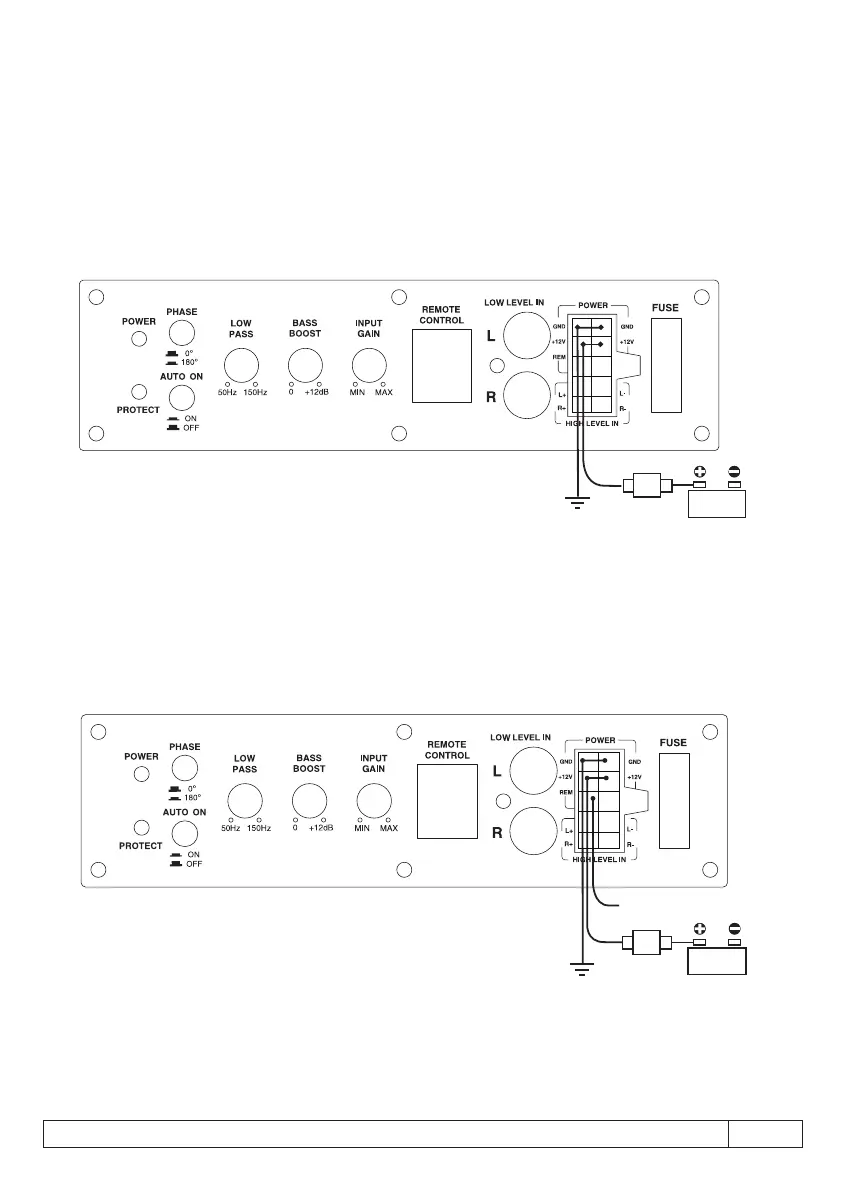5 EN
POWER CONNECTIONS
Connect the ground terminal to the closest point on the chassis of the vehicle. Use 8 gauge (or heavier)
wire to connect the ground cable.
Connect the remote terminal to the remote output of head unit using 16 gauge (or heavier) wire.
Connect an empty fuse holder within 16" (40 cm) of the car battery, and run 8 gauge (or heavier) cable
from this fuse to the amplifier location. Then connect the fuse holder to the "BATT+" (+12V) connec-
tion on the subwoofer rear panel.
Fig.03
Fig.04
NOTA: In this connection,the
AUTO POWER ON switch is
in the OFF position.
to REMOTE TURN-ON
terminal of head unit
Chassis
ground
point
FUSE
(not included)
NOTA: In this connection,the
AUTO POWER ON switch is
in the ON position.
Chassis
ground
point
FUSE
(not included)
Battery
Battery
