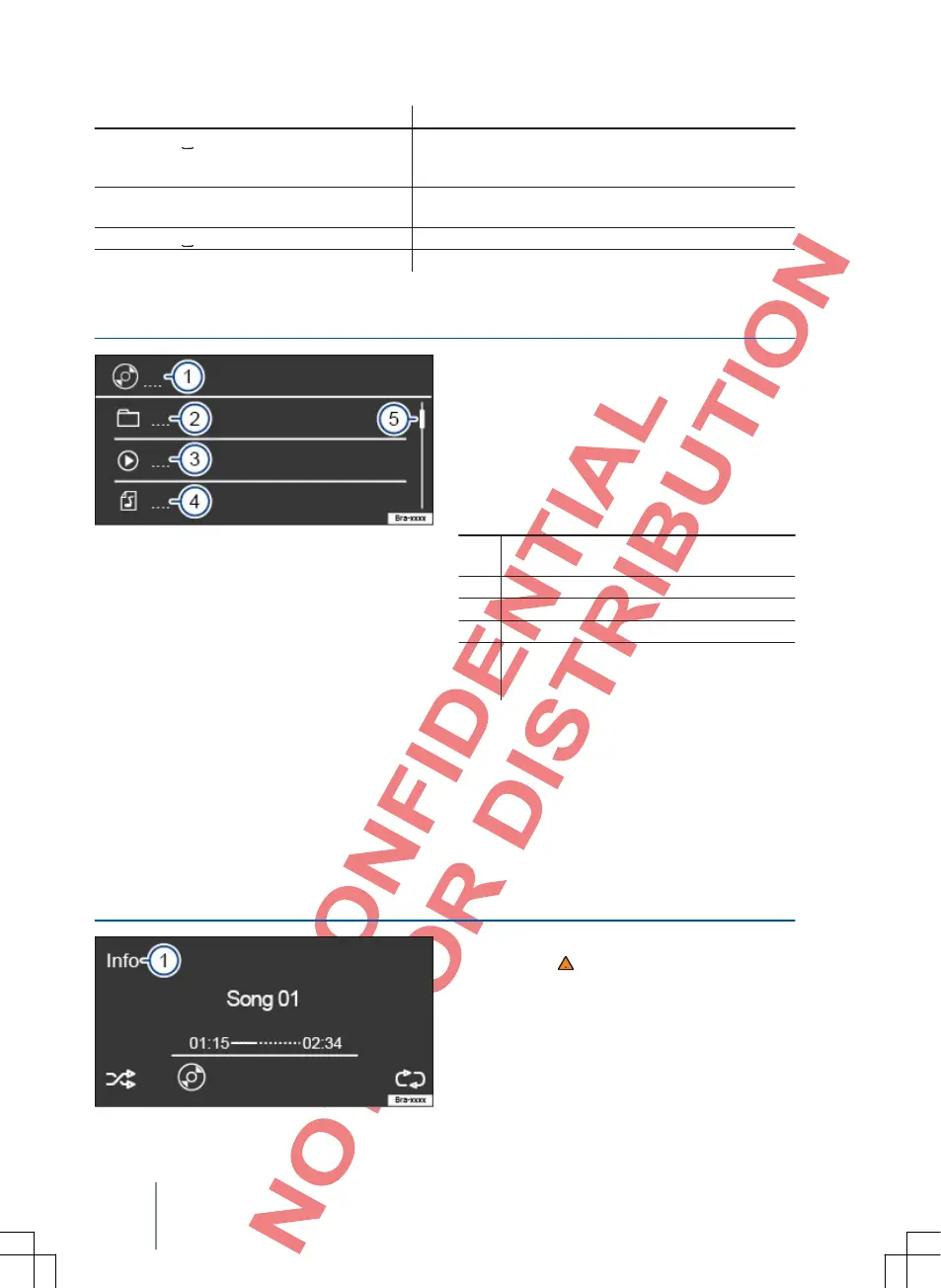Handling effect
Press the
device button once for short time. At the start of the current song. If the song duration is fewer
than three seconds, there is a switch to the start of the
previous song.
Press the
device button once for short time. To the next song. There is a switch from the last song to the
first song of the data carrier played.
Keep the
device button pressed down. Fast rewind.
Keep the
device button pressed down. Fast forward.
Folder and song selection from list
Fig. 10 Media mode: Song list of a media source.
Close the folder and song list
● Press the LIST device button again.
● OR: Press the
MEDIA device button.
● OR: Do not make any settings for longer than
approx. one minute.
Displays and symbols in the folder and song
list
⇒Fig. 10 Display: Meaning
1 Display of the position in the directory
of the media source.
2 : Currently played song.
First read and observe the safety notes
on pa
ge 3 and the introductory
information on page 14.
Open the folder and song list
● Press the LIST device button to open the song
list.
● OR: Rotate adjustment knob.
● Rotate the adjustment knob to scroll
through the list.
● Press the adjustment knob for a short time to
open a folder or play a song.
● Press the
device button for a short time to
select a superordinate level.
3 : Displays a superordinate folder.
4 : Playlist.
5 Scroll bars are only displayed if more than
three songs, folders or playlists exist.
Switch display mode
Fig. 11 Media mode: Switch display mode.
First read and observe the safety
not
es on page 3 and the
introductory information on page 14.
Additional information, which audio files contain
(
CD text , ID3 tag with MP3 files), can be
displayed in this screen.
⇒Fig. 11.
18 Function description