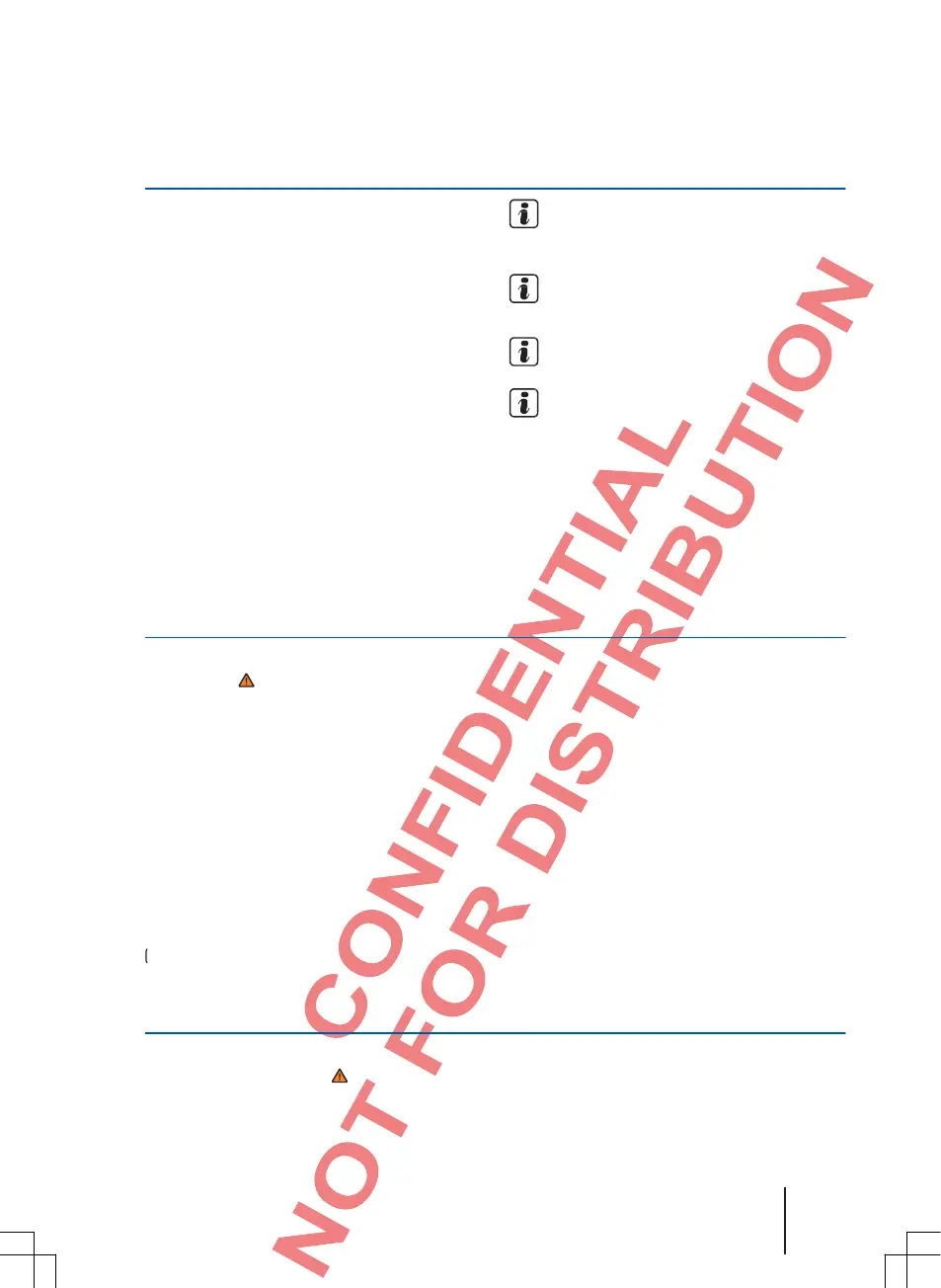Basic operating principles
Topic introduction
You can find information about the following
specific topics in this chapter:
Rotary and push buttons, device and
function keys ......................................................
7
Switch on or off ................................................... 7
Change the basic volume ................................... 8
Additional displays and display options
................. 9
Screen displays can vary due to setting changes,
and
the device can behave in part differently
from the description in these instructions.
Station, song change and volume settings can
also be made via the multifunction steering
wheel dependent on the vehicle ⇒Manual
Operating instructions.
Supplementary information and warnings:
● Safety notes ⇒Page 3
● Overview of control elements ⇒Page 5
Due to market-specific device software,
possibly not alllisted displays and functions
are available. The lack of a function is not a
device defect.
Due to national legal requirements, a few
fu
nctions can no longer be selected starting
from a specific speed.
Using a cellphone i
n the vehicle can cause
noise in loudspeakers.
In a few vehicles with ParkPilot, the volume
of
the current audio source is reduced
automatically when the reverse gear is
engaged.
Rotary and push buttons, device and function keys
First read and observe the safety
notes on page 3 and the introductory
information on page 7.
Rotary and push buttons
The left rotary and push button
⇒Fig. 1
1 is designated a volume control or
on and off switch.
The right rotary and push button
⇒Fig. 1
7 is designated as setting button.
Device buttons
The labeled buttons on the device are designated
as "device buttons" and displayed by a button
symbol with blue contents, e. g., device button
MEDIA ⇒Fig. 1 2 .
You operate device buttons by pressing or
h
olding down.
Function keys
There are six keys not labeled next to the screen.
⇒Fig. 1
3 . These keys are called "function
keys", because their function changes t
he
c
urrent operating state correspondingly.
Which function is assigned to a function key
is displayed on the screen directly next t
o
t
he respective key.
On/off switching
First read and observe the safety
noteson page 3 and the introductory
information on page 7.
To switch the device on or off manually,
⇒Fi
g. 1
1 press the rotary or push
button for short time.
Introduction 7
