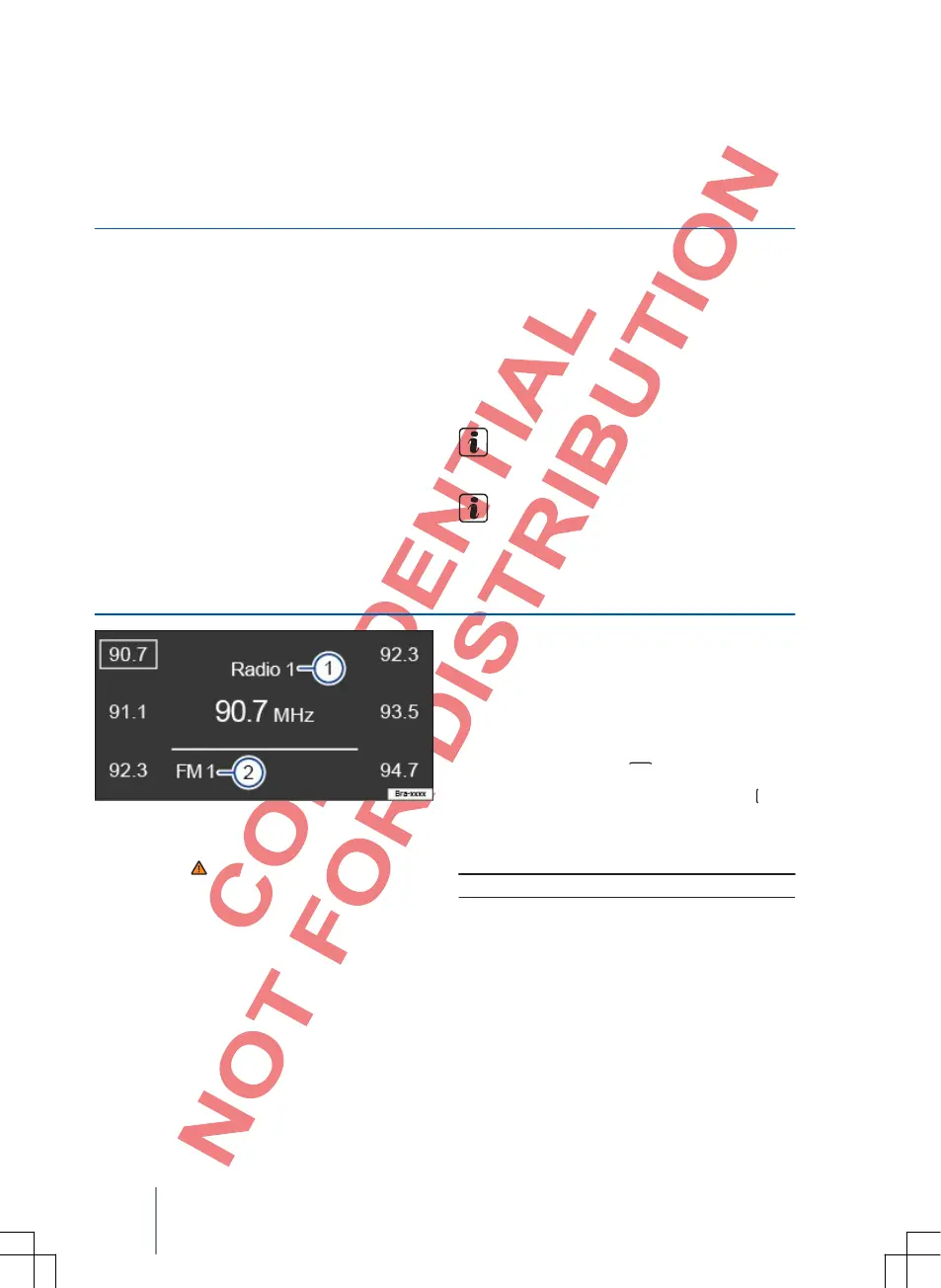Audio and media mode
Radio mode
Topic introduction
You can find information about the following
topics in this chapter:
Radio main menu ............................................... 10
Station list 11 ..................................................... 11
Select, set and store station ............................... 11
Intro check (SCAN)13 ........................................ 13
The radio system is supplied in various models
dep
endent on the country and equipment. All
possible device models are listed in the overview
of control elements ⇒Fig. 1.
The retrieval of radio mode and control are
dependent on the device in part.
Supplementary information
and warnings:
● Safety notes
● ⇒Page 3
● Overview of control elements
● ⇒Page 5
● Basic operating principles
● ⇒Page 7
Parking garages, tunnels, high buildings
or mountains can interfere with reception
of a radio signal.
Foil or metal-co
ated stickers on windows can
hinder reception in vehicles with glass-mount
antennas.
Radio main menu
Fig. 2 RADIO main menu.
First read and observe the safety
note
s on page 3 and the introductory
information on page 10.
Press
FM or AM device button to start radio mode
in the respective frequency range.
The currently set station is displayed in the
middle of the screen. ⇒Fig. 2.
The screen area on the side shows the station
frequency, with which the respective station
button next to it is assigned. Cf. ⇒Page 11,
Select, set and store station.
If RDS is available, the station name can be
displayed in addition to the station frequency
1 .
Switch the frequency range and memory level
The currently selected frequency range with memory
level is displayed below the station display
2 (FM 1).
The respective frequency range is called when
you press the device button
FM or AM .
You switch the memory levels of the respective
frequency range when you repeatedly press the
device button
FM or AM .
Frequency range: Memory levels
FM
:
FM 1, FM 2.
AM:
AM 1, AM 2.
10 Function description