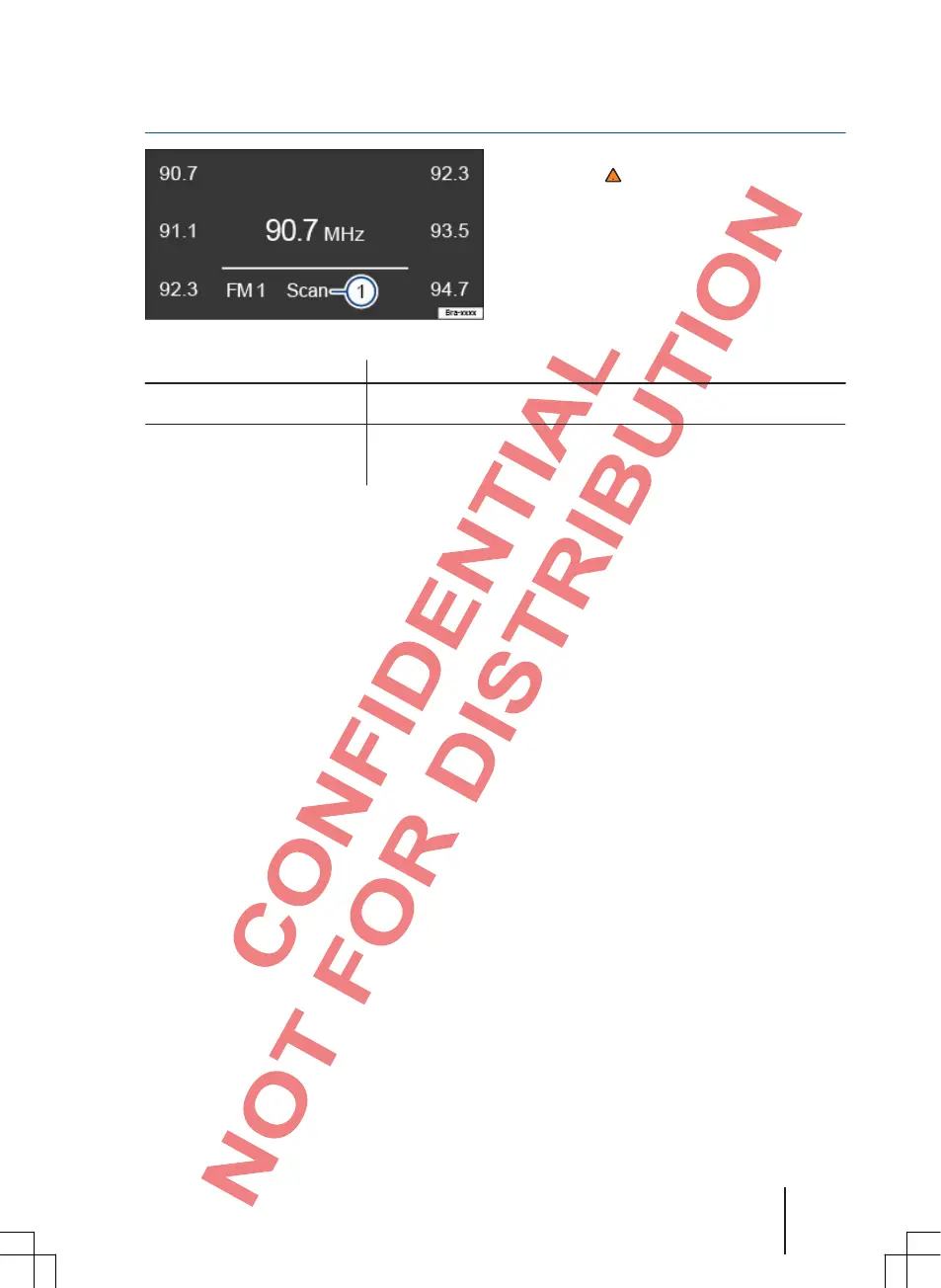Intro check (SCAN)
Fig. 6 Radio mode: Intro check (SCAN).
First
read and observe the safety
notes on page 3 and the
introductory information on page 10.
If the Intro check is running, all receivable stations in
t
he current frequency range are played for approx.
five seconds.
Select the desired frequency range
⇒Page 10.
Function Ha
ndling
Start the Intro check. Press the adjustment knob briefly.
Scana) is displayed on the screen
⇒Fig. 6
1 .
Press the adjustment knob again.
End the Intro check.
The Intro check is also stopped if a station is selected manually
via the station buttons.
a)
The Scan display blinks device-independent while the Intro check is active.
Audio and media mode 13