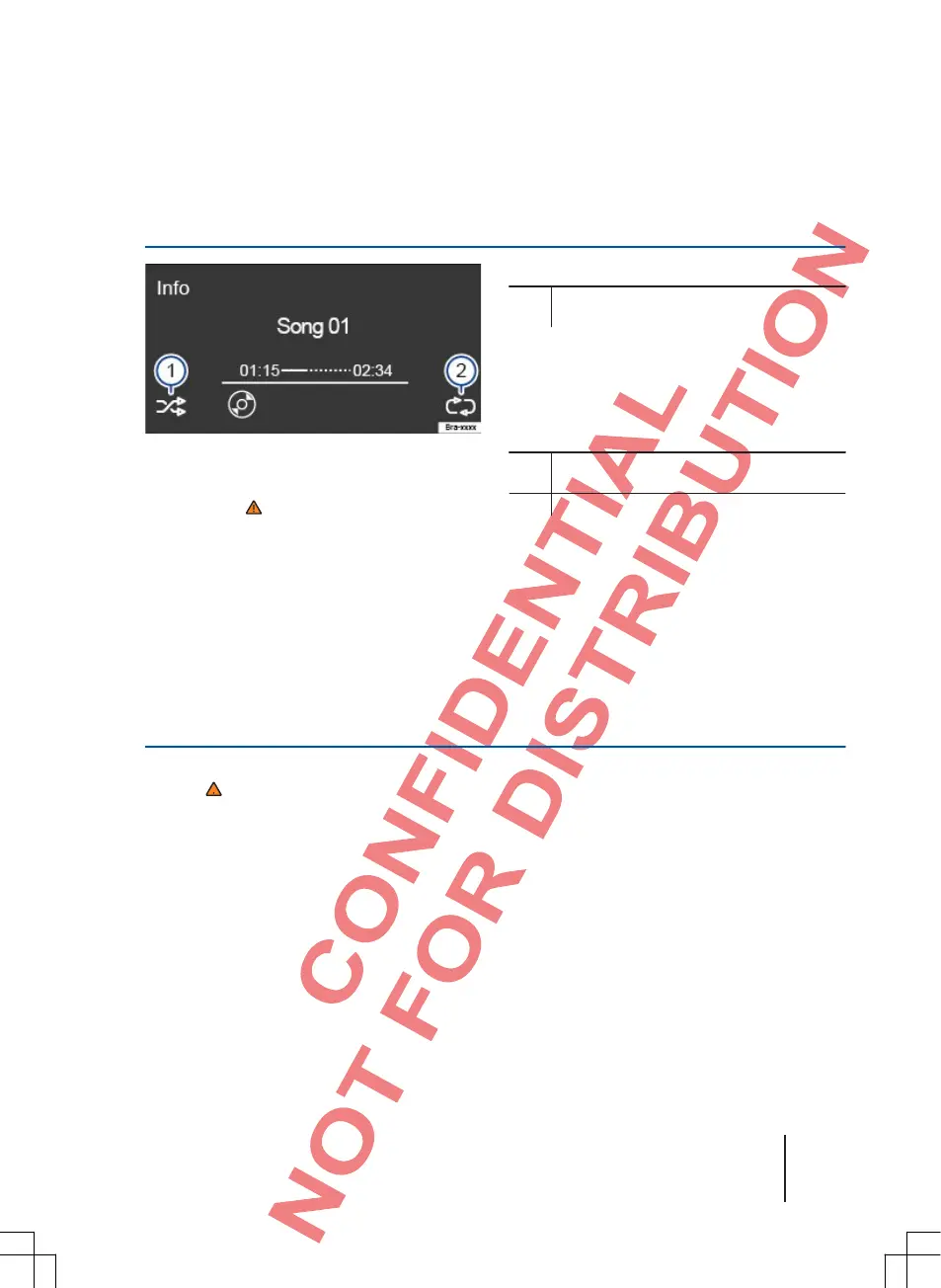When there are audio CDs without CD text, only
TRACK and the song number corresponding to the
sequence on the data carrier are displayed in the
middle screen line.
Press the function key next to the
Info 1 display
to display the existing information.
Switch playback mode (MIX, REPEAT)
Display: Meaning
Random playback of all songs in the current
folder and sub-folder.
Fi
g. 12 Media mode: Switch playback mode.
First read and observe the safety
not
es on page 3 and the
introductory information on page 14.
Note the playback sequence of files and folders
⇒P
age 16.
MIX (shuffle) playback mode
● Press the function key next to the display
⇒Fig. 12 1. The activated function is
displayed by a frame around the symbol.
REPEAT playback mode
● Press the function key next to the display 2
again to select the corresponding playback mode.
The activated function is displayed by a frame
around the symbol.
Display: Meaning
A
ll songs are repeated after they have been
played once.
Current song is repeated.
Insert or eject CD
First read and observe the safety notes
on page 3 and the introductory
information on page 14.
The internal CD drive can play both audio CDs
a
nd audio data CDs.
When there are audio CDs without CD text, only
TRACK and the song number corresponding to the
sequence on the data carrier are displayed in the
middle screen line. Additional information, which
audio files contain (CD text , ID3 tag with MP3
files), can be displayed in this screen.
⇒Page 18, Switch display mode.
Insert CD
● Hold the CD with the imprinted side up.
● Only insert the CD into the CD slot until it is
drawn in automatically.
● Playback starts automatically after insertion.
Eject CD
With convertibles and dependent on the country,
the car key must be in the ignition for CD ejection
(anti-theft protection).
● P
ress the device button.
● The inserted CD is moved to the output position
and must be removed within approx. 10 seconds.
Audio and media mode 19