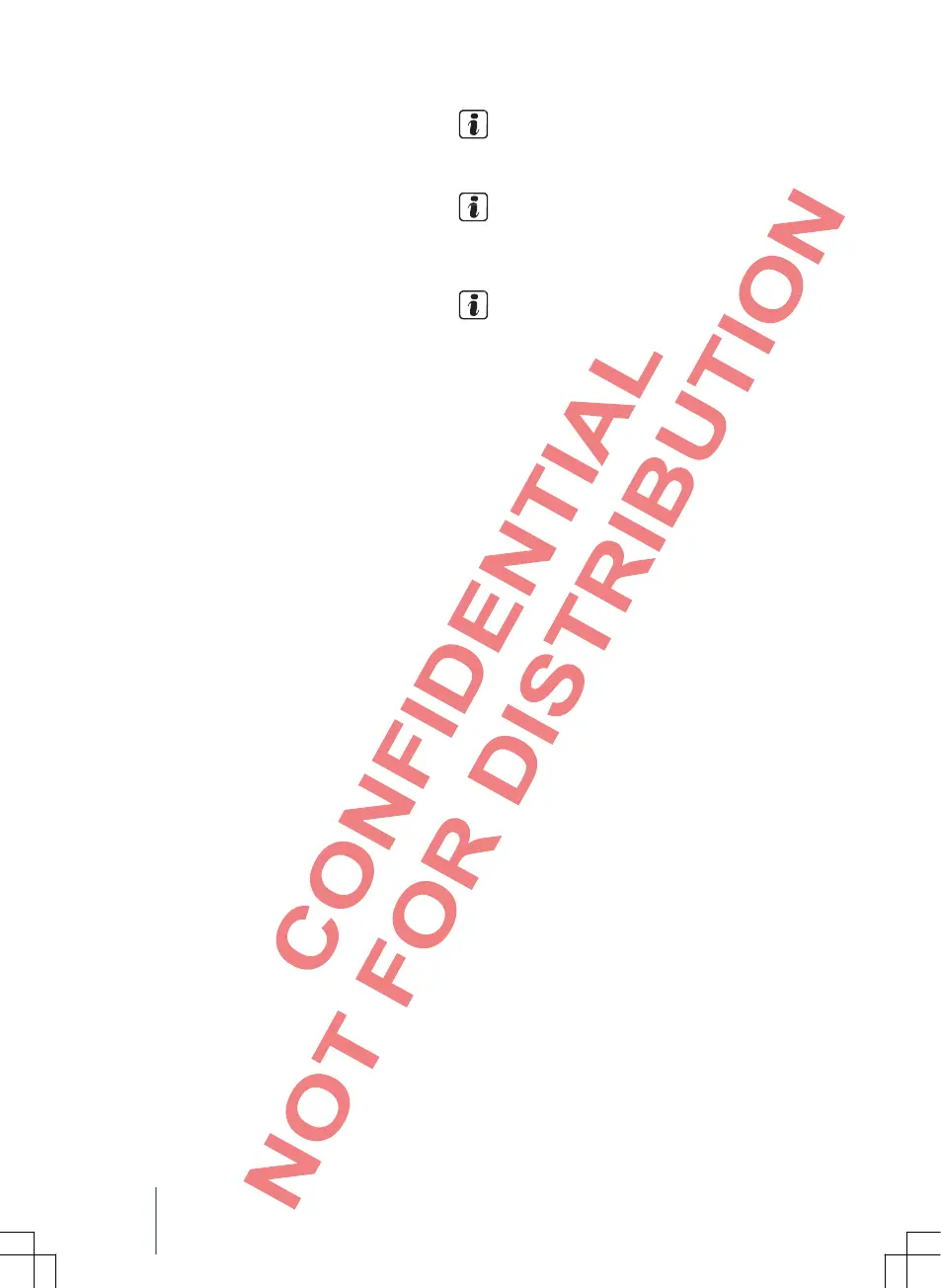When playback of the Bluetooth® audio source is
ended, the radio system remains in the
Bluetooth
® Audio menu.
Control playback
The extent to which a Bluetooth® audio source
can be controlled via the radio system depends on
the connected Bluetooth
® audio source.
With media players that support the AVRCP
Bluetooth
® profile, playback of the Bluetooth®
audio source can be started or stopped
automatically if there is a switch to Bluetooth
®
audio mode or to another audio source. In
addition, song display of a song switch via the
radio system is possible.
Due to the great numbe
r of possible
Bluetooth
® audio sources, it cannot be
ensured for all that the functions described
function perfectly.
On a connected Bluetooth
® audio source,
switch off the alarms and service signals, e.
g., the key sounds on a cellphone, on
principle to avoid interference noise and
malfunctions.
Dependent on the device, Bluetooth
® audio
connection is disconnected automatically if an
external media player is connected at the same time
via Bluetooth
® and the USB connection is connected
with the radio system.
22 Function description