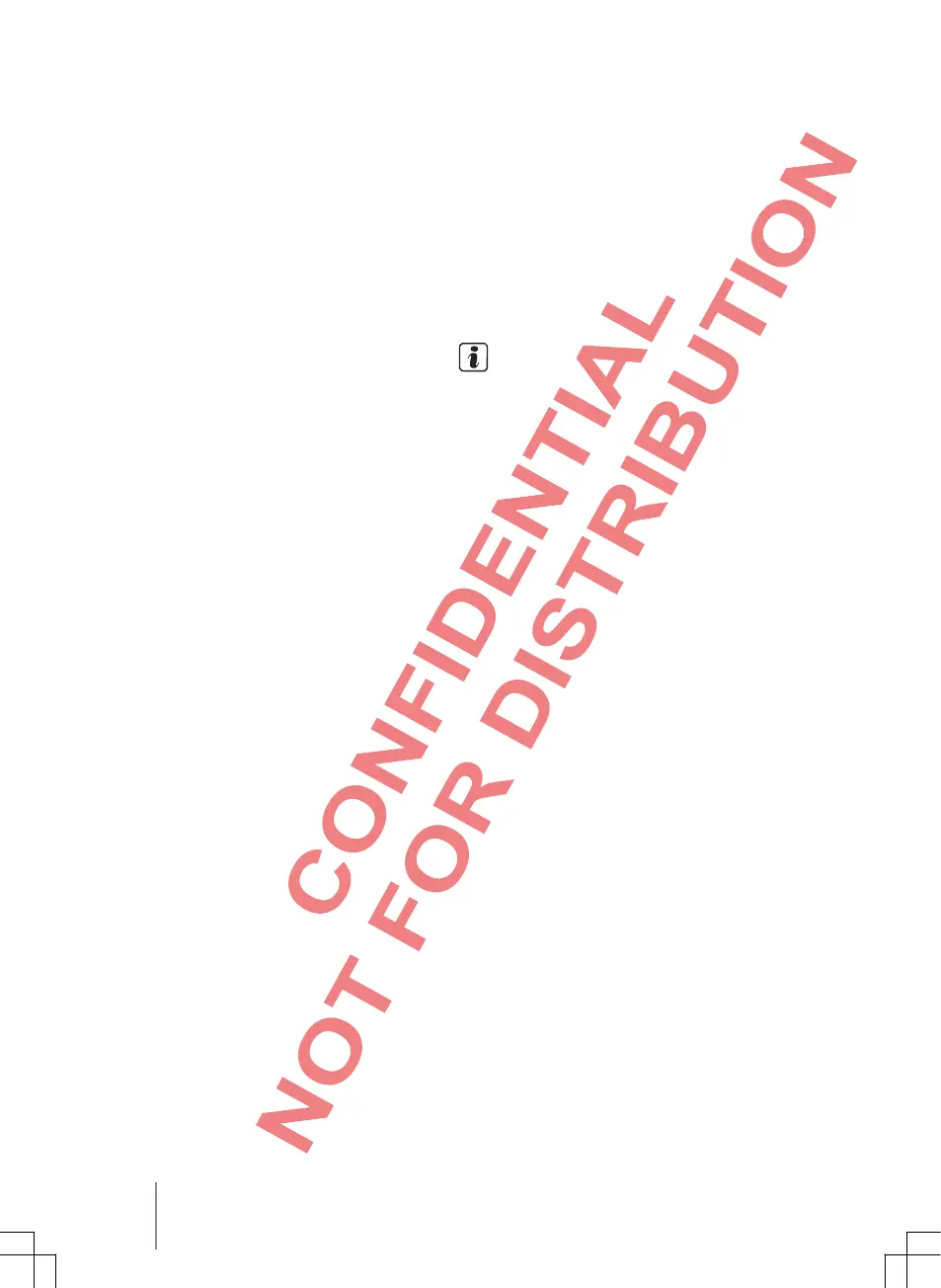● Confirm coupling to the cellphone is required.
Dependent on the cellphone:
● E
nter and confirm the PIN code shown on the
radio screen.
OR:
● C
ompare the PIN code displayed on the
radio screen with that displayed on the
cellphone. If they match, it must be confirmed
on both devices.
Once the coupling has been completed successfully,
t
he PHONE main menu is displayed and the
telephone directory and call logs saved in the
cellphone are loaded automatically. A confirmation
on the cellphone might be required.
The duration of the loading process depends on
the volume of saved data in the cellphone. The
data are longer available in the radio after
completion of the loading process.
Coupling and connecting cellphones
Several cellphones can be coupled with a radio
system, but only one cellphone can be connected
with the radio at the same time.
When you switch on the radio, a connection to the
last connected cellphone is established
automatically. If no connection can be established
to that cellphone, the phone control automatically
tries to establish connection to the next cellphone
from the list of coupled devices.
The maximum range of a Bluetooth
® connection
is approx. 10 meters. An existing Bluetooth
®
connection is interrupted when this distance is
exceeded. The connection is reestablished
automatically as soon as the device is again in
the Bluetooth
® range.
Contact a Volkswagen Partner for additional
i
nformation about coupling and connecting
cellphones.
26 Function description
