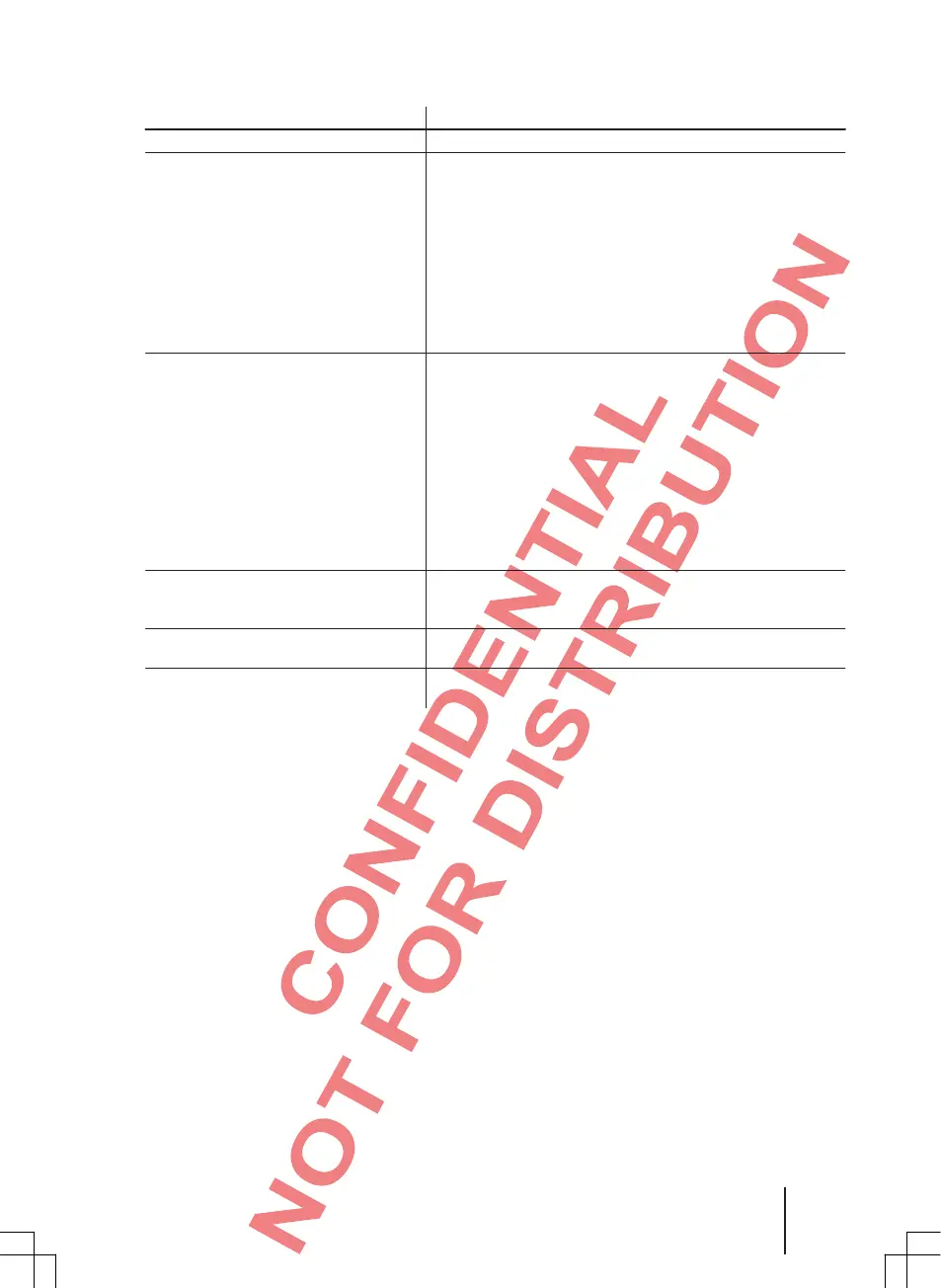Media source Requirements for playing
Audio CD (up to 80 min). – CD digital audio specification.
CDROM, CDR, CDRW audio data
CD to max. 700 MB (megabyte)
according to ISO 9660, UDF or in Joliet
file system.
USB storage media in file system
FA
T32.
SD memory cards in file system
FAT12, FAT16, FAT32 or VFAT to
max. 2 GB (gigabyte) and SDHC
memory cars to max. 32 GB (SD
®
and SDHC®)a).
Playback of audio files vi
a
Bluetooth
®b).
Playback of external audio sources via
A
UXIN multimedia jack.
Playback of external audio sources via
USB connection.
– MP3 files (.mp3) with bit rates of 48 to 320 kbit/s or
variable bit rates.
– WMA files (.wma) to 9.2 mono/stereo to 192 kbit/s without
copy protection.
– Playlists in PLS and M3U formats.
– Playlists not bigger than 20 kB and with no more than 25
0
l
inks.
– Max. 32 playlists on one data carrier.
– Max. 256 folders and max. 512 files on one data carrier.
– Folder trees with maximum eight levels.
– MP3 files (.mp3) with bit rates of 48 to 320 kbit/s or
variable bit rates.
– WMA files (.wma) to 9.2 mono/stereo to 192 kbit/s without
copy protection.
– Playlists in PLS and M3U formats.
– Playlists not bigger than 20 kB and with no more than 250
links.
– Max. 32 playlists on one data carrier.
– Max. 1024 folders and max. 65,535 files on one dat
a
c
arrier.
– Folder trees with max. eight levels.
– Max. size of a single file in FAT32 file system 4 GB.
– The external audio source must support the A2DP or
AVRCP Bluetooth
® profile V 1.3 and be coupled with the
radio ⇒Page 21.
– 3.5 mm jack plug connectible for audio output ⇒Page 20.
– USB media source connectible for audio output ⇒Page 21.
a)
SD®, SDHC® and SDXC® are brands or registered trademarks of SD 3C, LLC in the USA and/or other countries.
b)
Bluetooth® is a registered trademark of Bluetooth SIG, Inc.
Restrictions and notes
Soiling, high temperatures and mechanical
damages can make a data carrier unusable.
Pay attention to the notes of the data carrier
manufacturer.
Quality differences between data carriers from
different manufacturers can result in malfunctions
during playback.
Observe legal regulations concerning copyrights!
Ds are not played when they are recorded in
DirectCD format. Pay attention to the format
under Windows
®.
The configuration of a data carrier or devices and
programs used for recording can result in the
impossibility to read individual songs or the data
carrier.
You can find information about how audio files
a
nd data carriers are best created (compressions
rate, ID3 tag, etc.) in the Internet, for example.
Reading a data carrier with compressed audio
files (MP3, WMA, etc.) takes longer due to the
larger data volume than the reading of a "normal"
audio CD. Complex folder trees can delay reading
additionally.
Playlists only set one specific playback sequence.
No files are saved in playlists. Playlists are not
played if the files are not saved there on the data
carrier where the playlist references (relative path
information).
Audio and media mode 15
