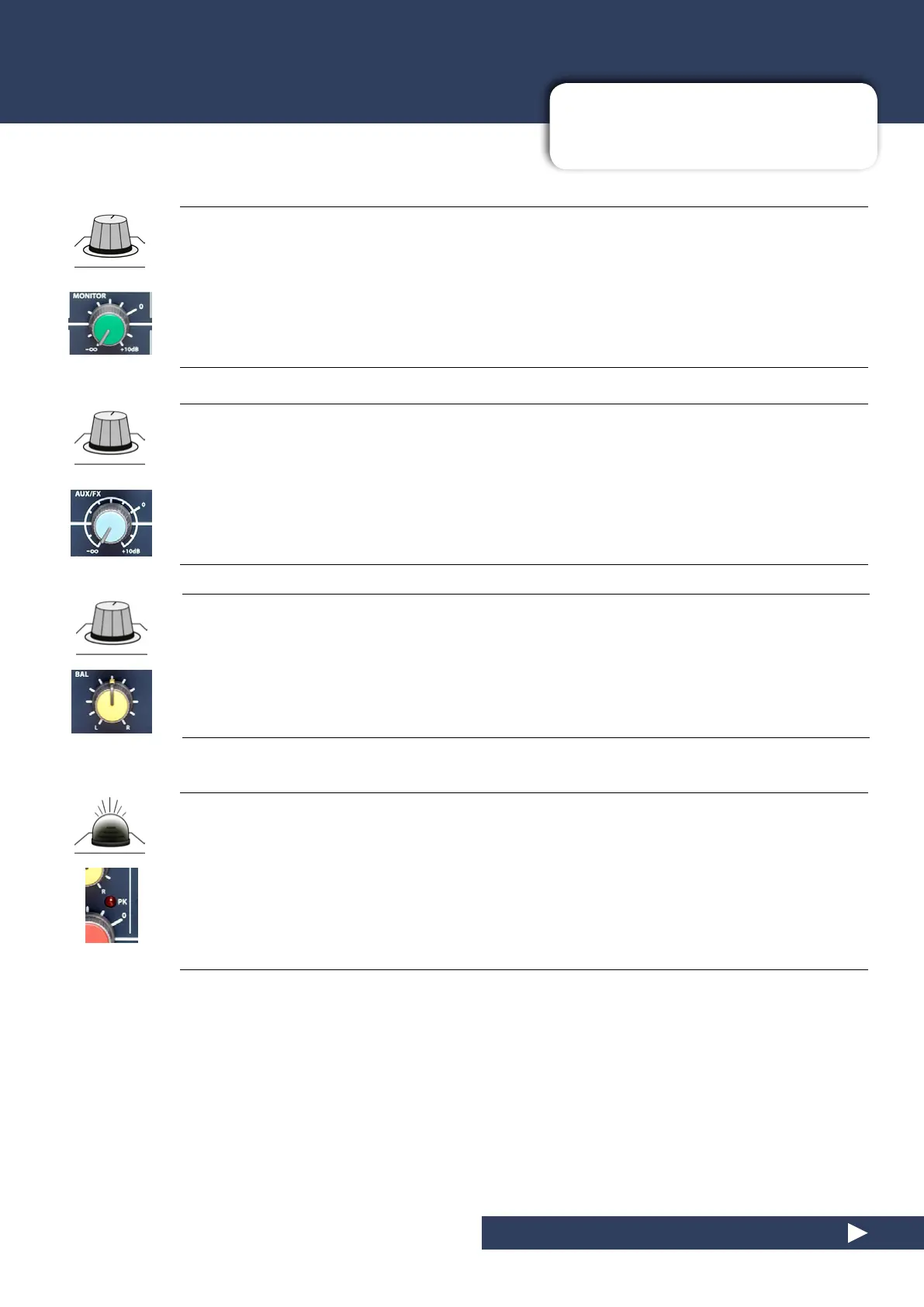5.1.1: MONO INPUT CONTROLS
CHANNEL CONTROLS > MONO INPUT CONTROLS
5.1.1: MONO INPUT CONTROLS
MONITOR (Notepad-5)
Adjust the level of this channel’s contribution to the Monitor bus
A Monitor bus is a summed 'alternate' mix of any contributing channels. In other words - for example - the
console's Monitor output will consist of all channels whose Monitor rotary controls are greater than -innity (o,
or rotated all the way left) - mixed proportionally according to the relative levels of all the monitor controls. You
could use this for a stage monitor mix, or a 'send' to an external FX processor, for example. The source for the
Monitor bus send is pre-fader level for each channel.
AUX/FX (Notepad-8FX, Notepad-12FX)
Adjust the level of this channel’s contribution both to the Aux/FX bus, routing to the AUX ¼ inch
TRS output and the Internal Lexicon FX processor.
The Aux and FX are independent, but share the same send level rotary control. The source for the FX bus send
is always post-fader so that a source’s contribution to an eect is proportional to its contribution to the mix. The
source for the Auxiliary bus send is pre-fader level for each channel.
PAN
Adjust a mono channel’s stereo position in the mix
Pan aects only the signal’s position on the Master (MST) Left/Right output. Turning the control fully right will
route the signal only to the right master channel and fully left will route the signal only to the left master channel.
PEAK LED
Lights when signal reaches peak signal level.
The Peak LED is a warning light to let you know when the signal is nearing maximum signal headroom. The peak
detection source is taken from a number of key points in the signal path (see section 4.1) where gain is used: After
the High Pass Filter, post EQ, and post Fade. If a signal is amplied past the limits of the console’s headroom, an
undesired ‘clipping’ noise will occur.
NOTEPAD 5, 8FX, 12FX User Manual
