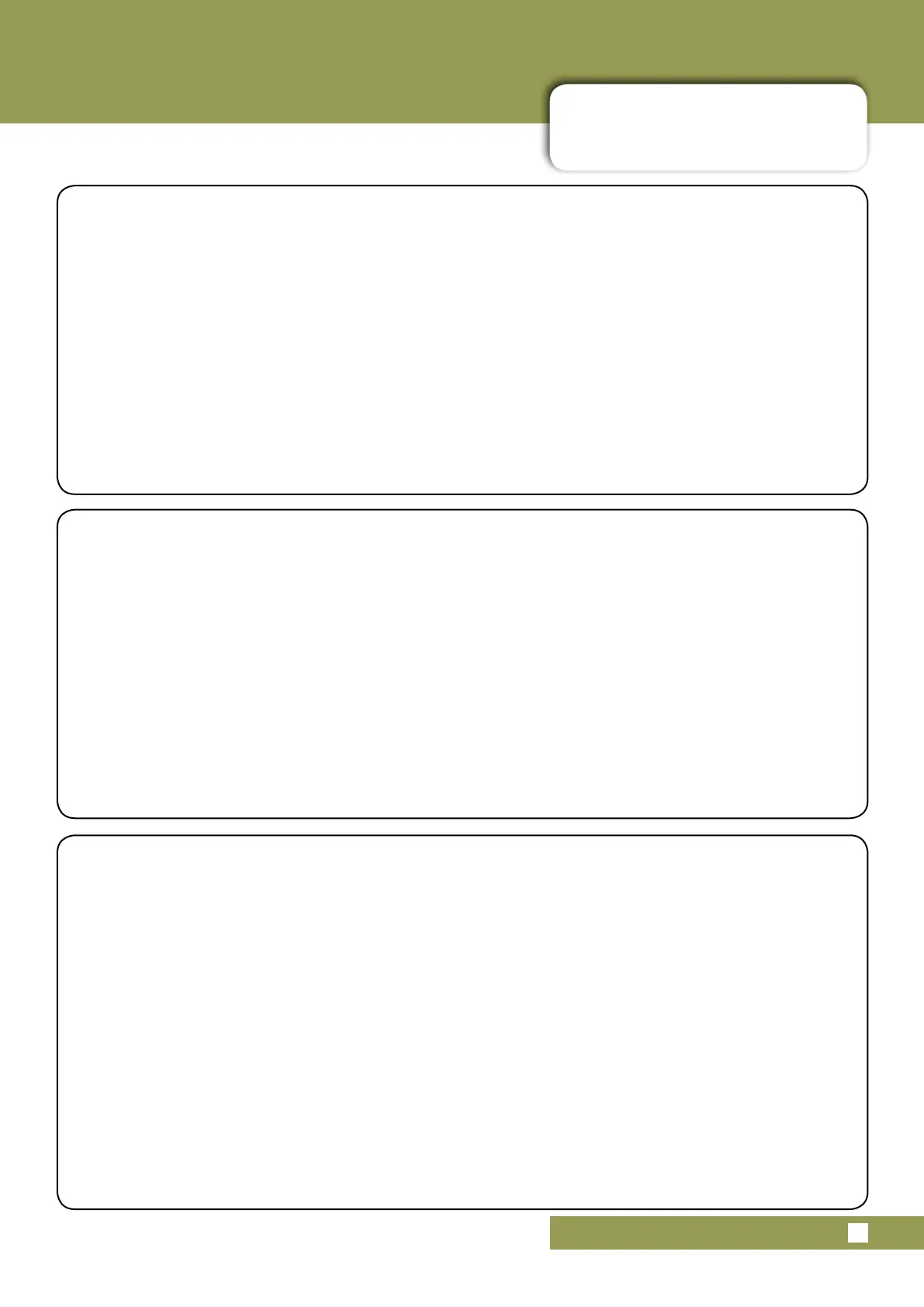7.1: NOTEPAD USB
7.1:NOTEPAD USB
NOTEPAD 5, 8FX, 12FX User Manual
Notepad-5
Using the Soundcraft USB Audio Control Panel for PC on the Soundcraft.com website, users can se-
lect the “Audio Routing” tab, to select the point in the console feeding the USB bus to computer.
For Inputs 1+2, users can select from:
Mic Input 1 + Mono line input 2
Stereo Input 2+3
Stereo Input 4+5
Mix L+R
USB return will come into the input channel 4+5, which is the channel where the USB-B connector is
attached. This signal is summed with signal coming in the RCA -10 jacks, before proceeding down the
input channel strip.
Notepad-8FX
Using the Soundcraft USB Audio Control Panel for PC on the Soundcraft.com website, users can se-
lect the “Audio Routing” tab, to select the point in the console feeding the USB bus to computer.
For Inputs 1+2, users can select from:
Mic Inputs 1+2
Stereo Input 3+4
Stereo Input 5+6
Mix L+R
USB return will come into the input channel 7+8, which is the channel where the USB-B connector is
attached. This signal is summed with signal coming in the RCA 7+8 jacks, before proceeding down the
input channel strip.
Notepad-12FX
Using the Soundcraft USB Audio Control Panel for PC on the Soundcraft.com website, users can se-
lect the “Audio Routing” tab, to select the point in the console feeding the USB bus to computer.
For Inputs 1+2 the routing is xed from:
Mic Inputs 1+2
For Inputs 3+4 the routing can be selected from:
Mic Input 3+4
Stereo Input 5+6
Stereo Input 7+8
Mix L+R
USB return will come into the input channel 9+10, which is the channel where the USB-B connector is
attached. This signal is summed with signal coming in the RCA 9+10 jacks, before proceeding down
the input channel strip.
