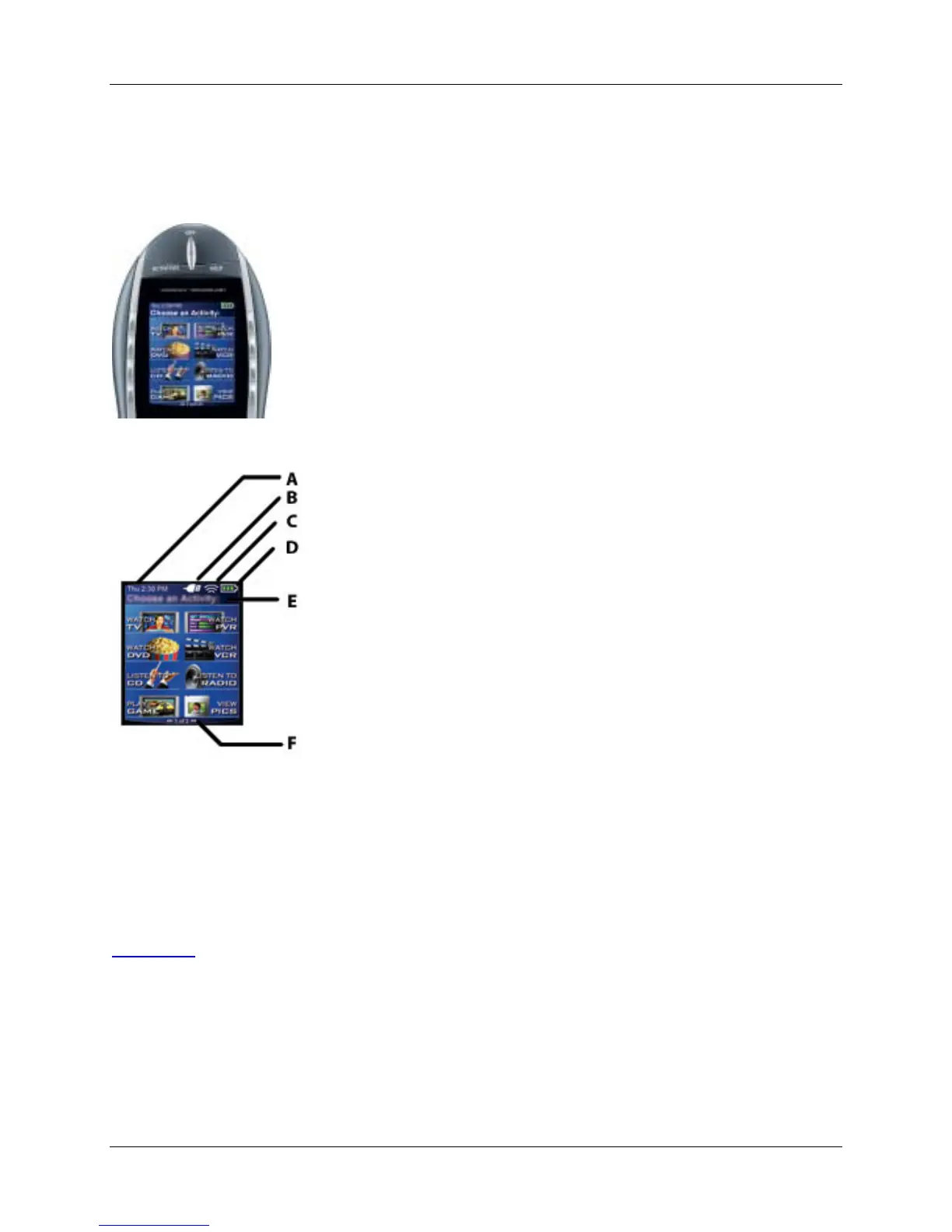Harmony 885 User Manual
page 7 v. 1.0
Selecting an Activity
View the Activities you have added by pressing the Activities button. The screen (LCD) will then display
the Activities you have added. Press the corresponding screen (LCD) button next to the Activity you want
to start.
As a default, when you select an Activity, you will see a message on the
remote’s screen (LCD) reminding you to keep the remote pointed at your
entertainment system while the Activity starts. This helps ensure that all infrared
(IR) signals are properly sent.
To turn on/off the “Starting Activity” message:
1. Click My Remote Preferences on your Harmony home page.
2. Click Settings.
Viewing the Status and Navigation Bars
The status bar provides users with important information such as:
• A: Date and time
! To set the time-display format click My Remote Preferences
(on your Harmony home page) and then click Settings.
• B: Indicator if the USB is attached
• C: Indicator when infrared (IR) commands are being sent to your
devices
• D: Battery indicator (battery’s power)
• E: Activity you are in (if applicable)
The navigation bar displays information such as:
• F: The number of screens available in a menu, and the screen
currently displayed
Displaying On-screen (LCD) Help on Your Harmony Remote
From time to time when you select an Activity, the Activity may not work. This can happen when the
Harmony remote sends many infrared commands to set up all your devices for an Activity, but one or
more devices are not receiving some commands. The Harmony remote is then "out of sync" with your
devices (e.g. it thinks one of your devices is on, but it is turned off). Some of the reasons the Harmony
remote can become "out of sync" with your system are:
Back to Top