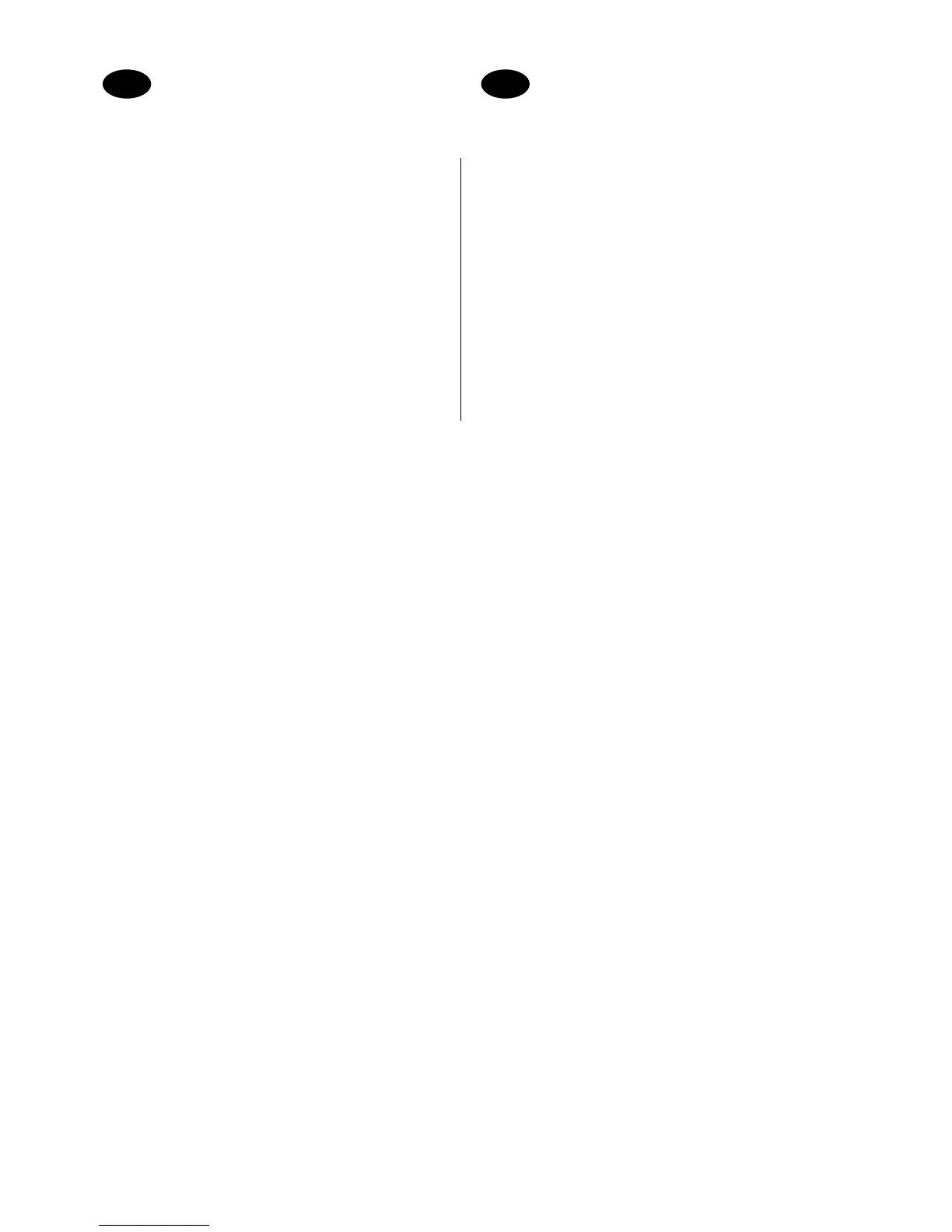2
CONTENTS
1. CONTROL UNITS C80/1, C90
AND C150 ............................................ 3
1.1. General .......................................... 3
1.2. Technical data ................................ 3
2. INSTRUCTION FOR USE OF
CONTROL UNIT ..................................... 4
3. INSTRUCTIONS FOR INSTALLING THE
CONTROL UNIT ..................................... 5
3.1. Removing the top plate .................... 5
3.2. Fastening the device to the wall ........ 5
3.3. Installation of Sensor Box ................. 6
3.4. Changing the pre-set time ............... 7
3.5. Service instructions for the Harvia
control unit ............................................ 7
INHALT
1. STEUERGERÄTE C80/1, C90
UND C150 ............................................ 3
1.1. Allgemeines .................................... 3
1.2. Technische Daten ............................ 3
2. ANLEITUNG FÜR DEN BENUTZER DES
STEUERGERÄTS .................................... 4
3. ANLEITUNG FÜR DEN INSTALLATEUR
DES STEUERGERÄTS ............................. 5
3.1. Lösen des Deckels ........................... 5
3.2. Wandbefestigung ........................... 5
3.3. Installation des Fühlerkastens ............ 6
3.4. Änderung der Einschaltzeit ................ 7
3.5. Wartungsanleitung für das
Harvia-Steuergerät .................................. 7
EN DE
