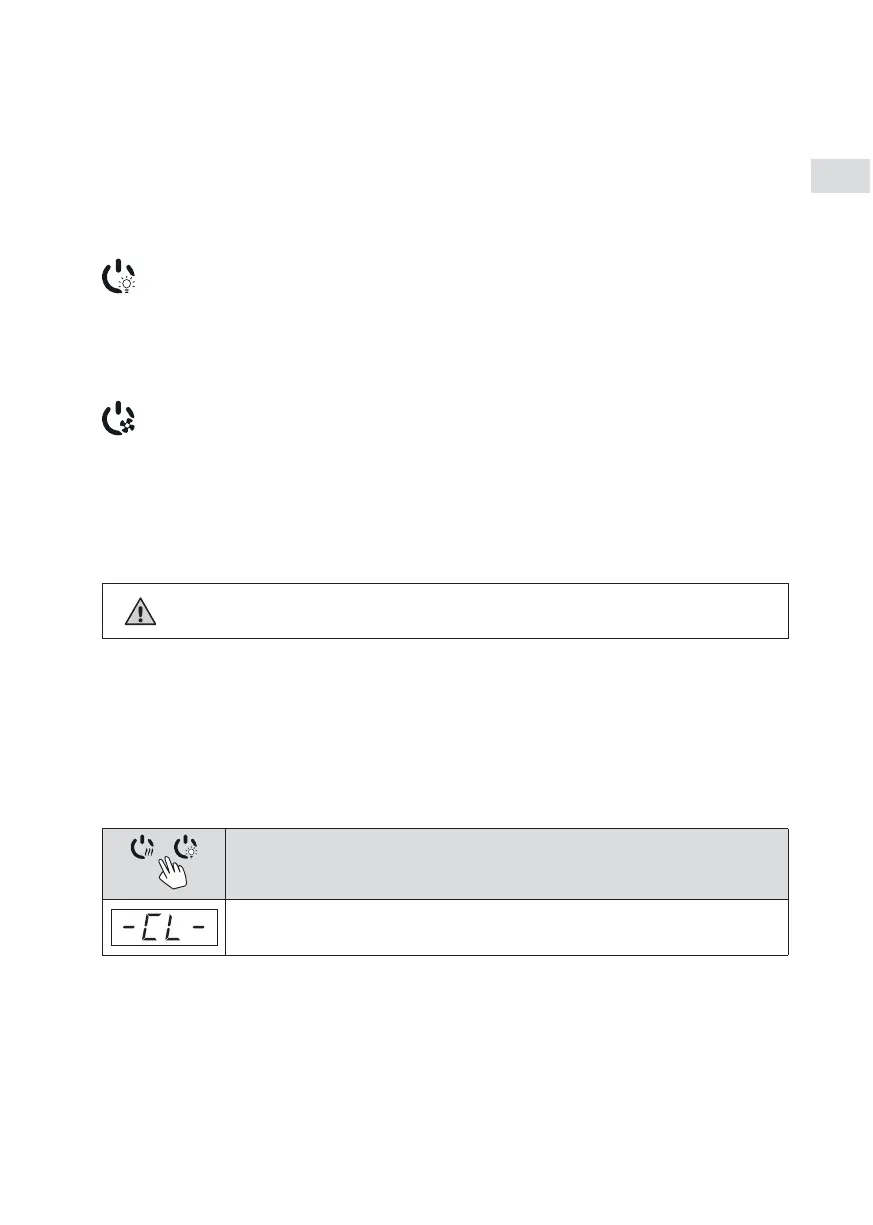13
EN
Using Accessories
Lighting and ventilation can be started and shut down separately from other functions.
Lighting
The lighting of the sauna room can be wired so that it can be controlled from the control panel. (Max
100 W.)
Switch the lights on / off by pressing the control panel button.
Ventilation
If there is a fan installed in the sauna room, it can be connected to the control unit and be controlled
from the control panel.
Start / stop the fan by pressing the control panel button.
Safety switch
Safety switch (e.g. Harvia SFE) refers to a device that is integrated or installed above the heater. It
prevents the heater from heating up if, for example, a towel (or some other object that might cause a
fire hazard) is placed on it. » See Safety switch Instructions for Installation and Use.
Note! Safety switch may only be connected by an electrician.
Remote switch
To remotely control the heater’s power input, the control unit can be equipped with an on/off remote
switch (e.g. building automation) (
further information
System components) (
further information 4.
Remote Use
).
Control panel lock
Press and hold the heater and light buttons for three seconds.
-CL- is shown on the display. Panel lock can be activated only in standby mode.
Panel lock also prevents remote start.
