
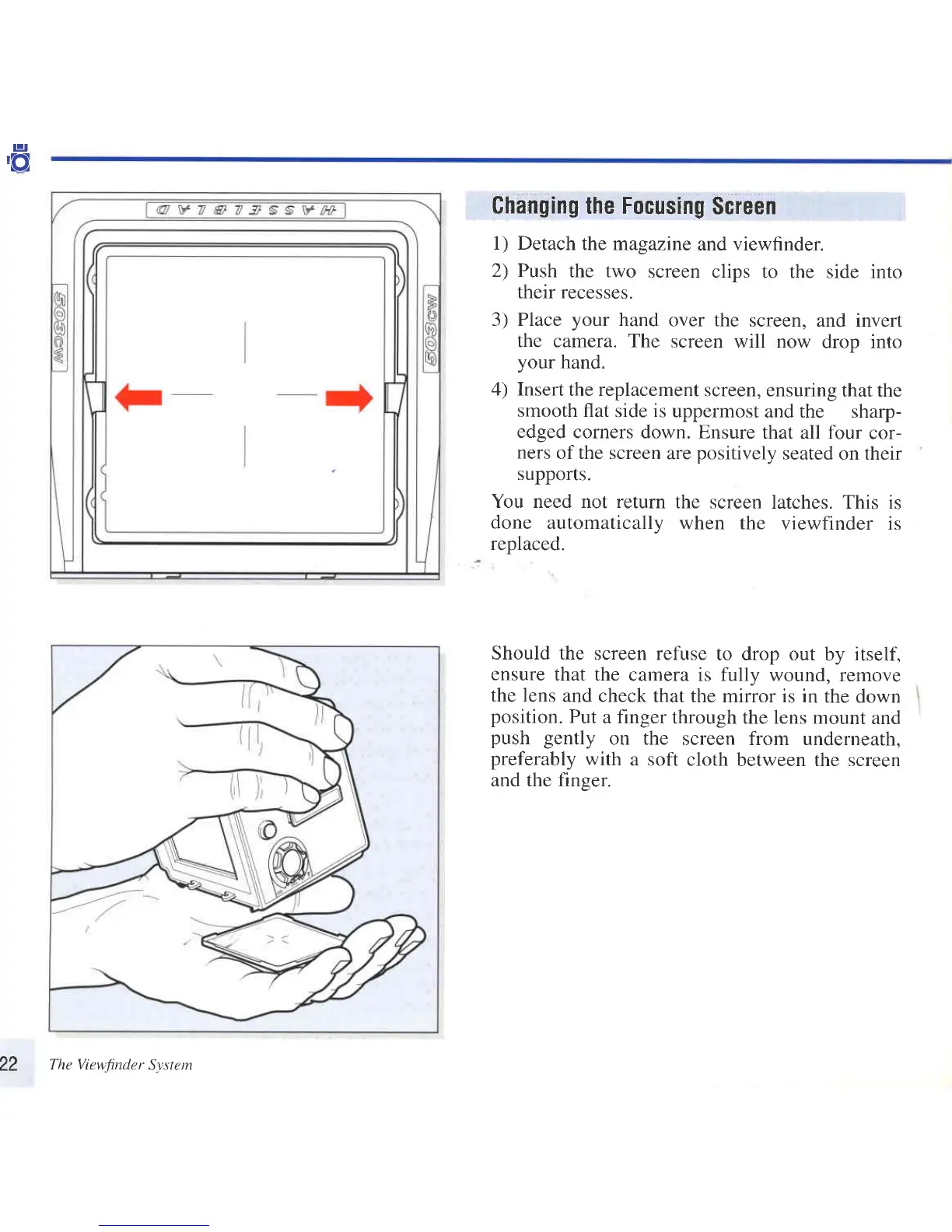 Loading...
Loading...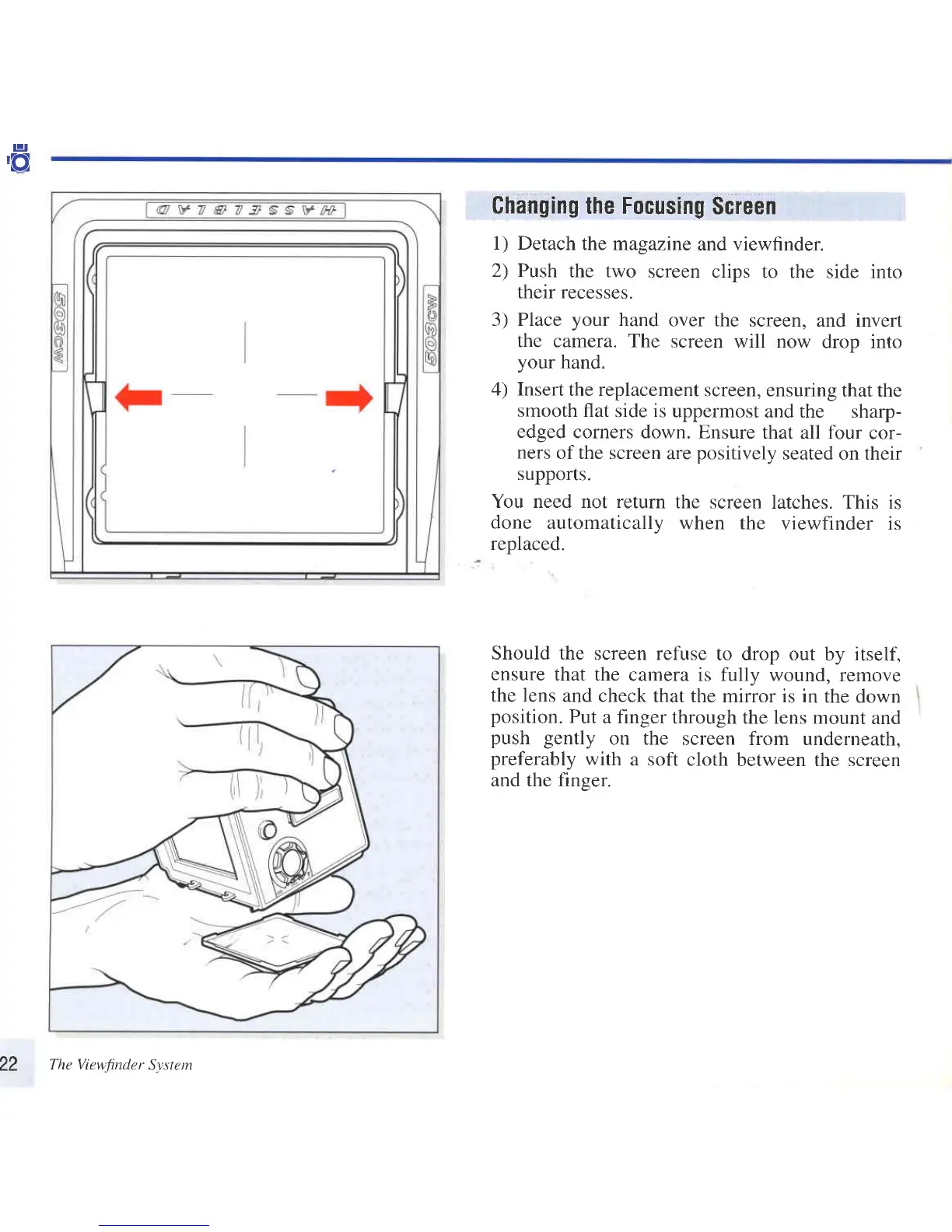
Do you have a question about the Hasselblad 503CW and is the answer not in the manual?
| Camera Type | Medium format SLR |
|---|---|
| Exposure Modes | Manual |
| Focus | Manual focus |
| Lens Mount | Hasselblad V mount |
| Shutter Type | Focal-plane shutter |
| Flash Sync | 1/90 sec |
| Metering | External metering required |
| Viewfinder | Interchangeable viewfinders (waist-level, prism) |
| Shutter Speed | 1 sec to 1/500 sec, Bulb |
| Flash Sync Speed | 1/90 sec |











