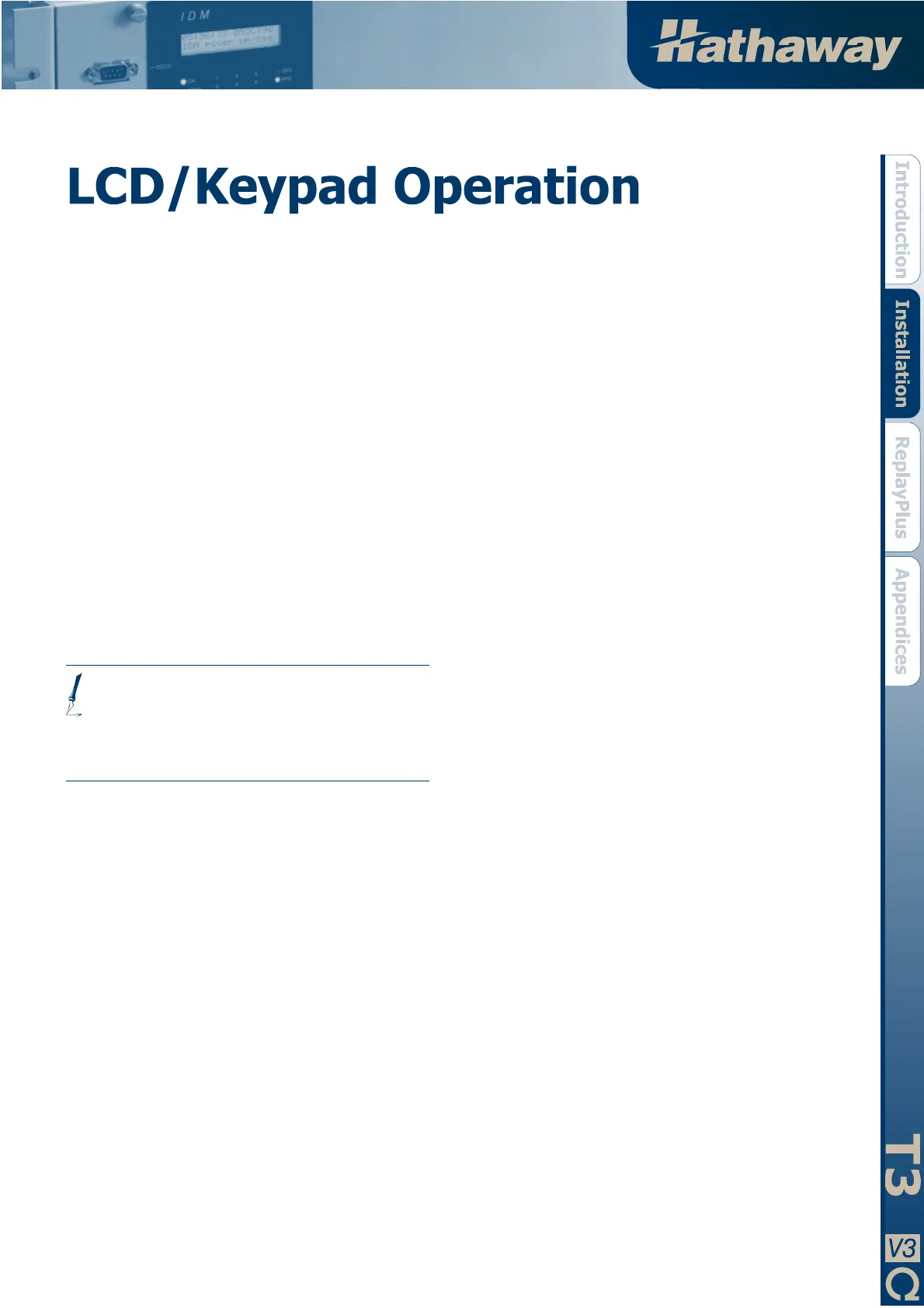15
Normal Operation
The LCD displays the following during run time operation:
Line 1
This displays the time and date <hh><mm><ss>
<dd><mm><yy>
The display is updated every second.
An underscore will appear between the time and date to indicate
that time synchronisation cannot be guaranteed.
Line 2
This displays the DAU name.
To view the IP address of the DAU, from the keypad use key
sequence:
<left arrow> <up arrow> <right arrow> <down arrow>
Then press <down arrow> again to toggle between the DAU
name and the IP address.
Note - Exiting Menu Options:
All the following menu options can be accessed from
the normal run time display.
Pressing <esc> at any time whilst in the menu option
will return the DAU to the run time display.
Display Alarms?
To view the last eight alarms use the key sequence:
<Enter> <Enter>
The LCD will then display the following:
Line 1
Displays the alarm time and date <hh><mm><ss>
<dd><mm><yy>
Line 2
Displays the alarm message.
From the keypad use <left arrow> and/or <right arrow> to
scroll along the alarm text.
Use <up arrow> <down arrow> to go through the available
alarms.
At this stage pressing the <Reset> key will clear any LEDs
associated with an alarm.
Manual Trigger?
To initiate a manual trigger use the key sequence:
<Enter> <down arrow> <Enter>
After a manual trigger has been sent the DAU will return to run
time mode.
Test Relays?
To test the two status relays use the key sequence:
<Enter> <down arrow> <down arrow> <Enter>
Then <up arrow> or <down arrow> to select which relay.
Then <Enter> <up arrow> Relay closed, <down arrow>
Relay open, <Enter> pulse.
Satellite Info?
To examine the satellite information use the key sequence:
<Enter> <down arrow> <down arrow> <down arrow>
<Enter>
If the master DAU is configured for and locked to the GPS, then
the number of satellites and length of time locked will be
displayed.
If the master DAU is configured for but not locked to the GPS
then the time satellite lock has been lost will be displayed.
If the master DAU does not receive the GPS time string then a
error message to this effect will be displayed.
A Slave DAU displays the time elapsed in minutes since the last
hourly time synchronisation packet was received from the
master DAU.
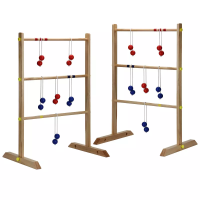