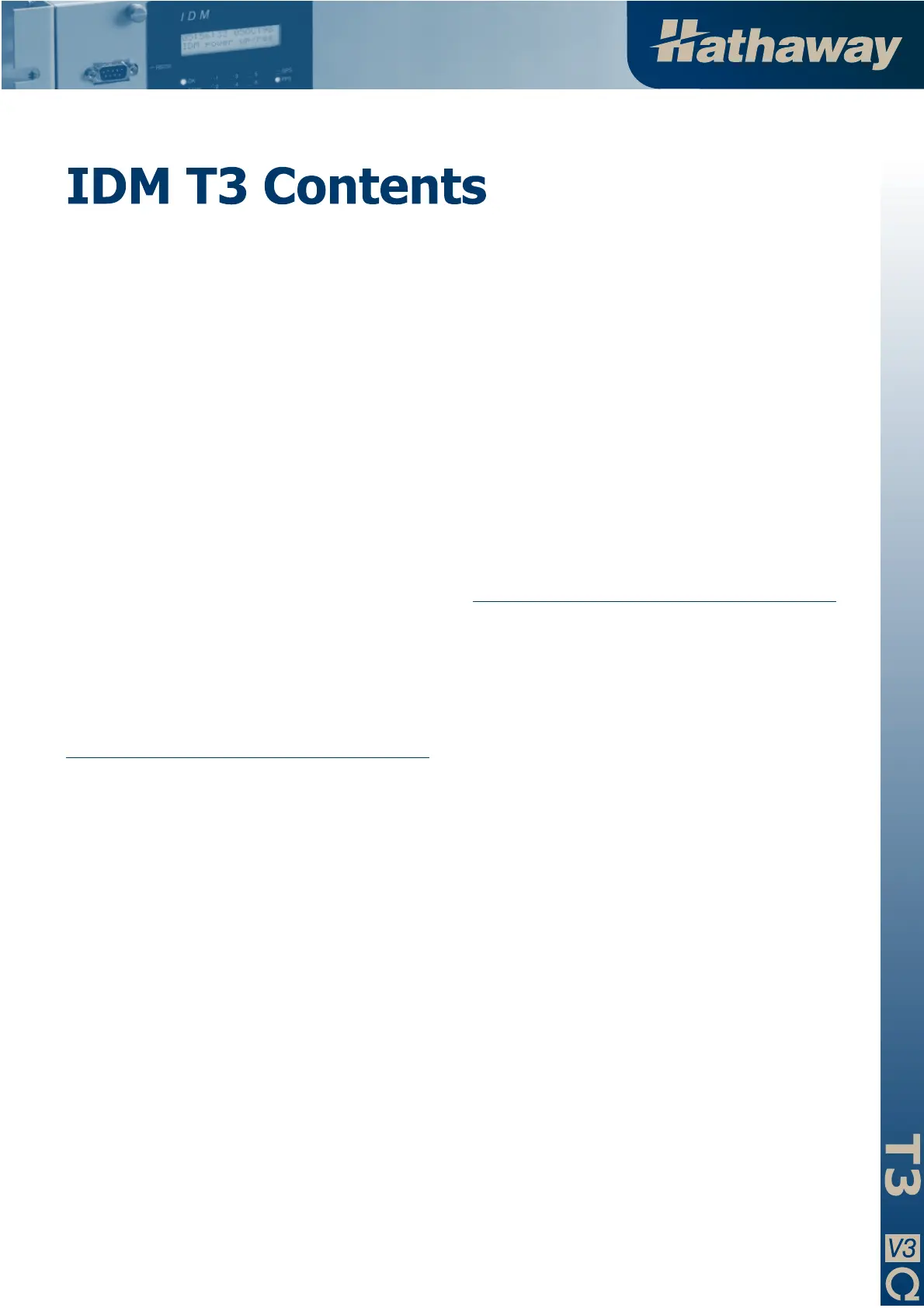i
Introduction
IDM Overview ............................ 2
About this Manual ................................ 2
Where to Go for Further Help ....................... 2
What is an IDM? ................................. 2
IDM T1 ........................................ 2
IDM T2 ........................................ 3
IDM T3 ........................................ 3
IDM T4 ........................................ 3
IDM T5 ........................................ 3
IDM T6 ........................................ 4
LSU (Local Storage Unit) .......................... 4
Installation Configurations .................. 5
Typical Installations............................... 5
IDM Functions ............................ 6
DFR Fault Recording .............................. 6
TSS Triggered Slow Scan .......................... 6
CSS Continuous Slow Scan ......................... 6
Harmonics Recording ............................. 6
Sags and Swells - Power Quality Sensor ............... 7
Power Quality Data Logging ........................ 7
Flicker Recording Function ......................... 7
Replay
™
Plus Overview......................... 8
About Replay
™
Plus ................................. 8
Installation
User Connections......................... 10
System Layout .................................. 10
Input / Output Connections ........................ 10
Power Supply and Earthing ........................ 10
Analog Inputs ................................... 10
Event / Digital Inputs (Standard) .................... 11
Alarm Outputs .................................. 11
Ethernet Connections ............................. 11
Serial Ports ..................................... 12
Clock Synchronisation ............................ 13
Using an External PPS ............................ 13
Using NGTS.................................... 14
LCD/Keypad Operation .................... 15
Normal Operation ............................... 15
Display Alarms?................................. 15
Manual Trigger?................................. 15
Test Relays? .................................... 15
Satellite Info? ................................... 15
Examine IDs?................................... 16
Disable Triggers................................. 16
Channel Check? ................................. 16
Version Numbers? ............................... 17
Show Baud Rates? ............................... 17
Toggle IP / Name ................................ 17
Erase NV Storage................................ 18
DTF Results .................................... 18
LEDs - Normal Run Time Mode .............. 19
IDM DAU LEDs ................................ 19
OK / GPS / PPS LEDs ............................ 19
Alarm LED..................................... 19
LEDs 1 - 6 ..................................... 19
Connecting Peripherals .................... 20
Peripheral Types ................................ 20
Peripherals - LSU................................ 21
Peripherals - Hub Shelf ........................... 21
Peripherals - Modem ............................. 22
Peripherals - Printer .............................. 22
Peripherals - Local PC ............................ 23
ReplayPlus
Replay
™
Plus Installation ...................... 25
Installing Replay
™
Plus ............................. 25
System Requirements............................. 26
The Access Database and File Storage ........ 27
About the Access Database ........................ 27
Folder Structure ................................. 27
Changing to a Different Database ................... 27
Backup Database ................................ 28
Accessing the Demo Database ...................... 28
Replay
™
Plus Security......................... 29
Replay
™
Plus Security Overview ...................... 29
User - Administrator ............................. 29
Administrator Privileges .......................... 29
User Access Level Privileges....................... 31
Replay
™
Plus Explorer ........................ 32
The Replay
™
Plus Explorer Window ................. 32
Using The Device List Tree ........................ 33
The Records Display Option ....................... 33
The Filter Display Option ......................... 35
Configuring Ethernet Communications ....... 36
Installing TCP/IP for Network Communications........ 36
Installing TCP/IP for Dial-Up or Direct Connect
Asynchronous Communications .................... 36
Installing Direct Connect Communications - Windows 95/98
.............................................. 36
Installing Direct Connect Communications - Windows NT
.............................................. 37
Making a Network Connection to the IDM ............ 38
Configuring Replay
™
Plus for Network Communications . . . 38
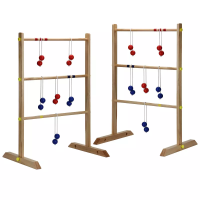