ii
Configuring Replay
™
Plus for Dial-Up or Direct
Communications ................................ 38
Adding a New Installation ................. 39
Creating a New Station ........................... 39
Creating a New Device ........................... 39
Ethernet Communications ......................... 39
Modem Communications.......................... 39
Direct Connection (RS232) ........................ 40
Configuring an IDM.............................. 40
Adding a DAU, LSU or PC ........................ 40
Setting the Default Gateway ....................... 41
Changing IP Addresses ........................... 42
Adding a Time Source to a DAU.................... 42
Adding and Configuring a Modem .................. 45
Adding a Remote Replay
™
Plus Dial-Up PC ............. 46
Adding and Configuring a Local Printer .............. 47
IDM Configuration........................ 49
IDM Configuration Overview ...................... 49
Global Settings - Environment...................... 49
Global Settings - Output Destinations ................ 49
Global Settings - DFR ............................ 50
Global Settings - TSS............................. 50
Global Settings - CSS ............................ 50
Global Settings - SER ............................ 51
DAU Configuration - DFR ........................ 51
DAU Configuration - TSS ......................... 52
DAU Configuration - CSS ......................... 52
DAU Configuration - Logging ...................... 53
DAU Configuration - Harmonics .................... 53
DAU Configuration - Power Quality Sensor ........... 54
DAU Configuration - Flicker ....................... 54
DAU Configuration - Cross-Triggering ............... 55
DAU Configuration - Security ...................... 55
Configure Analog Channels........................ 57
Configure Event Channels ......................... 58
Configure Circuits ............................... 58
Report DAU and Report Calculations ................ 59
Configure Sensors ............................... 60
DAU Configuration - Trigger Groups ................ 61
Sending Configuration to the DAU .................. 62
Communications ......................... 63
Communications Overview ........................ 63
Loading Directories .............................. 63
Retrieving DFR and TSS Records ................... 64
Retrieving CSS Records........................... 64
Retrieving Flicker Records ........................ 64
Retrieving Logging Records ....................... 64
Retrieving Harmonics Records ..................... 65
Retrieving Sequence of Event Data .................. 65
IDM Polling ............................. 66
Polling Overview ................................ 66
Auto Polling Configuration ........................ 66
Polling Operation ................................ 67
Polling History Errors ............................ 70
Pausing and Disabling Polling ...................... 70
Stop Poll Job(s), Flush Queue ...................... 71
Poll Now (Manual Poll) ........................... 71
Replay Settings - Polling .......................... 72
Record Viewer ........................... 74
Record Viewer Overview.......................... 74
Typical Record Viewer ........................... 74
Analog Channel Label Menu ....................... 75
Graphics Configuration ........................... 76
Advanced Features - Sources ....................... 76
Advanced Features - Display Configurations .......... 77
Advanced Features - Calculated Channels............. 77
Advanced Features - Combination Channels........... 77
Advanced Features - Distance To Fault Calculation ..... 78
Advanced Features - Sequence Components ........... 79
Advanced Features - Microsoft Excel Export .......... 80
Advanced Filtering........................ 81
Advanced Filtering Overview ...................... 81
Creating a New Filter ............................. 81
Saving and Using a Newly Created Filter ............. 83
Importing and Exporting Filters ..................... 84
Editing or Deleting a Filter ........................ 84
Filter Auto Refresh ............................... 84
Creating and Using Profiles
™
.................. 85
Profiles
™
Overview ................................ 85
Creating a New Profile............................ 85
Running a Profile ................................ 86
Editing or Deleting a Profile ....................... 87
Profile Properties ................................ 88
Profile Time Line ................................ 88
Replay
™
Plus Troubleshooting .................. 90
Replay
™
Plus Troubleshooting Overview ............... 90
Replay
™
Plus Module Cleaner ........................ 90
Appendices
Appendix A - Sample IDM T3 DAU Configuration
Form ................................... 93
Appendix B - DSP Calculations .............. 95
Calculated Quantities ............................. 95
Appendix C - DFR Record Lengths and Sensor OP
Limits .................................. 96
DFR Records ................................... 96
Appendix D - About IP Addresses............ 97
Introduction .................................... 97
In Summary .................................... 98
Appendix E - Changing the IP Address of a DAU or
LSU .................................... 99
Introduction .................................... 99
Changing the IP Address of a DAU.................. 99
Changing the IP Address of a LSU .................. 99
Appendix F - IDM Hardware Overview and Jumper
Settings ............................... 100
IDM T3 DAU Hardware Overview ................. 100
The CPU Board ................................ 100
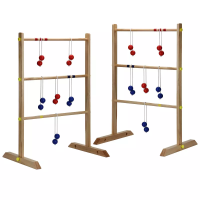
