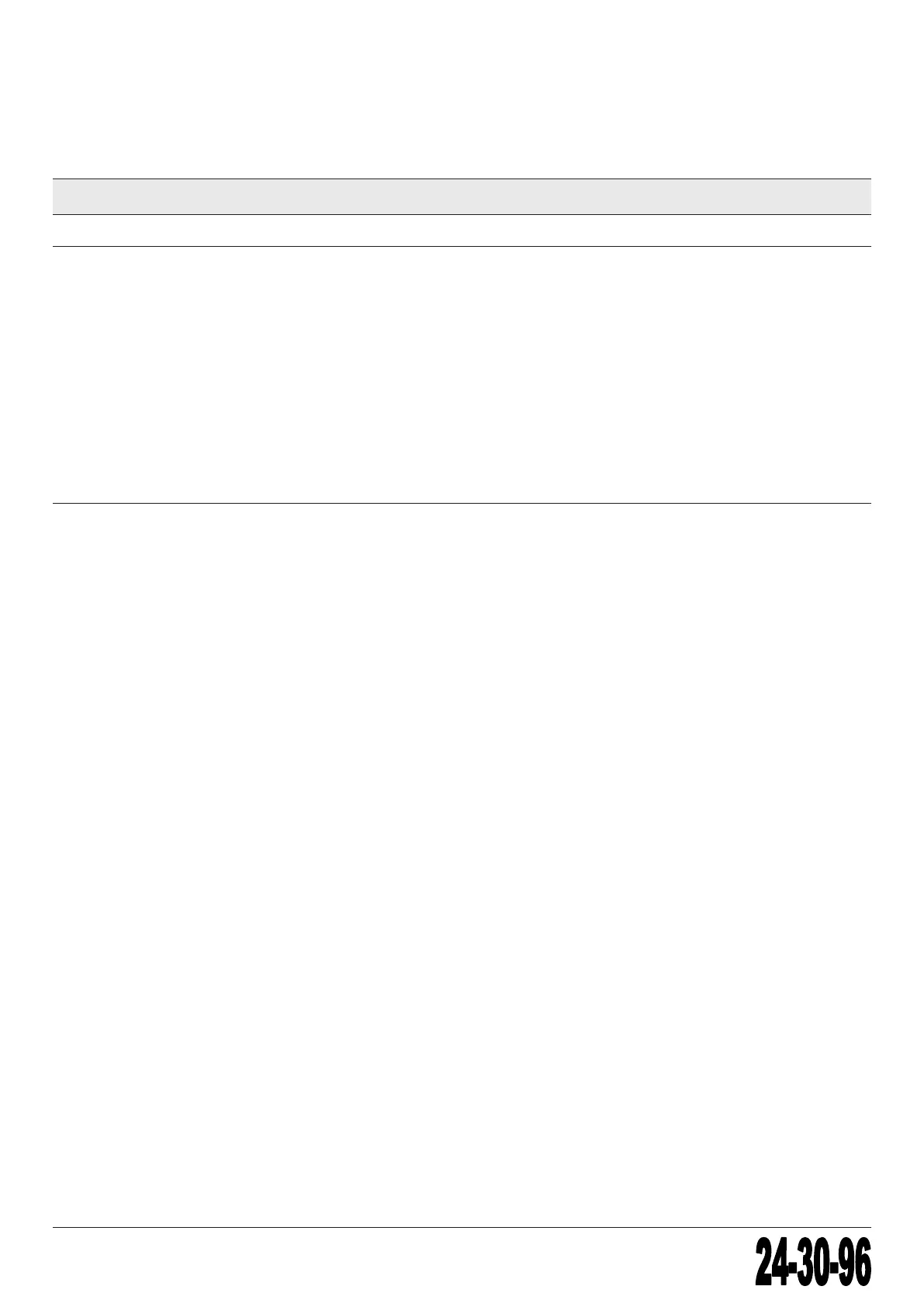40
Task 10.3 – Replacement of lower pole nuts, sealing caps and seals
OPERATING INSTRUCTION AND TECHNICAL REQUIREMENTS (TR) INSTRUCTIONS / EVIDENCE WHEN DEVIATIONS FROM TR
• Only in case of corrosion and or leakage replacement can be
considered.
ATTENTION:
• Spare parts used for any repair listed below have to comply with
the IPL
• Before disassembly, discharge the battery with 0.2*I
1
to 0.5 V
per cell
• To avoid potential leakage of electrolyte replace one lower pole
nut and then the other, not both simultaneously
• Pole nuts, sealing caps, and seals should be replaced in pairs.
1. Undo and remove the upper pole nuts
2. Remove the switch assembly if any is fixed on the cells
3. Remove the washers and intercell links from the cells
4. Undo one lower pole nut and dispose
5. Undo and dispose the sealing cap and seal
6. Replace the disposed parts with the new
7. Fit lower pole nut and torque with a calibrated torque wrench in
accordance with section 1.6.2, table 1
8. Repeat steps 4, 5, 6, 7, to replace the other lower pole nut, limiting
cap and seal of the cell
9. Check the integrity of the seals
10. Place the intercell links on the terminals or fix the thermostat
switch assembly on the cell terminal
11. Tighten the upper pole nuts with the torque defined in table 1
section 1.6.2
12. Record the action in the log book.
In case of fail, replace the cell in accordance with Task 10.7.
The document reference is online, please check the correspondence between the online documentation and the printed version.
