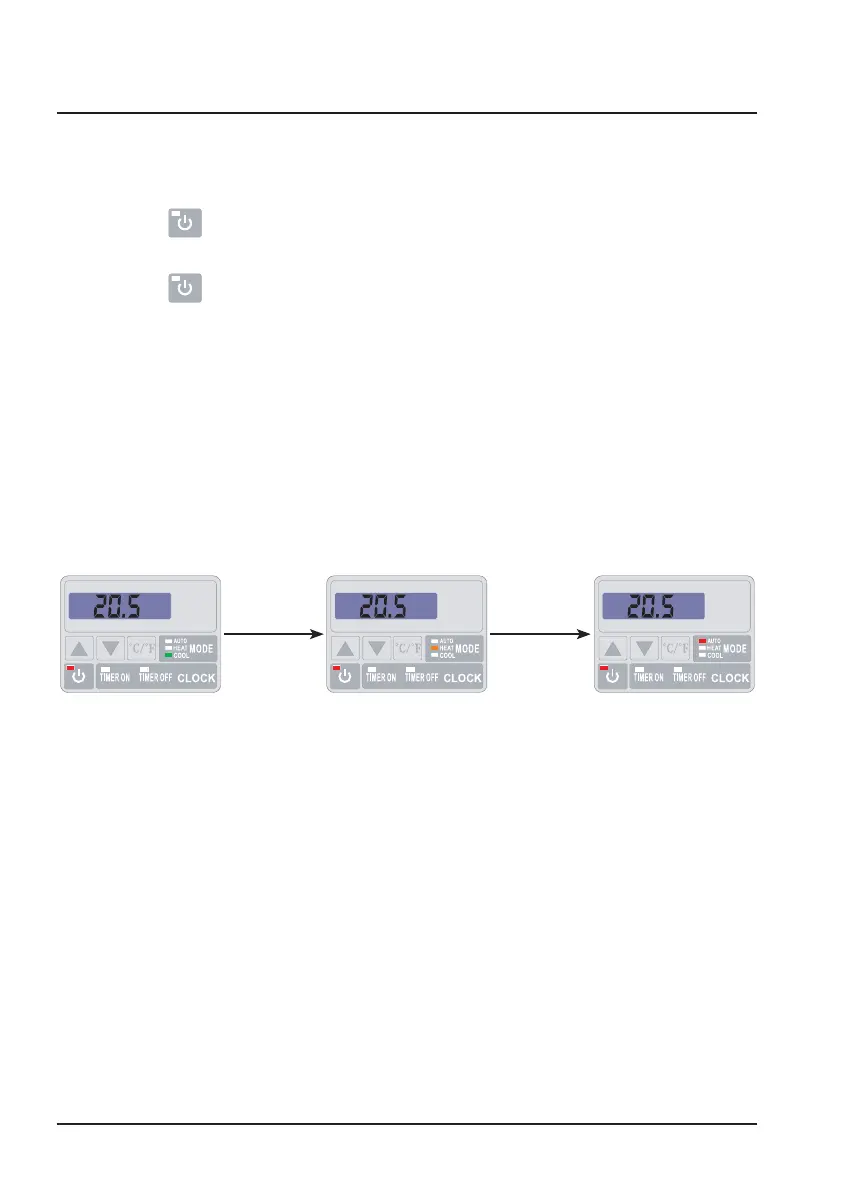14
Appuyer sur
MODE
4.4 Choix du mode de fonctionnement : chauffage,
refroidissement ou automatique.
En Mode “OFF” ou “ON”
Presser le bouton «MODE» pour basculer du mode refroidissement (voyant
vert) au mode chauffage (voyant orange) au mode automatique (voyant
rouge).
4. INTERFACE UTILISATEUR (suite)
Suppression des Timer (Timer ON et OFF) / Arrêt et Marche
1) Presser «Timer ON», «Timer ON» clignote.
2) Presser
pour supprimer la programmation.
3) Presser «Timer OFF», «Timer OFF» clignote.
4) Presser
pour supprimer la programmation.
Appuyer sur
MODE